SBI has launched a new feature on its mobile banking application called “Block and Unblock UPI Payments and Transfers.” This feature allows you to temporarily stop UPI money transfers and payments for your SBI bank account. When you deactivate UPI for your bank account, you will not be able to transfer money or make UPI payments from any UPI application.
For the safety of your SBI account and to prevent unauthorized UPI attempts, you can easily block your account for UPI payments. This feature will ensure that no unauthorized UPI transactions are attempted from your SBI account.
Whenever you want to use the UPI payment service from your SBI account, you can easily activate UPI from the mobile banking application.
So let’s see how to use the SBI UPI Block/Unblock feature from the YONO Lite mobile banking application:-
How To Block/Unblock SBI UPI Payments and Transfer Online From Mobile
(1) First login to the YONO Lite Mobile Banking application on your mobile and open the “UPI Transfer” section located on the top.
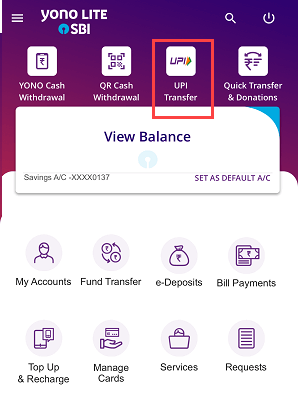
(2) Once you open the UPI transfer section, here you will get the “Enable/Disable UPI” option, select this option and proceed.
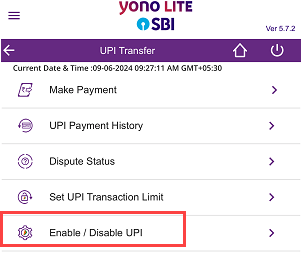
(3) You need to authenticate yourself using your profile password on the next screen. Select your account number and turn OFF UPI button as you can see in the below screenshot and submit your request to block UPI for your account.
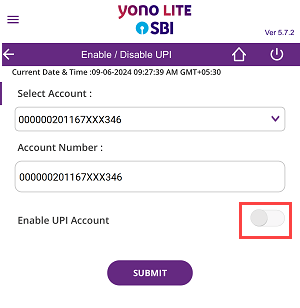
(4) Next screen confirm your request to block UPI payments for your bank account.
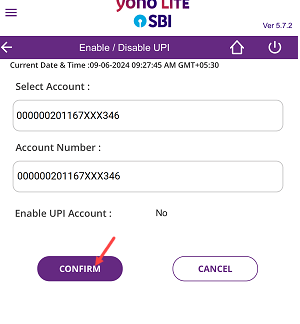
(5) Enter the OTP received on your registered mobile number and confirm your request.
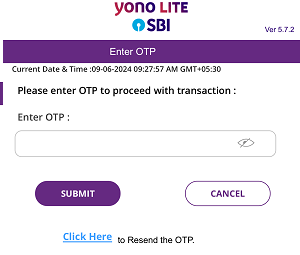
(6) Done! You have successfully blocked UPI transfers and payments for your SBI account. Now you can not use UPI services from any UPI application. You can’t transfer money, link your bank account or make UPI payments from your bank account.
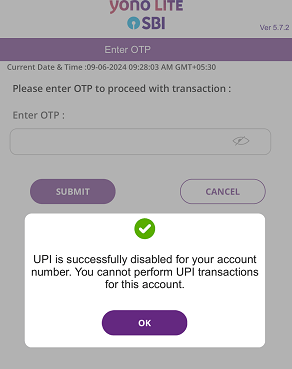
The question now is: how can you unblock UPI payments and services for your SBI account? It’s quite simple. All you need to do is select your bank account and turn ON the UPI option if you had previously turned it OFF. Once you turn ON the UPI option, the UPI service for your account will be activated.
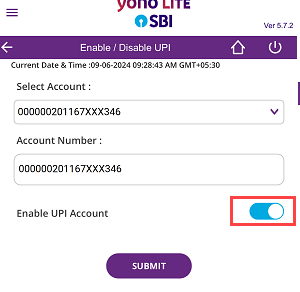
Remember that you can use the SBI Lock/Unlock UPI service to temporarily block or unblock UPI payments and transfers for your bank account. This feature is available in YONO Lite mobile banking. If you suspect any security issues with your SBI account or notice anything suspicious, you can block UPI for your account at any time.
