So you receive your new SBI EMV Chip Debit card after applying through net banking. And now you need to activate your EMV Chip Debit card and generate ATM PIN.
To use your SBI EMV Chip Debit card at ATM first, you need to activate it which you can do online through net banking and also you can generate ATM PIN online for your new EMV Chip Debit card.
So here is step by step guide on how to activate SBI EMV Chip Debit card and generate pin online.
After getting your card, follow these two steps and you are ready to use your card at ATM as well as online.
1# Activate SBI EMV Chip Debit card
1# Login to SBI Net Banking and enter user id & login password to login: https://www.onlinesbi.com
2# After login, click on e-Services — ATM Card Services.
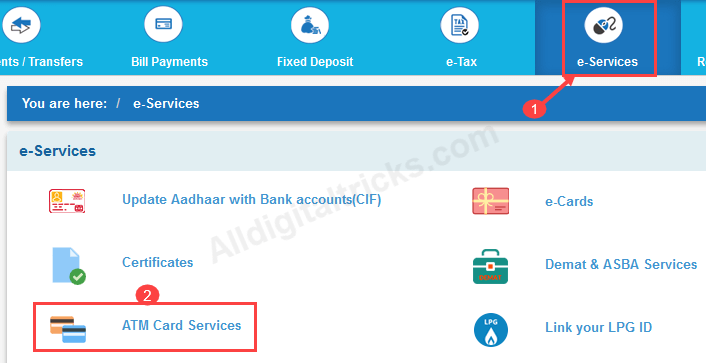
3# Now Click on ATM card Activation.
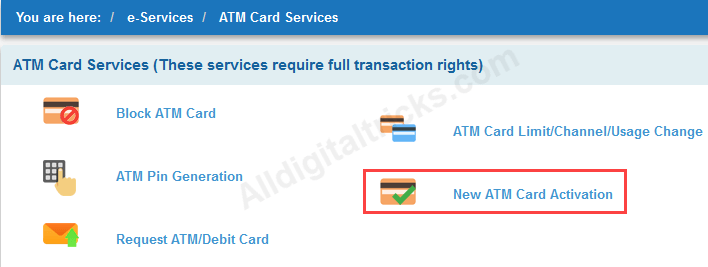
4# Now enter your EMV Chip Debit card 16-digit number printed on front side and click on Activate.
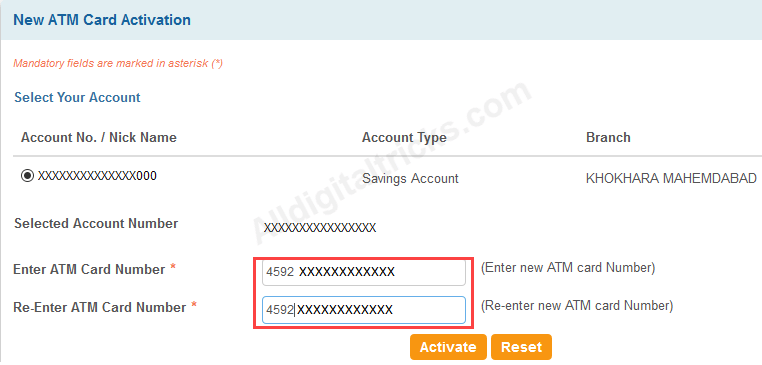
Done! your SBI EMV Chip Debit card activated now. And now you need to generate ATM PIN to use at any ATM machine.
2# Generate ATM PIN for SBI EMV Chip Debit card
1# Once again click and open e-Services — ATM card Services.
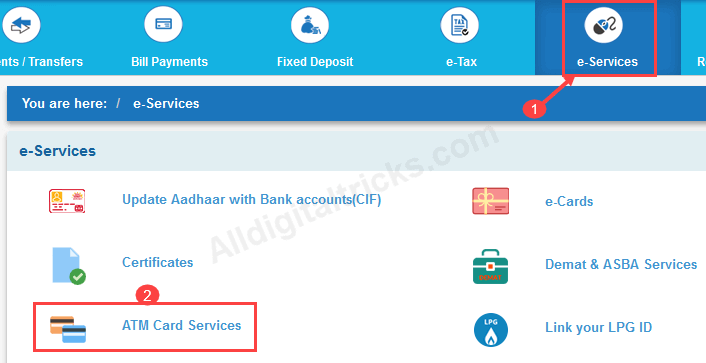
2# And now click on ATM PIN Generation.
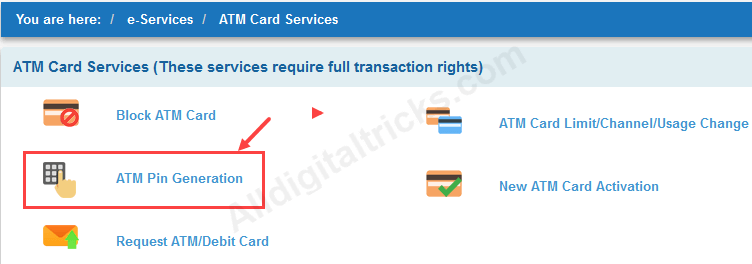
3# Now select OTP or profile password to validate your account and enter OTP or profile password on next page.
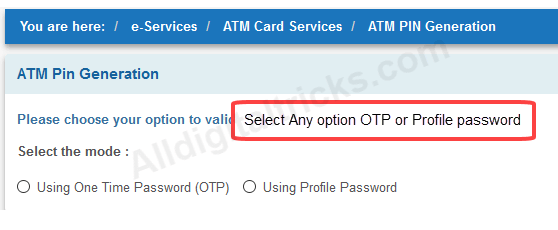
4# Now select your Account number and submit.
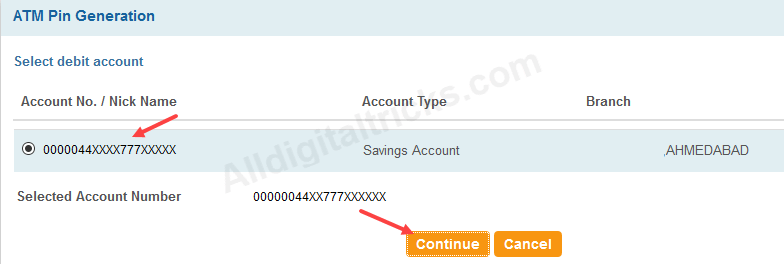
5# Next page select your EMV Chip Debit card number.

6# And now enter first two-digit of your ATM PIN and submit. Next two-digits will be sent on your registered mobile number.
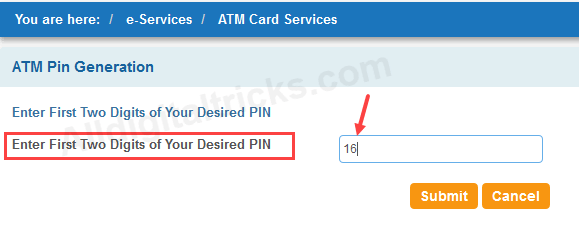
7# And finally enter 4-digits ATM Pin and submit.
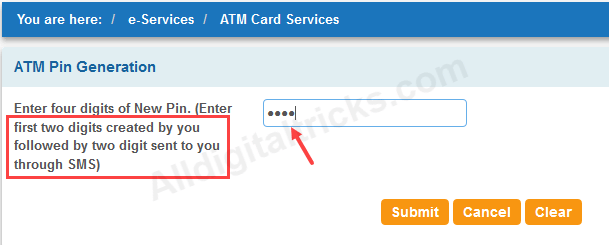
Congratulations, you have successfully activated your SBI Emv Chip Debit card and also generate its ATM PIN. Now you can visit any ATM to withdraw money. To use your card online you must need to complete one transaction at ATM.
Hope you understand now how to activate and generate PIN online for SBI EMV Chip Debit card.
