State Bank Freedom gives you full freedom to do digital banking directly from your smartphone. This Application available for Android, iOS and windowsphone.
With State bank freedom application you can do many banking related works online using your smartphone, it is very easy, light weight and trusted app.
State bank Freedom Features
- Check balance, mini statement
- IMPS fund transfer using MMID & bank account
- NEFT fund transfer
- Add beneficiary
- Recharges (Mobile & DTH)
- Bill payments
- Change registered Mobile Number
- Aadhaar Linking
- Fund transfer Without adding beneficiary
- Generate MMID
The main thing you can do with this Application is – Fund Transfer, with SBI Freedom you can transfer fund to any account very fast and hassle free.
Many SBI users don’t know how to Register with SBI Freedom so today i show you how to register with SBI Freedom in step by step guide.
So let’s start the process, the process is very simple and you need to follow just few simple steps.
SBI Freedom Registration Process
1 First open your message box and create new message.
- Send message type “MBSREG” and send it to ‘9223440000’ (sms charges apply)
After sending this message you will receive User ID and default MPIN
2 Open SBI Freedom Application and tap on Register.
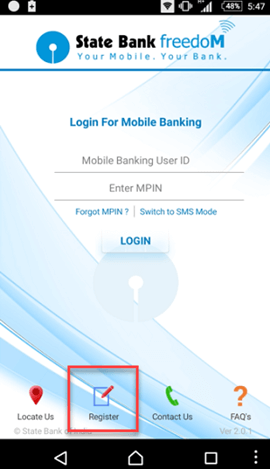
3 Next screen tap on “I have already user id and default MPIN”
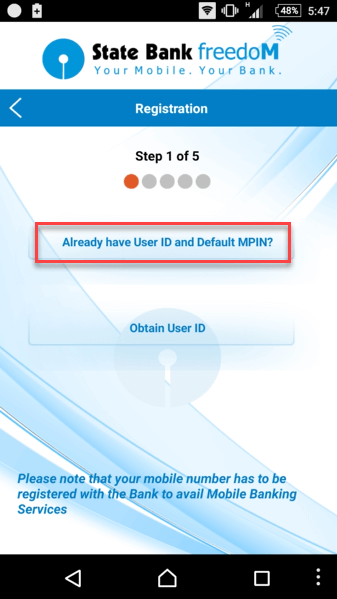
4 Now enter your user ID and tap on accept.
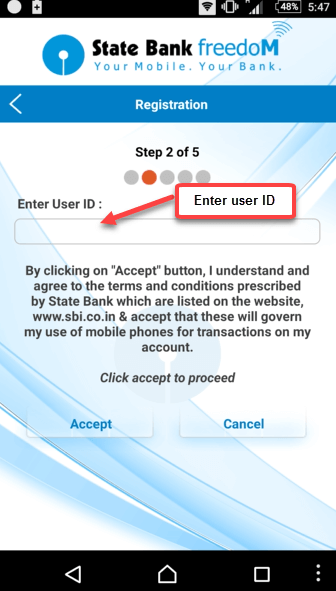
5 Next step enter details like below:
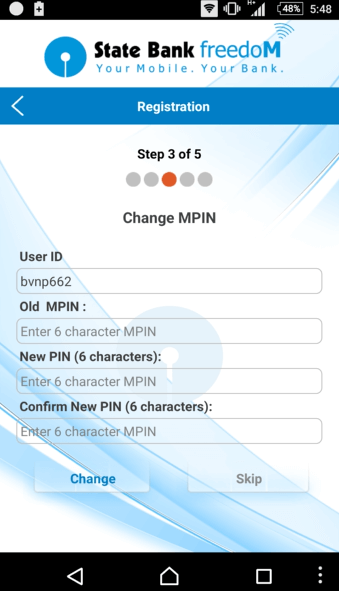
- User ID: Enter your user ID here which you received recently.
- Old MPIN: enter default MPIN which sent on your mobile.
- New MPIN: Now set your new MPIN which contain 6-digit.
- Confirm MPIN: Again confirm new MPIN
Now your MPIN changed.
6 Next screen tap on Activate.
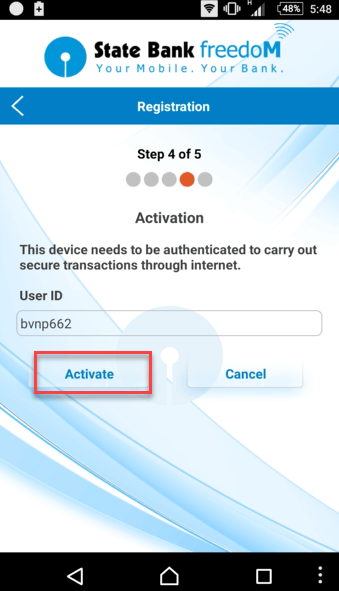
Now you will receive GPRS activation message, you need to send this message to “9223440000”
After successful GPRS activation, you need to complete last step. You need to activate Mobile banking through Internet banking or at ATM machine.
7 Login to your Internet banking.
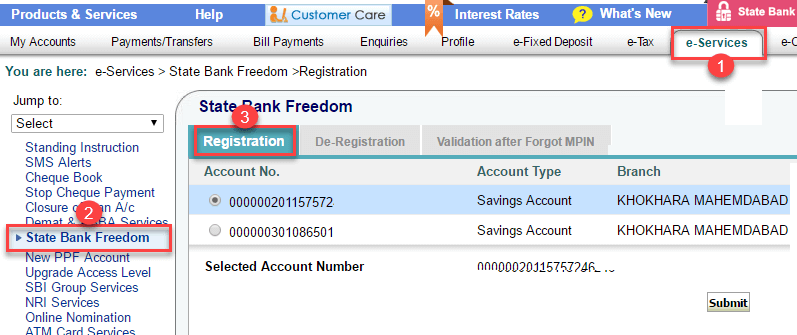
- After login click e-Services tab.
- Now click State Bank Freedom option.
Enter your User ID and Mobile number and then click submit.
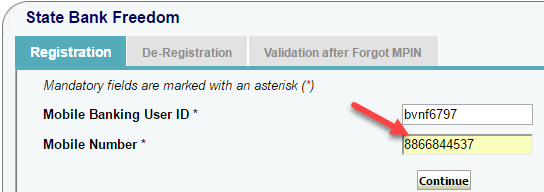
Next enter your profile password and you are done. You are registered successfully with SBI freedom and you can now login to use the Application.
If you don’t have Internet banking then you can visit SBI ATM, swipe your card and login. Choose ‘Mobile Registration > Mobile Banking Registration > Registration’ and enter your 10 digit mobile number, which should be already registered with the Bank.
That’s all. So this is simple process to Register with SBI freedom mobile banking. please follow every step so you don’t face any problem.
