Do you want to receive an SBI SMS alert in the Hindi language? If you are receiving an SMS alert for your SBI account in the English language and want to change SMS alert messages language into Hindi then you can change it online using net banking.
SBI SMS alert service can be enabled online through net banking. For your account security, it is a good idea to register your mobile number with Bank and receive an SMS alert of your all bank account-related transactions.
If you are not comfortable in the English language and want to receive SMS in the Hindi language then you can change your SBI SMS alert messages language into Hindi, so you will receive all SMS alert in Hindi.
Receive SBI SMS Alert in Hindi
Login to SBI Internet Banking and click on My Accounts & Profile and open Profile section.
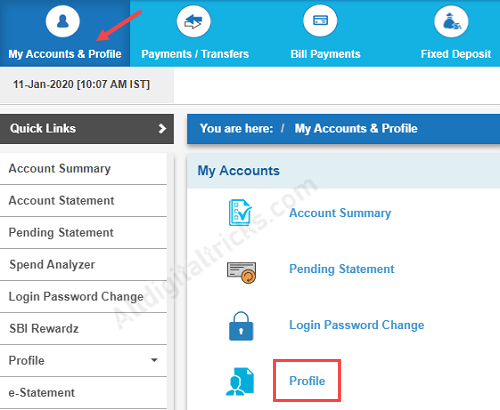
In the Profile section, you can see Set SMS language, click on it. You need to enter the profile password in the next screen.
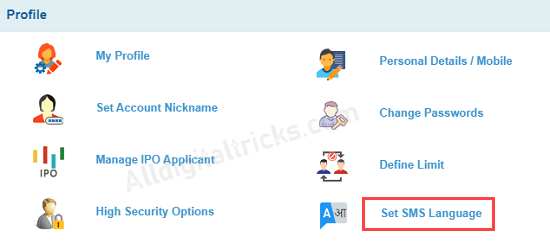
Now select your preferred language and submit. Currently Hindi and English language available for SMS alert. If you selected the Hindi language then you will receive all SMS alert in the Hindi language.
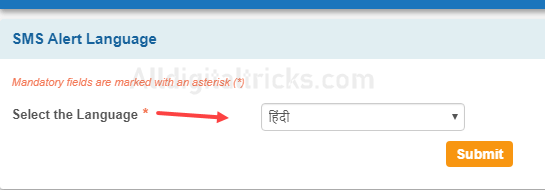
FAQ
Q.1: How to receive an SMS alert for my SBI account in the Hindi language?
Ans: Please change your SMS alert language using net banking, follow the above process.
Q.2: I’m getting my SBI account SMS alert in Hindi, how to receive in English?
Ans: Please select the English language for SMS alert in net banking.
Q.3: How to enable SMS alert for my SBI account?
Ans: This service is pre-activated for your account. You can also activate it online.
So this is how SBI customers can change SMS alert language in Hindi or English language online using net banking. You can change your SMS alert language through net banking anytime.
