Do you want to change the daily ATM cash withdrawal limit for your Syndicate Bank ATM Debit card? If yes, then you can set a new ATM limit for your card online using mobile and net banking.
If your Syndicate Bank ATM card cash withdrawal limit is less and you want to set maximum limit then follow the below steps and change your ATM limit anytime.
Change Syndicate Bank ATM Cash Withdrawal Limit Through Mobile Banking
You can easily increase and decrease the daily ATM transaction limit for your Syndicate Bank ATM card using Mobile Banking.
Open Syndicate Mobile Banking application and log in.
Now tap and open the Card Settings section. Here you can see the SET LIMIT option, tap and open it.
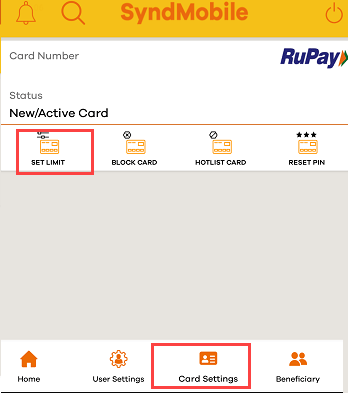
Next screen you can increase and decrease your Debit Card ATM daily cash withdrawal limit. (You can also check your ATM Debit card maximum withdrawal limit per day)
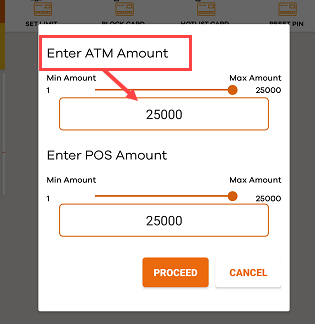
Set ATM Limit for Syndicate ATM card Using net Banking
Login to Syndicate Bank Internet Banking.
After login, open the Options bar and select the Debit Card option.
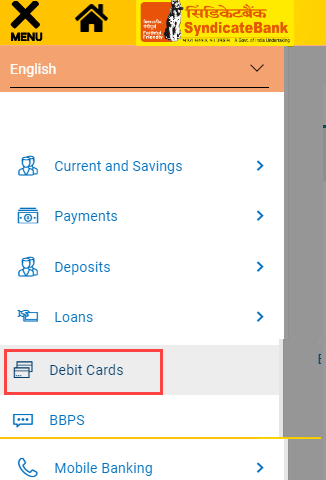
Now click on manage card.
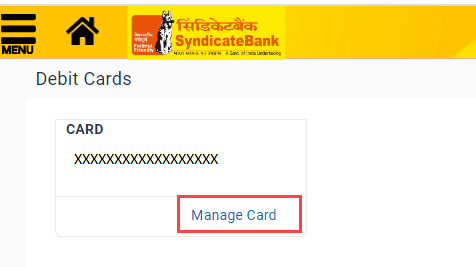
And the next screen you can see your current ATM limit. Enter a new limit and submit.
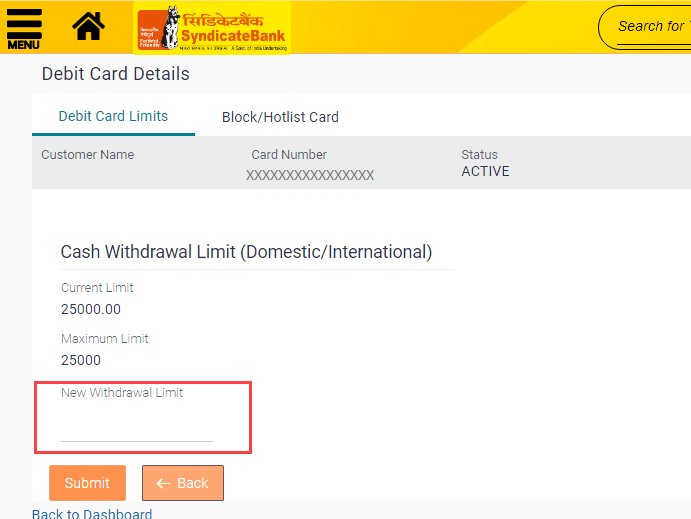
Related Queries
(1) How to check Syndicate ATM card daily withdrawal limit?
Ans: You can check your Syndicate ATM Debit card daily ash withdrawal limit through Mobile and net banking. Open Manage ATM card settings and here you can see your card maximum limit. You can also change this limit.
(2) How to increase my Syndicate Bank ATM transactions limit?
Ans: If your ATM Debit card limit is less than the default limit then you can change the limit by login to mobile and net banking. Please follow the above steps.
(3) How to set my Syndicate daily ATM withdrawal limit 10,000 per day?
Ans: Please open Mobile Banking or net banking and go to Card settings. Here you can set 10,000 limits for ATM cash withdrawal.

