If you’ve forgotten your Zerodha account user ID and login password, don’t worry! In this helpful guide, we’ll walk you through the steps to retrieve your Zerodha account user ID and reset your login password in just a few simple steps.
To access your Zerodha account, you have the option to install the Kite Mobile application on your mobile device or use the website on your computer. Even if you don’t remember your login User ID and password for any reason, you can easily follow these steps to retrieve your username and reset your password, ensuring that you can regain access to your Zerodha account with ease.
Know your Zerodha Account User ID and Reset Password
To retrieve your Zerodha Kite account login credentials, follow the steps below:
1. Open the Zerodha Kite Mobile Application or visit the website. Proceed to the login page.

2. Once on the login page, find and click on the “Forgot User ID or Password” option. This will allow you to recover your user ID and reset your login password.
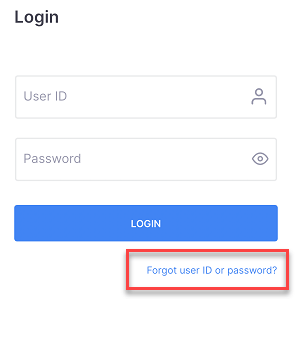
3. After clicking on the above option, you will be prompted to select “Forgot my User ID” and enter your PAN card number. Then, choose whether to receive the OTP via email or SMS. Finally, click on the Reset button to proceed.
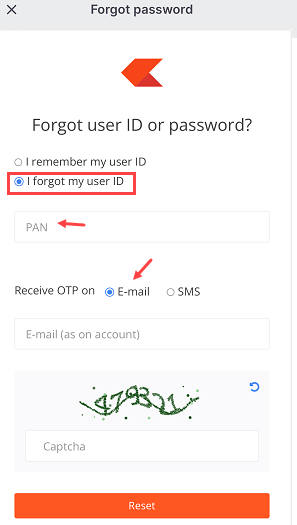
Step 4: Once you initiate the reset password process, a one-time password (OTP) will be sent to your mobile number via SMS as well as to your registered email address. Kindly enter the OTP you receive and submit it to proceed further.
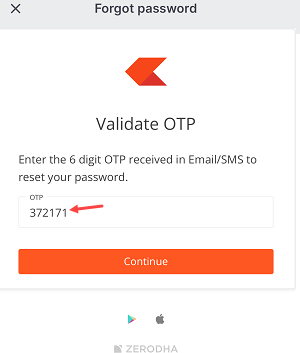
Step 5: After entering the One-Time Password (OTP), you will receive your Zerodha account User ID through SMS. The User ID consists of 6 characters, which are alphanumeric.
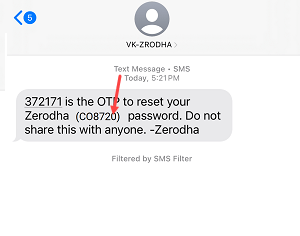
Step 6: After receiving our Zerodha account user ID, the next step is to reset the login password. Please input your new login password and submit it.
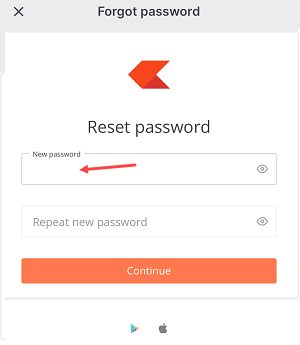
Step 7: Zerodha now provides an additional layer of security for your account with a 2-factor authentication option. You have two choices to secure your account. The first method involves using the Kite Mobile app to receive a login code. The second method allows you to use a third-party authenticator app. We recommend selecting the Kite Mobile option for its ease of use and convenience.
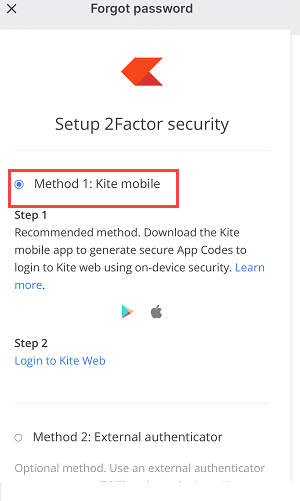
Step 8: Now you can login to your Zerodha account using your new login password.
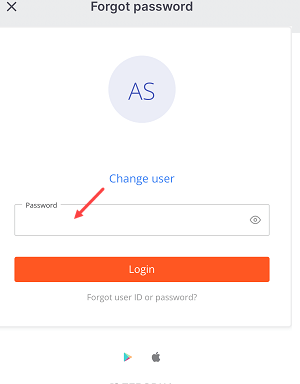
After enabling two-factor authentication, you will be required to input a unique code each time you log in from a new device. To get this code, you can launch the Kite application and navigate to your profile. If you have opted for the second method involving a third-party application, you should open the specified application to access your code.
