Kotak Mahindra Bank customers can now activate and deactivate their Debit card anytime. With Kotak Bank new activate/deactivate feature, you are in control of your Debit card.
Kotak Bank has designed a feature to safeguard your debit card from misuse. This feature allows you to deactivate or activate your debit card instantly. Alternatively, you can do the same through SMS as well.
You should use Temporary Deactivate in case you want to make your Debit Card inactive for a temporary time frame and reactivate it later. If you use this feature, you can reactivate the Debit Card instantly, whenever required.
Activate/Deactivate Kotak Debit card through Mobile Banking
First login to your Kotak Mobile Banking App.
Now choose “Service Request” tab and tap on Debit Card Request.
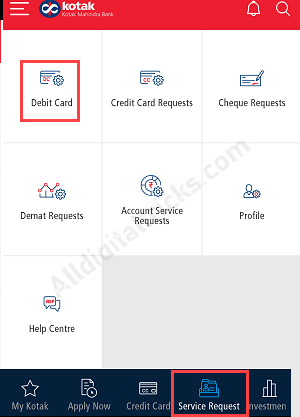
Next screen, select Activate/Deactivate Debit card.
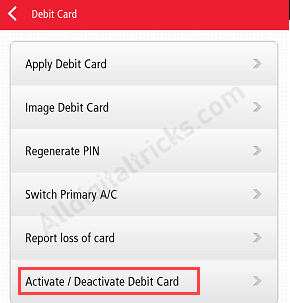
Now switch your card status to OFF and click on submit.
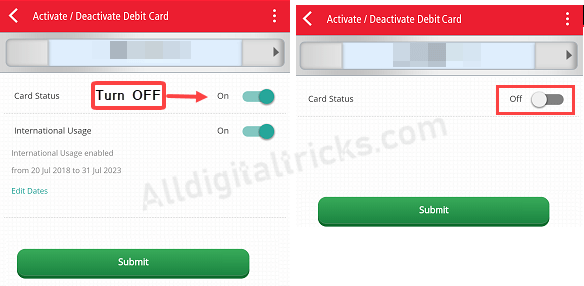
And you are done! Your Debit card has been switched off until you want to use it. To activate again, simply turn ON card status button.
Activate/Deactivate Kotak Debit card by SMS
You can even control your Kotak Debit card with an SMS. You can activate and deactivate your Debit card by sending an SMS from your registered mobile number.
To Deactivate your Debit card by SMS:
- Type “DCBLOCK<space>last 4 digits Debit card number” & send to 9971056767 or 5676788
To activate your Debit card by SMS:
- Type “DCUNBLOCK<space>last 4 digit Debit card number” & send to 9971056767 or 5676788
Activate/Deactivate Kotak Debit card through net banking
Login to Kotak net banking:
After login, click and open Debit card section and click on Activate/Deactivate Card.
- Now select temporary Deactivate option and submit.
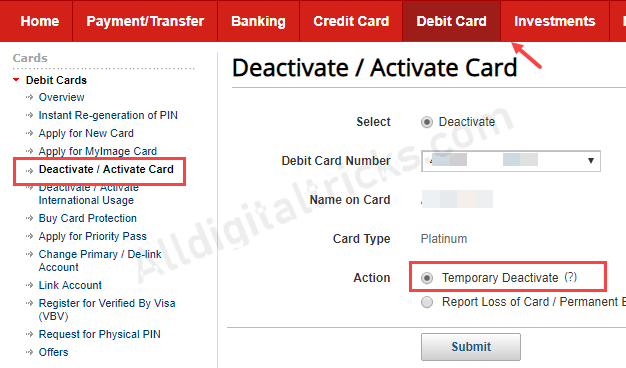
Whenever you want to use your card, simply click on Activate/Deactivate card option and activate your card again.
When you want to use your Debit card at any ATM/POS or any online transaction, you can switch ON your Debit card anytime.
After you spend or withdraw money, you can switch it back OFF to ensure your Debit card security.
Related Kotak Bank Articles:
