After getting your new SBI ATM Debit card at home through net banking, now you don’t need to visit your home branch for activation and ATM PIN. You can activate your new SBI ATM/Debit Card online and also get your ATM PIN online using net banking.
Today we will show you how to activate an SBI Debit card online without visiting a branch, this facility is also available on net banking as well as SBI YONO application.
In past, when you received your card, you need to visit your branch to activate your card and receive the PIN. But now this facility become online, you don’t need to visit the branch to activate your SBI Debit card OR for the PIN.
So let’s see how can you activate your New Debit card and generate a PIN Online, the process is very simple and fast.
Easy Way to Activate Your New SBI Debit Card Online
I assume you received your card after applying online or the bank has issued a new ATM card for you, now you need to activate it, and after this, you can use it. So let’s activate it.
1: First login to your SBI Net banking account. Enter your username and password and login.
2: After login, you can see the e-Services tab, just click on it.
- In e-Services, you can see many ATM-related options, you have to click on the ATM Card services option.
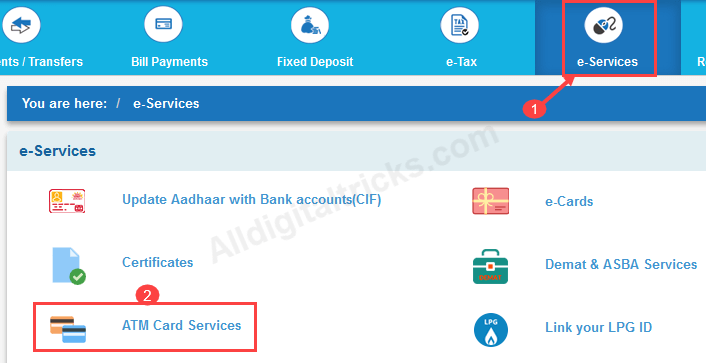
2: ATM Card Services allows you to manage your card, here you need to click New ATM Card Activation.
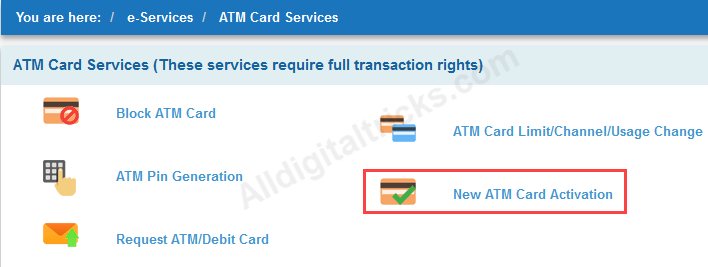
3: Now enter your 16-digit number ATM card number, once again enter it and click on Activate.
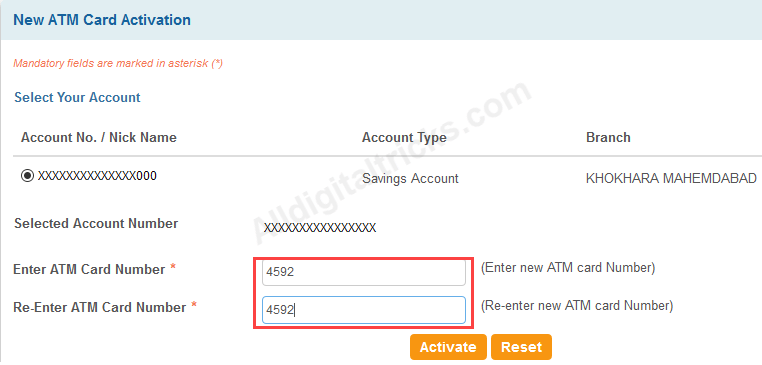
That’s it, your Debit card is now successfully activated, now you need to generate your ATM PIN online.
Generate Your Debit Card PIN Online
1: Your card is activated and now we need to generate a PIN number. You can do this at the ATM Card Services option. Open the ATM Card service again and click on ATM PIN Generation.
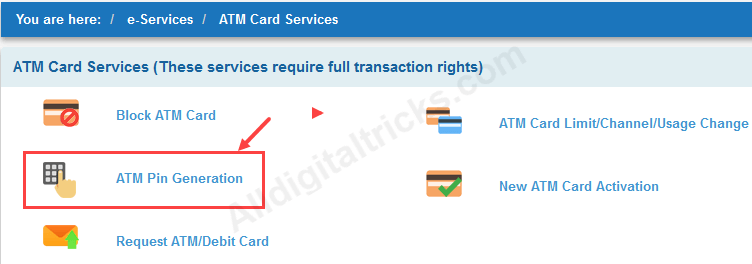
2: Next screen you need to select the Profile password OR OTP option to validate the account. Select any option and enter the required password or OTP.
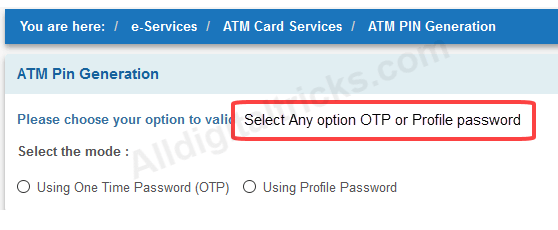
3: Next screen select your account number.
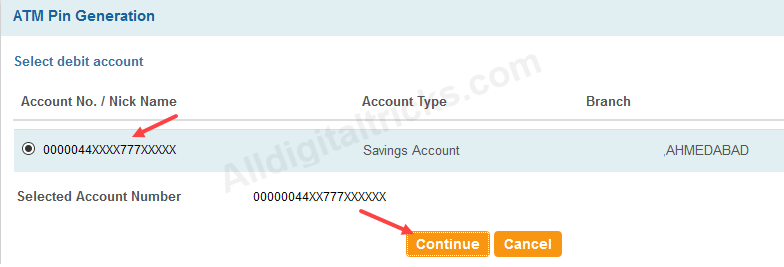
4: Now select your new card and click on submit.
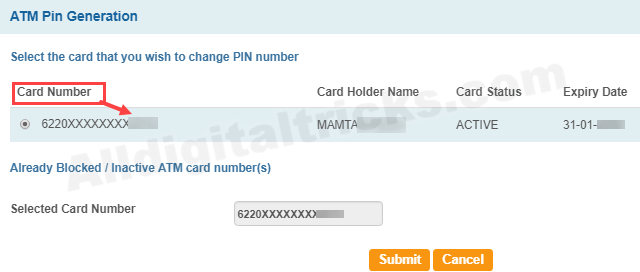
5: In the next screen, just enter the first two digits of your desired PIN & submit.
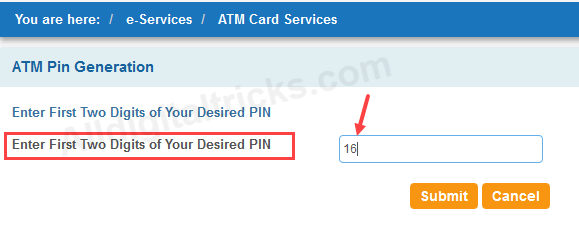
Now you will receive SMS of last 2 digit of your PIN on registered mobile number.
Next screen enter your first two digits and enter the last two digits that you received on your number. Now click on submit.
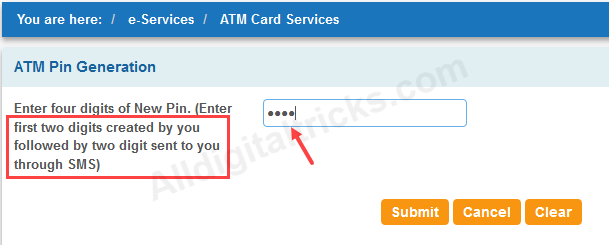
That’s all you have successfully Generate your PIN number.
Now visit any ATM machine and you can use it.
So, guys, this is the simple procedure to activate your SBI Debit card online and generate your ATM PIN online.
