In this post, you will learn how to add Beneficiary in HDFC Bank through net banking and Mobile banking.
Without adding the beneficiary, you can’t send money to any bank account. First, you need to add the person’s bank account as beneficiary and after beneficiary activation, you can send money to his/her bank account.
Suppose if you want to send money to your friend’s bank account then first you need to add his/her Bank account as a Beneficiary and after that, you can transfer money to his/her bank account.
So let’s see how to add the beneficiary in HDFC Bank using Net Banking & Mobile Banking.
1# HDFC Bank – Add Beneficiary Through Net Banking
(1) First login to HDFC Bank Net Banking account.
(2) After login, click on Fund Transfer tab and under the Request, click on Add a Beneficiary.
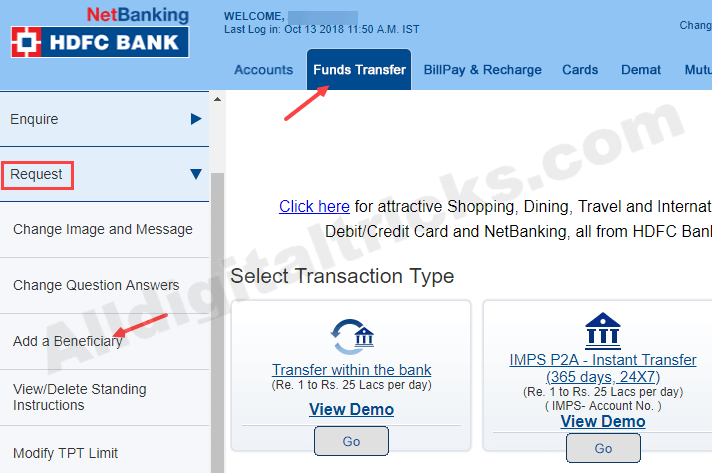
(3) Now select transaction type. If the beneficiary account in HDFC Bank then select Transfer Within the Bank & if the beneficiary account in other Bank then select Transfer to other Bank.
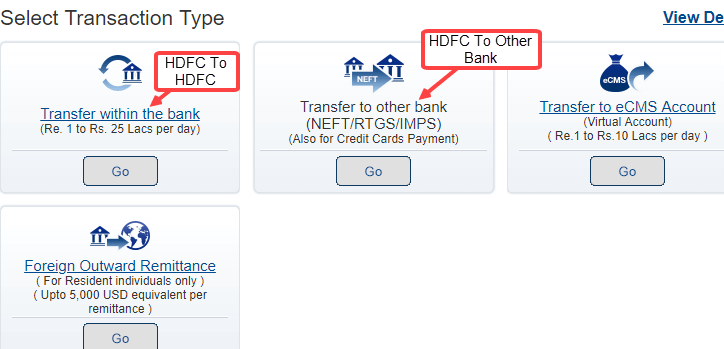
(4) On the next screen, you need to enter Person’s Bank Account number, IFSC code, and Name. IFSC code only requires when you adding other Bank beneficiary. After adding all details, click on Add.
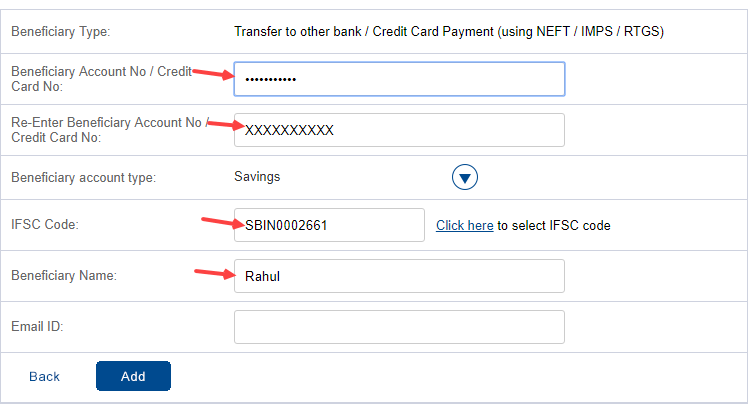
(5) On the next screen, check your details are correct and click on confirm.
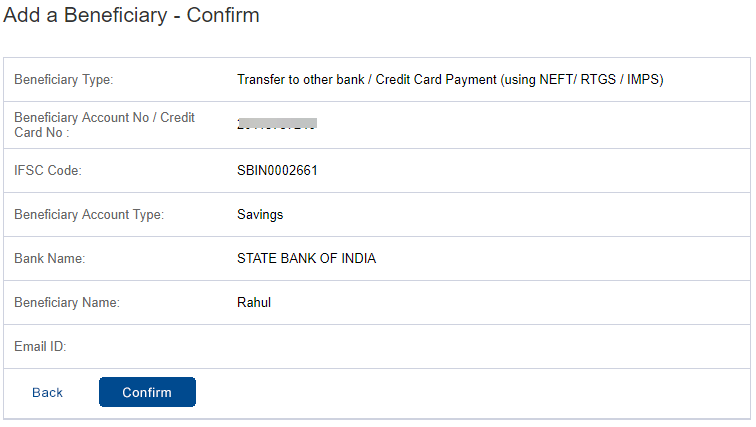
(6) On the next screen, select your mobile number and click on continue to receive OTP.
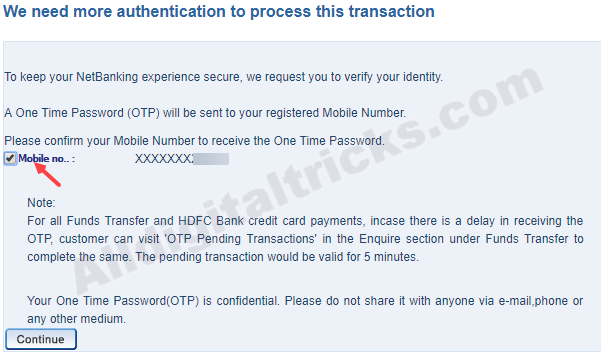
Next screen enter OTP received on your registered mobile number.
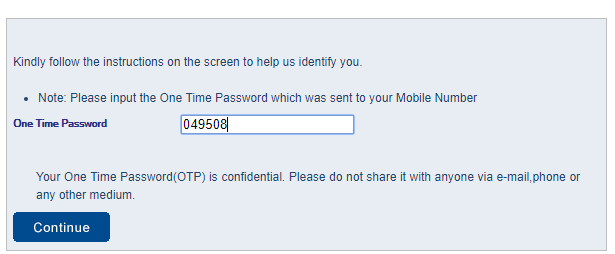
Done! Beneficiary added Successfully.
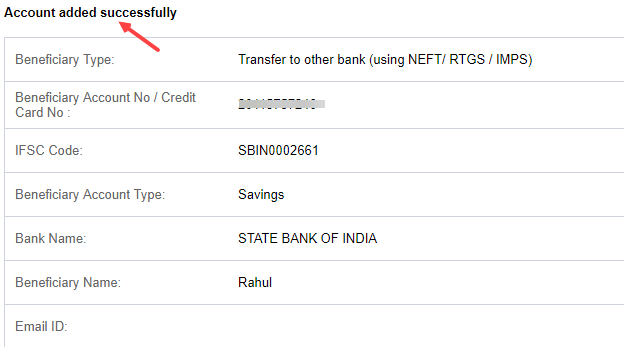
Please note: After adding Beneficiary, it will be activated within 30 minutes. After 30 minutes you can send money to the added beneficiary account. Within 24 hours, you can transfer up to 25,000 using IMPS, 50,000 using NEFT and 2 lac using RTGS. After 24 hours you can send money without any limit.
2# Add Beneficiary using HDFC Mobile Banking
HDFC Mobile Banking is another way to manage your bank account on your mobile phone. You can send money anytime anywhere using mobile banking.
To add beneficiary using HDFC Mobile Banking, just log in to your account.
Tap and open Fund transfer and in Request section, tap on Add Beneficiary. Next screen, select Add beneficiary within Bank (HDFC To HDFC) and if the beneficiary account from other banks then select Add Beneficiary – NEFT/IMPS
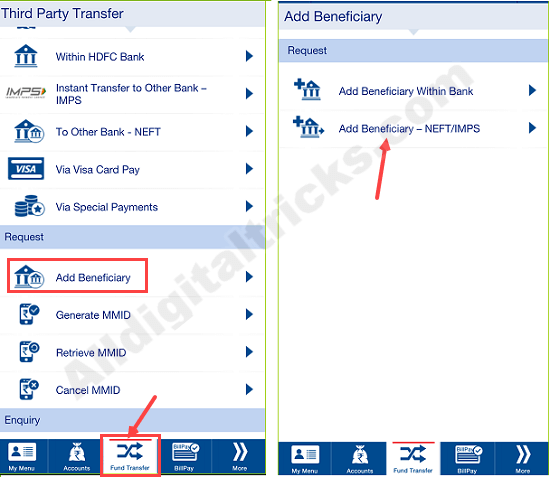
Now enter beneficiary person’s account number, IFSC code, and name. Next screen confirm your entered details.
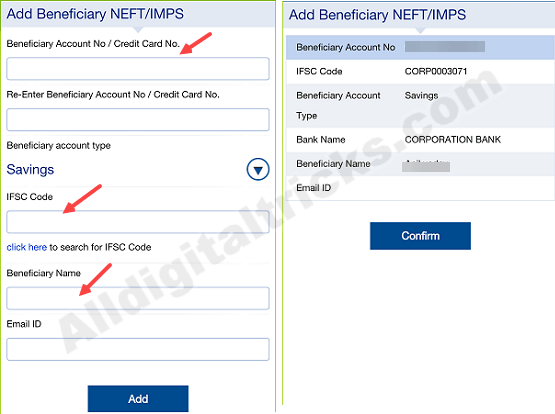
And now select your registered mobile number and tap on Send OTP. Next screen enter OTP received on your registered mobile number
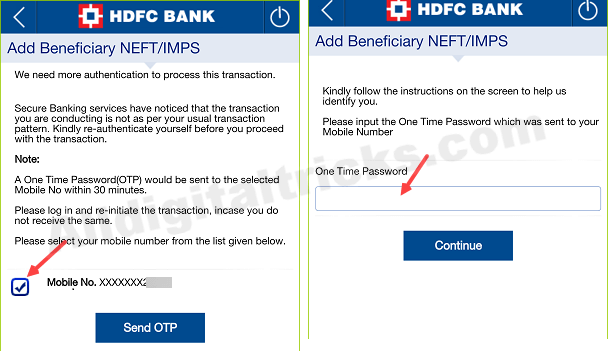
Done! Beneficiary added successfully and it will be activated within 30 minutes.
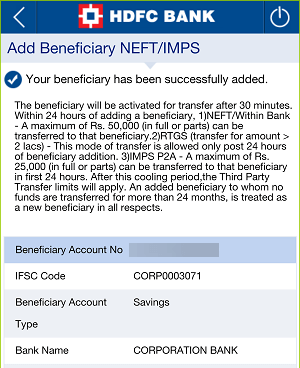
So this is how to add Beneficiary in HDFC Bank using Net Banking and Mobile Banking for online fund transfer.
