If you want to use your SBI Debit card for the International transaction then you need to apply for the SBI International Debit card. You can apply SBI VISA or MasterCard International Debit card online through net banking and mobile banking.
Request SBI International Debit Card Online Through Net Banking
If you have SBI Internet banking active then you can log in to the net banking account and request for International Debit card online.
Login to SBI Internet Banking and click on “e-Services – ATM Card Services”
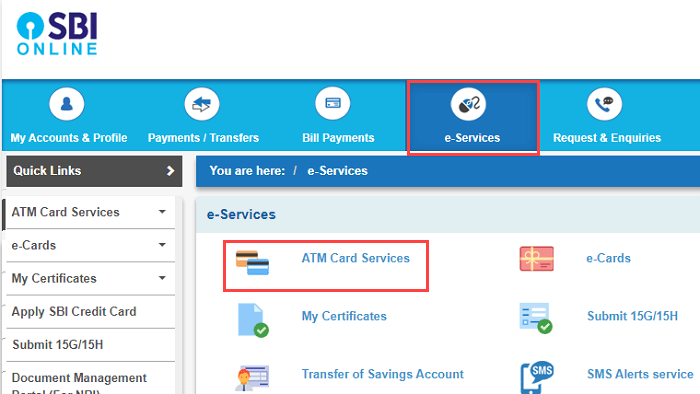
Next screen, you need to click on the “Request ATM/Debit Card” option.
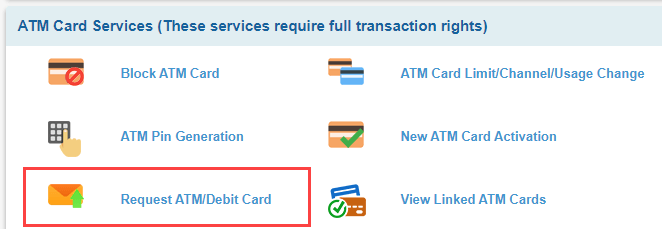
And now select your account number, select the Debit Card option, enter your name which printed on your card, and select your Debit card. You can select any VISA or MasterCard International Debit card. (Make sure you have selected International Debit card)
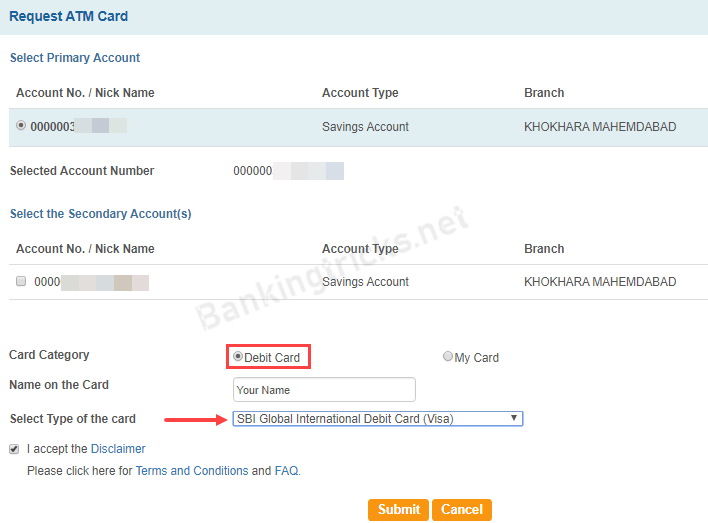
And finally, confirm your address. Your International ATM Debit card will be delivered to your registered address.
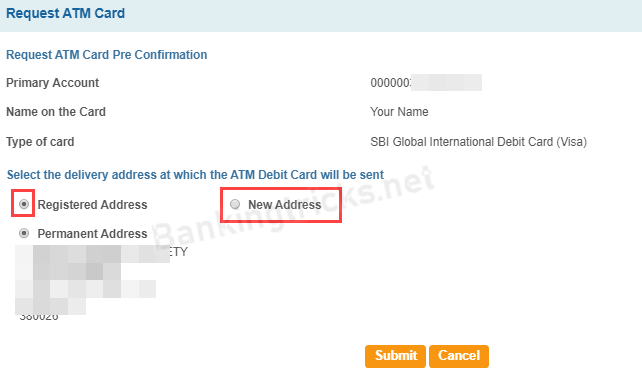
Apply for SBI International Debit Card through SBI YONO
You can also apply for an International Debit card through SBI YONO application.
Open SBI YONO and login.
Now tap and open Service Request.
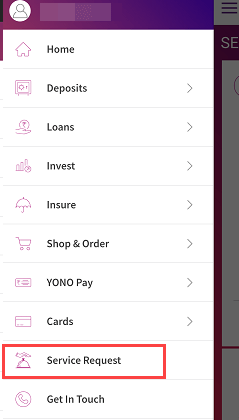
Select ATM/Debit Card section.
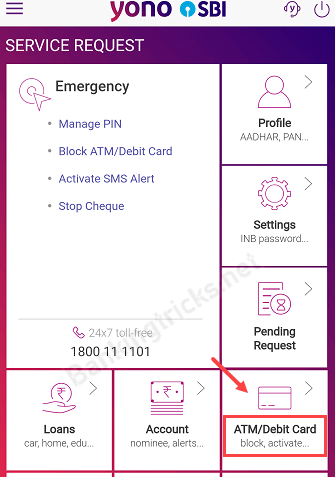
Next screen, click on Request New/replacement
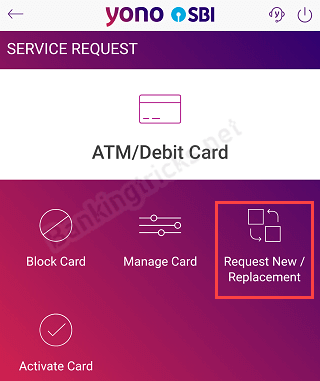
And now select your account number, select type of the card (make sure you select International), and select your address. Finally submit your request.
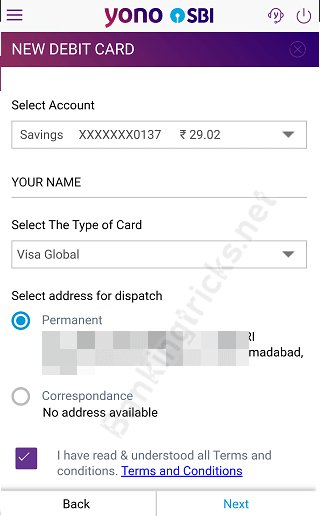
So this way, SBI customers can apply for an International Debit card online. After getting your new International Debit card, you can activate it online and enable International transactions for your card.
FAQs
Q.1: Which SBI Debit card supports International usage?
Ans: SBI Global, Gold, and platinum (VISA/MasterCard) International Debit card supports international transactions. You can select any Debit card which is available for you.
Q.2: I have an SBI Rupay Debit card, how to replace it with an International Debit card?
Ans: Just block your Rupay Debit card and apply for the International Debit card by following the above steps.
