In the world of digital banking, mobile banking services have become an essential part of managing financial transactions. However, there are instances where you may need to block or unblock your Canara Mobile Banking account. This could happen for security reasons, such as suspicious activities or loss of access to your registered mobile number, or even for personal preferences. Canara Bank ensures that its customers have complete control over their banking access with an easy-to-use online feature to block or unblock mobile banking services.
Blocking or unblocking your Canara Mobile Banking account is not just about convenience; it’s also a security feature designed to protect your financial details. Using the net banking portal, you can disable or enable mobile banking with just a few steps. Whether you’re locking access temporarily or restoring it, the process is straightforward, ensuring that you maintain full control over your account. Here’s how to do it.
Block Canara Bank Mobile Banking
Step 1: Begin by logging in to your Canara Bank net banking account using your user ID and password.
Step 2: Once logged in, locate and click on the “Other Services” option available in the main menu.
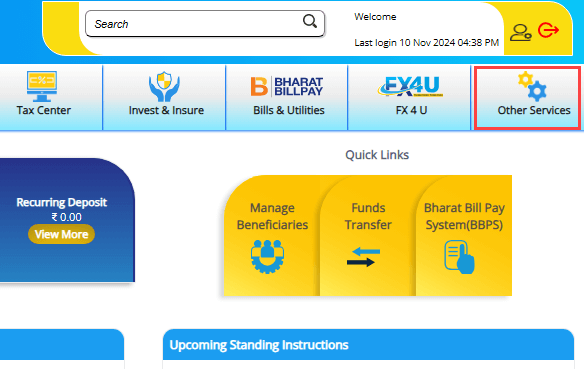
Step 3: Navigate to the “Block and Unblock Mobile Banking” section from the options provided.
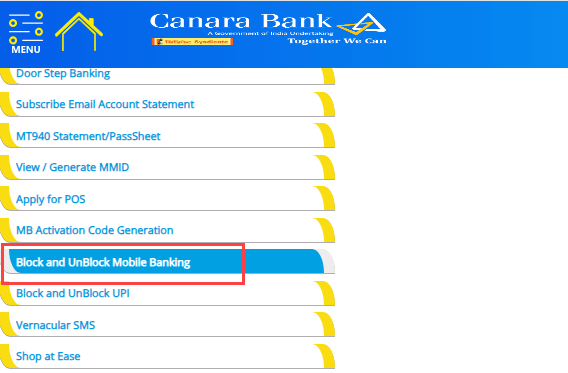
Step 4: On the next screen, select the “Block” option to proceed.
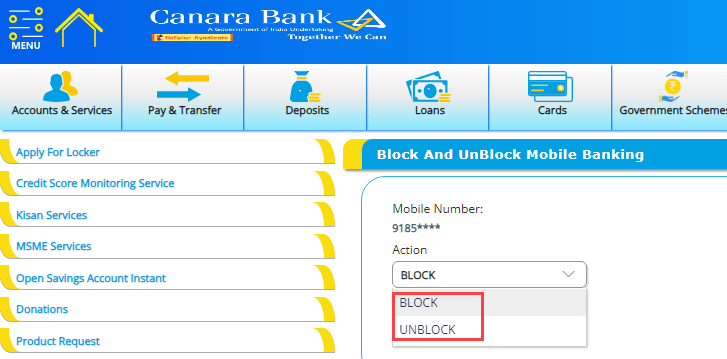
Step 5: A confirmation screen will appear. Click on the “Okay” button to confirm your request to block the mobile banking service.
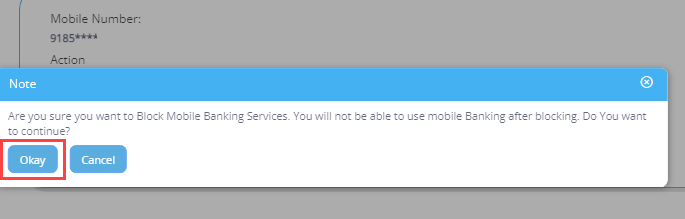
Step 6: Enter your transaction password and the OTP sent to your registered mobile number in the respective fields.
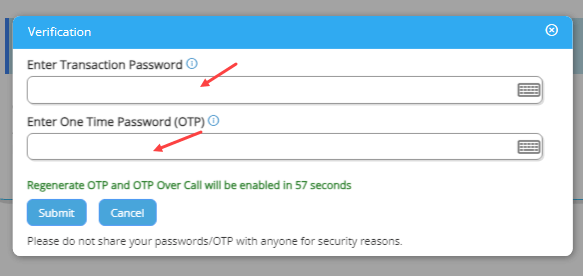
Step 7: Submit the details to complete the process. Your Canara Mobile Banking service is now successfully blocked.
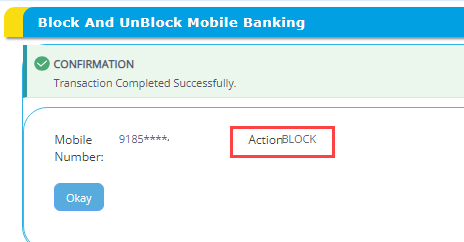
Step 8: If you try to log in to your Canara mobile banking app after blocking, an error message will notify you that your mobile banking service has been blocked.
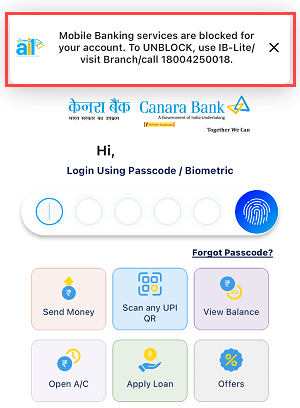
Steps to Unblock Canara Mobile Banking
Step 1: Log in to your net banking account and access the “Block and Unblock Mobile Banking” option in the “Other Services” menu.
Step 2: Select the “Unblock” option from the available choices.
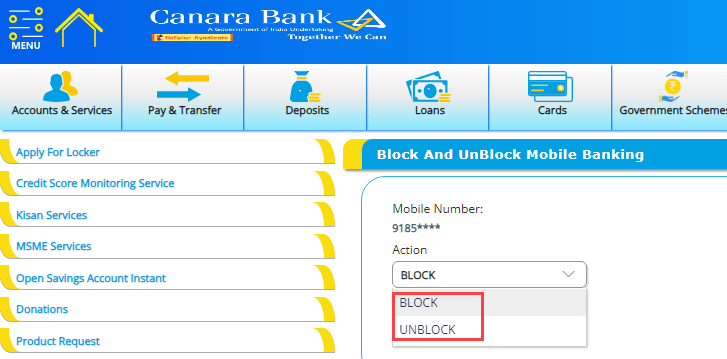
Step 3: Enter your transaction password and the OTP sent to your registered mobile number.
Step 4: Submit the details, and your mobile banking service will be unblocked instantly, restoring your account access.
Frequently Asked Questions
Q1. Why would I need to block my Canara Mobile Banking account?
You might need to block your Canara Mobile Banking account for several reasons, such as detecting unauthorized access, losing your registered mobile number, or safeguarding your account temporarily.
Q2. Can I unblock my mobile banking anytime?
Yes, you can unblock your Canara Mobile Banking account at any time by following the steps outlined above. The process is instant and hassle-free.
Q3. Is there any charge for blocking or unblocking Canara Mobile Banking?
No, Canara Bank does not charge any fees for blocking or unblocking mobile banking services.
Q4. What should I do if I don’t receive the OTP?
If you don’t receive the OTP, ensure that your registered mobile number is active and has network coverage. You can also contact Canara Bank’s customer service for assistance.
Q5. Will blocking mobile banking affect my other banking services?
No, blocking your mobile banking service only restricts access to the mobile banking app. You can still use other banking services like net banking and ATM transactions.
Q6. How secure is the block/unblock feature?
The block/unblock feature is highly secure. It requires your transaction password and OTP verification, ensuring only authorized users can make changes.
Blocking and unblocking Canara Mobile Banking is an essential feature that lets you take control of your account’s security. By following these simple steps, you can ensure your account remains safe while also having the flexibility to restore access whenever needed.
