If you are facing any issue to receive Bank of Baroda net banking OTP on your mobile number then you can now get OTP on your email ID. Yes, if your email address is registered with your BOB account then you will be able to receive internet banking OTP on your email inbox.
When you login to BOB net banking, transfer money, or adding beneficiary through net banking or make any transaction via internet baking then you need to enter OTP which sent to your registered mobile number.
If you are having any trouble getting OTP on your registered mobile number then you can add your email ID to your bank account and receive OTP on your email ID.
How to Receive Bank of Baroda Internet Banking OTP on Email ID
You don’t need to do anything, just register your valid email ID with your bank account. If Mobile Banking is active on your phone then you can add your email ID with your bank account online or you can also visit the branch and register your email ID.
To register your email ID with your BOB account online, follow the below steps:
Open BOB Mobile Banking and login.
After login, tap, and open the Service Request section.
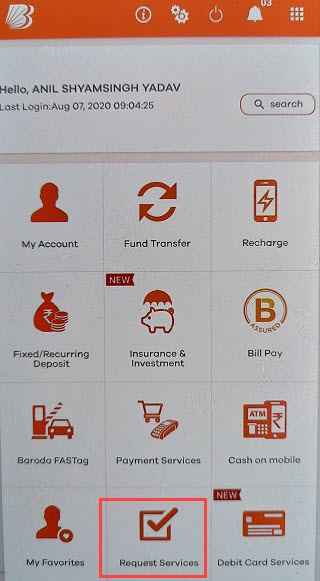
In service request section, click on Set Communication Email ID.
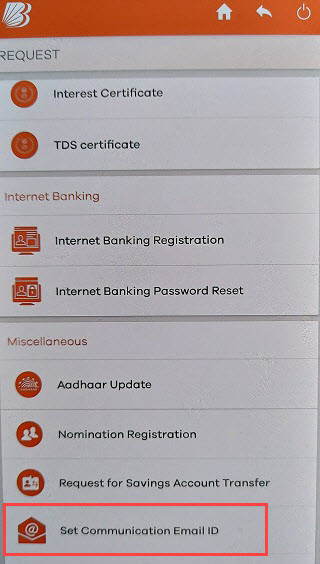
And next screen you can add or update your email address with your bank account.
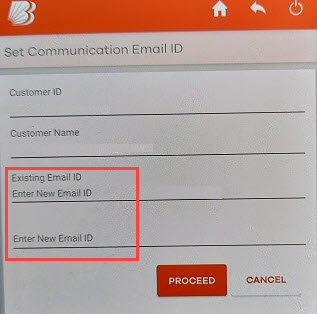
After registering an email ID with your BOB account, now you will receive BOB net banking OTP on your mobile number and email ID.
Do you know you can also generate BOB net banking OTP online using mobile application? No need to wait for OTP on the mobile number or email ID.
FAQs
Q.1: I’m unable to get OTP on a mobile number for BOB net banking, any other way to get OTP?
Ans: Yes, now you can register your email ID with your BOB account and receive a One-time password on your mail address.
Q.2: How to receive Bank of Baroda OTO without mobile number?
Ans: You can generate OTP manually using a mobile application or add your email ID to receive OTP without a mobile number.
