Are you Canara Bank customer and want to download your account statement? Here we will tell you 3 methods to download the account statement in PDF format. You can request for Canara account statement online, via SMS and by dialing a toll-free number.
After requesting the account statement, you will receive an account statement on your registered email ID or non-registered email ID.
You can also subscribe Canara Bank e-statement facility. This facility is free and you will receive your account statement monthly on registered email ID.
So let’s see how to get Canara Bank account statement (pass-sheet) in PDF format.
How to get Canara Bank Account PDF Statement
Follow these 3 methods to get your account statement on your email address.
1# Download Account Statement using m-Passbook app
Canara eInfobook application is available for Android and iOS. Just install this application to download the account statement.
Open Application and tap on Passheet Mail.
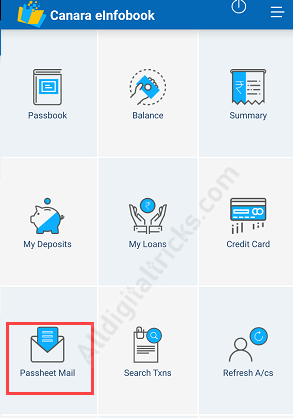
Next screen, select your account number and enter your email ID and proceed. You will receive one-month account statement pass sheet within 5 minutes.
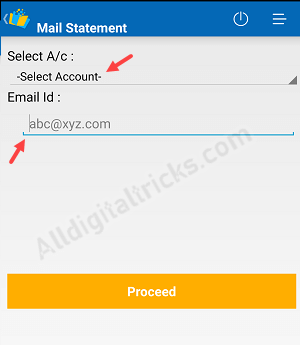
This email pass sheet PDF file is password protected. Please enter your customer ID to open the account statement PDF file.
2# Request Canara Account Statement (e-Pass sheet) using SMS
Canara Bank customers can also request e-Pass sheet (account statement) by sending an SMS from the registered mobile number. This facility is only for those customers who registered email ID with Bank.
If your email ID is registered with your Canara bank account then you can also send an SMS from your registered mobile number to receive the account statement pass sheet on your registered email ID.
- Just type “STATEMENT<space>last four digits of account number” & send to 09266623333
- For example- STATEMENT 0855
After sending this SMS from your registered mobile number, you will receive your Canara Account statement (e-Pass sheet) on your registered email ID.
To open an account statement Pass sheet PDF file, just enter your customer ID.
3# Get Canara Bank Account e-Pass sheet through Toll-free number
And this is another easy method to get your Canara Bank account statement (e-Pass sheet) on your registered email ID. This method only works when your email ID registered with Bank.
Just dial the below toll-free number from your registered mobile number to get an e-Pass sheet on your registered mobile number.
88826 78678
After dialing this number, you will receive an SMS that the e-Pass sheet successfully sent to your registered email ID. Please check your email inbox after 2-3 minutes.
FAQ
Q.1: How can I get Canara Bank statement?
Ans: You can download Canara Bank account statement through SMS, toll-free number and Canara e-infobook mobile app. Please follow the above instructions. You can also subscribe Canara Bank e-statement facility.
Q.2: How do I get a PDF of my bank statement?
Ans: To receive Canara Bank account statement in PDF format, please use the above methods and get the account statement PDF file on your email ID (registered or non-registered).
Q.3: What is E pass sheet Canara Bank?
Ans: It is your Bank account statement PDF file which you will receive on registered or non-registered email ID.
Q.4: How to open Canara Bank statement (e-Pass sheet) PDF file?
Ans: You need to enter your Customer ID as the password to open this Pass sheet PDF file.
