If you have an Axis Bank credit card then here we will guide you step by step on how to change or update your Axis Credit card lined mobile number online.
To receive transaction-related alerts, it’s vital to have your mobile number up-to-date with your credit card. Follow these steps to modify or update your Axis credit card’s mobile number online.
Update your Axis Credit Card Registered mobile number online
(1) You can update or change your Axis Credit Card registered mobile number by login to the mobile banking application. If Axis Mobile banking is active on your phone then login.
(2) After login, you can see the “More” option, just tap on this option.
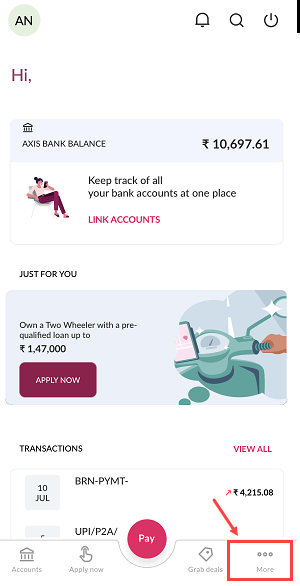
(3) Next screen tap on “Services” & here you will find the “My Profile” option, select this option and proceed.
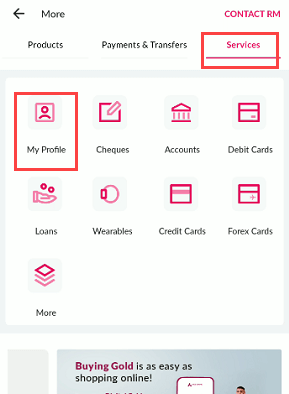
(4) Next screen you can see “update mobile number” option, select and proceed.
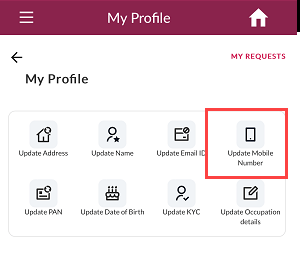
(5) Now select the “Credit Card” option and tap on Update mobile number.
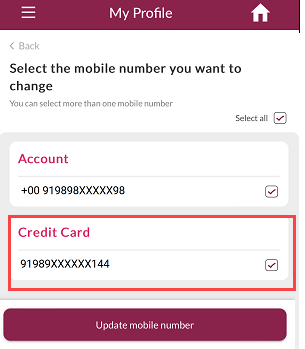
(6) Next screen enter your mobile number and proceed.
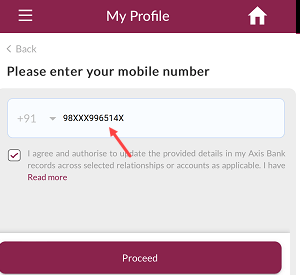
(7) Next screen you need to complete a one-time verification step, select any preferred option and proceed. Here we will select the “Debit Card+Pin” option. (You can choose other options too)
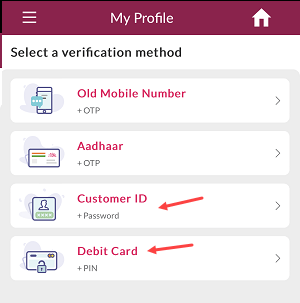
(8) Next screen we will enter debit card number, expiry date and ATM PIN and submit.
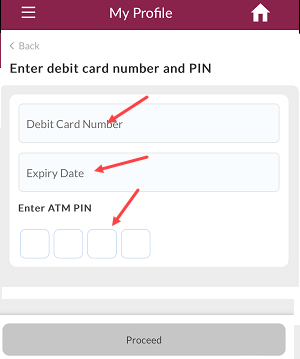
(9) If you have selected ‘Customer ID+Password” option then you need to enter your net banking username and login password and proceed.
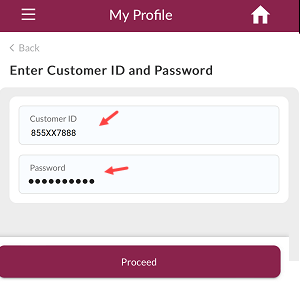
(10) After completing the verification process, your Axis credit card’s linked mobile number will be updated. You will then receive a confirmation SMS on both your new and old mobile numbers.
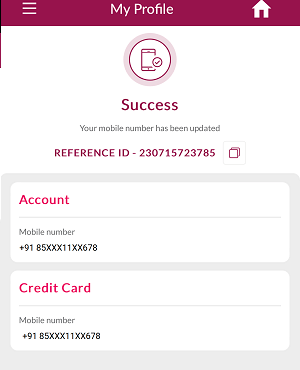
You can also complete the verification step, by selecting the Aadhaar card option. You just need to enter your Aadhaar card number and OTP sent to your Aadhaar-linked mobile number. If your old number is active and available then you can also complete the verification process by selecting the “Old mobile number+OTP” option.
So this is the online process to change or update your Axis Credit card registered mobile number online. If mobile banking is not active on your phone then you need to visit the bank to update your mobile number.
