How To change ICICI Bank registered mobile number? How to register a new mobile number with ICICI Bank account?
ICICI Bank is the largest private sector Bank of the country with 4,850 branches and 14,404 ATMs across the country. You can open a regular saving account with Rs.10,000 deposit.
If you are ICICI Bank customer and want to update your mobile number for your account then here is step by step guide. You need to visit your nearest ICICI ATM to change or register a new mobile number. At this time online registered mobile number change facility not available.
Change ICICI Registered Mobile Number
ICICI customers can update their mobile number by following these two methods:
- Through ATM Machine
- Visit branch
1. Through ATM machine
1 Visit nearest ICICI ATM and Insert your card, enter ATM PIN to log in.
2 After login select More Options tab and press button to proceed.
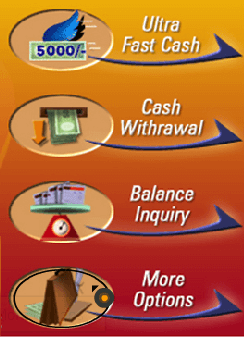
3 In More options, you can see Register your mobile option, select that option.
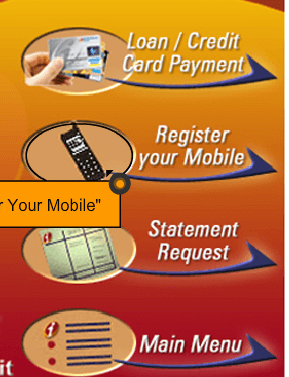
4 Now in the next screen enter your New mobile number and press Yes.
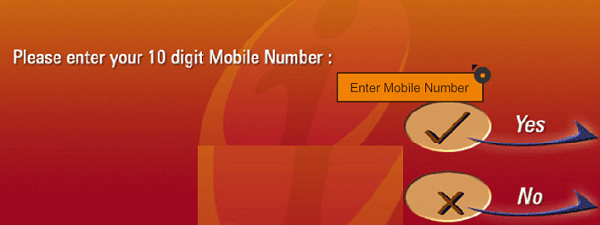
5 Once again enter your number to confirm and press Yes.
That’s it your number will be changed within 2 days. Normally number is updated within minutes.
So this is the simple method to change or register your Mobile number with ICICI bank account.
2. By Visiting Home Branch
The second method is, visit your ICICI home branch and fill this form. Add all required details including the New mobile number that you want to update/change.”
Submit the form and you are done. Your new number will be updated with your account within 2 days.
So by following these two methods, ICICI Bank customer can change account registered mobile number. For security reasons, currently this facility not available online through net banking or mobile banking.
