Bank of Baroda customers can check account balance online in many ways. Here we will tell you 5 instant online ways to check your BOB account balance anytime anywhere. If you are still visiting ATM or branch to know your balance then follow these online methods and check your BOB balance on your phone.
Check Bank of Baroda (BOB) Balance through Mobile Banking
Bank of Baroda Mobile Banking (m connect plus) is available for Android and iOS. Just install this official mobile banking application on your phone check your account balance anytime from your phone. You can also access many online banking services through Mobile Banking.
To check your BOB Account Balance through Mobile Banking, please log in.
Now tap on My Accounts.

And next screen you can view your available account balance.

Check Bank of Baroda Account Balance Through a toll-free number
If you don’t have an online banking facility (Mobile banking & net banking) then you can use Bank of Baroda Missed call toll-free number facility to check your account balance instantly. You don’t need an internet connection or smartphone. Just dial BOB balance check toll-free number and get your account balance via SMS instantly.
To check your Bank of Baroda Account Balance Through Toll-free number, you need to dial the below number from your bank account registered mobile number.
BOB Balance check Toll-Free number: 84680 01111
After dialing this toll-free number from your bank registered mobile number, you will receive an account balance SMS within a minute.
Check Bank of Baroda Account Balance by SMS
Now you can also send an SMS to get Bank of Baroda account balance on your phone. You just need to send an SMS from your bank registered mobile number to receive your BOB account balance via SMS.
- Send “BAL<space>Last 4-digits of your account number” & send to 8422009988 (e.g: BAL 0811)
After sending SMS, you will receive your account balance via SMS within a minute.
Check Bank of Baroda Account Balance Through net banking
If you BOB Internet Banking facility then you can log in to net banking and check your account balance online anytime anywhere. BOB Net Banking is a free service and you can activate it online.
To check your Bank of Baroda account balance through net banking, please log in to your account.
After login, you can view your account summary and balance.

Check Bank of Baroda Account Balance Through UPI Application
You can also link your Bank of Baroda Account with any UPI application and check your account balance anytime through UPI application. Paytm, Google Pay, PhonePe, BHIM UPI and many other trusted UPI applications available on Play store. Just link your bank account and create your UPI PIN.
After adding your bank account and create UPI PIN, you can check your Bank of Baroda account balance through the UPI application.
Here we have added Bank of Baroda Account in Google Pay. To check account balance just tap on “Check Account Balance”
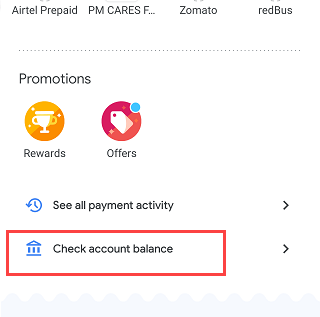
Select Bank of Baroda Account and enter UPI PIN.
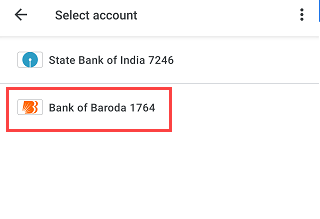
And next screen you can view your account balance.
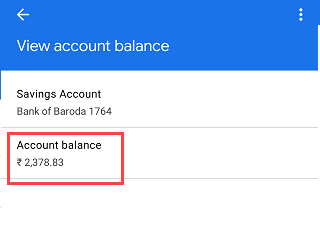
So this way, Bank of Baroda customers can check their account balance online by following these methods anytime anywhere.
