Your SBI account physical passbook has all account details printed on the front page. However, if you want to check your bank account number online then here we will tell you 4 methods to find your bank account number online without a physical passbook.
Check SBI Account number online using SBI YONO Lite
Open SBI YONO Lite and login to your account. After login, click and open “My Accounts”
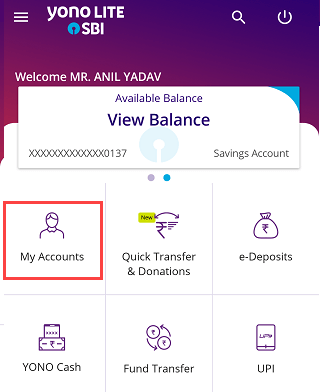
In My Accounts, click on the “Account Summary”
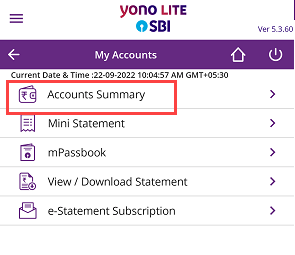
And the next screen you can view your bank account number.
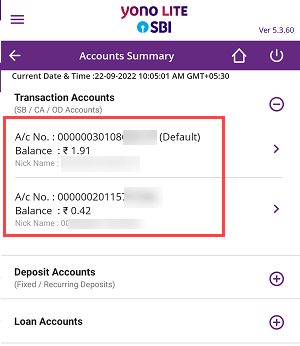
Check your SBI account number using SBI YONO Application
Open SBI YONO and login to your account using MPIN/User ID. After login, click and open “Accounts”
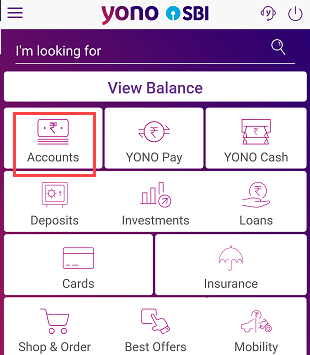
And the next screen you can see your account number. Just tap on the eye icon to view your account number.
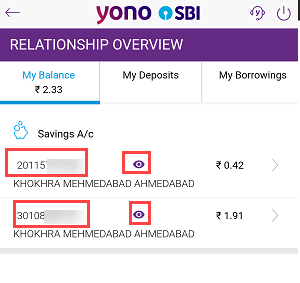
View SBI Account number online using Net Banking
If you have an SBI internet banking facility then you can login to your account and check your account number.
Just login to SBI net banking account, after login you can see your Account Summary where you can see your account number.
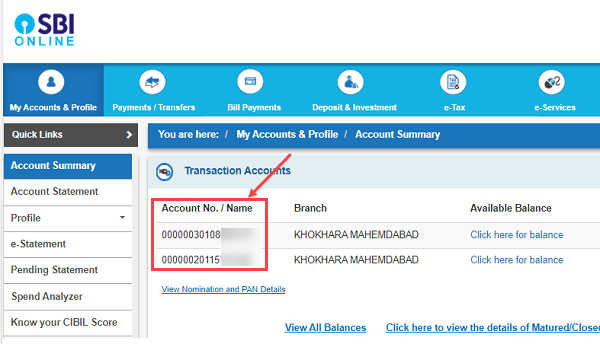
Check the SBI Account number using the statement file
If you have an SBI account statement PDF file downloaded through net banking and the YONO application, you can open the statement PDF file and find your account number with other account-related details.
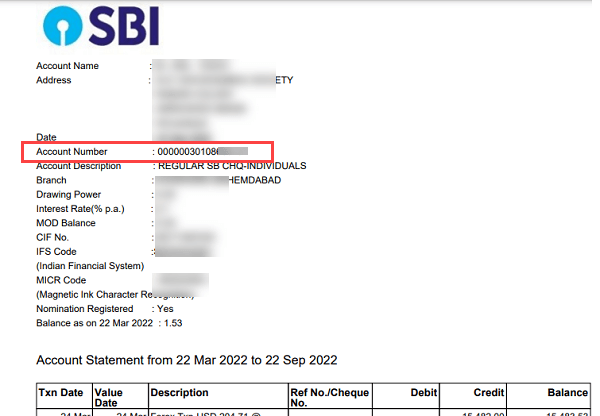
FAQ
Q.1: Can I check my SBI Account number by SMS?
Ans: No, you can not check your account number through SMS. You can check it online by following the above methods.
Q.2: How to check the SBI account number without a physical passbook?
Ans: You can check your SBI account number online using mobile banking, net banking, statement file, and YONO application as mentioned above.
