SBI customers can check MOD account balance and statement online through net banking and mobile banking.
SBI MOD account is the best way to earn FD interest rate and use MOD account as saving account. Unlike normal FD account, you can withdraw money from MOD account anytime from ATM and also you can transfer money to other bank accounts.
- Related Topic: How to Open SBI MOD account online
If you have just opened your MOD account and want to check its balance and statement then follow below steps:
Check SBI MOD Balance & Statement
You can view your SBI MOD account balance and statement through net banking and mobile banking.
1# Through Net Banking
(1) Login to sbi net banking account: https://retail.onlinesbi.com/retail/login.htm
(2) In Account Summary, you can see your MOD account in Deposit Accounts section.
- To check Balance, click on “click here for balance“
- You can also click on last 10 transaction details to know the last ten transaction history.
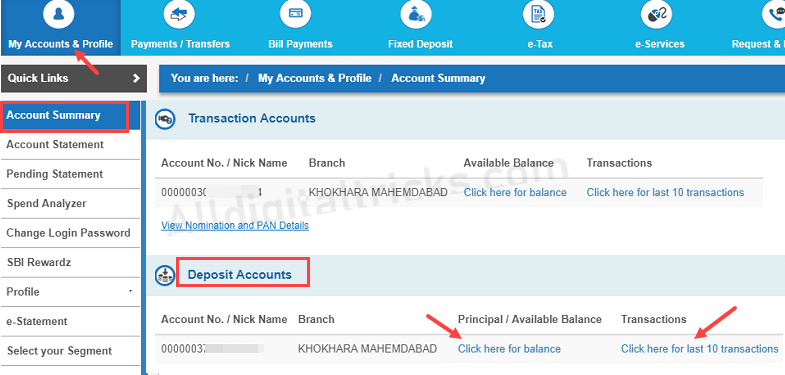
To check detailed statement, click on My Accounts & Profile – Account statement. Select your MOD account and then select period time by month, by date or last 6 month.
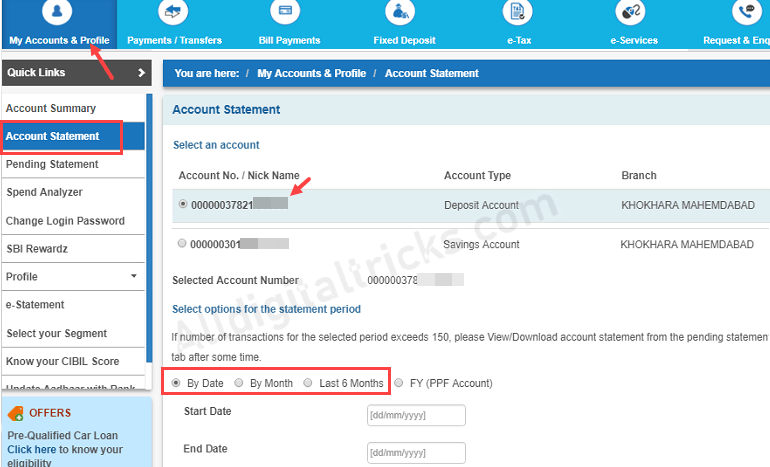
2# Check through Mobile Banking
You can also check SBI MOD account balance and statement through mobile banking.
Login to SBI Anywhere mobile banking App and tap on eDeposits — eDeposit enquiry.
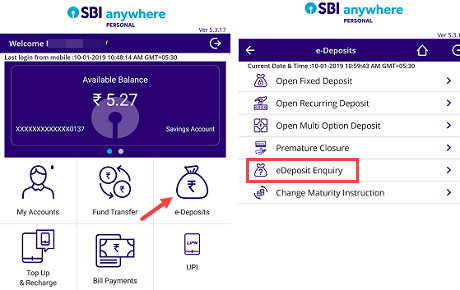
Next screen, select your MOD account number. Now you can see your MOD balance, tap on mini statement to check last 10 transaction history.
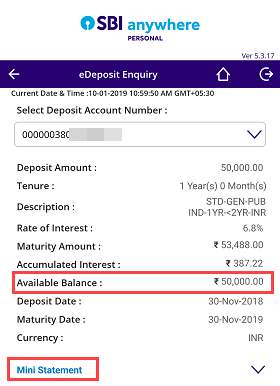
3# Through SBI YONO
SBI YONO is another way to check your SBI MOD account balance and statement.
Login to SBI YONO App and tap on My Relationships – now select My Deposits.
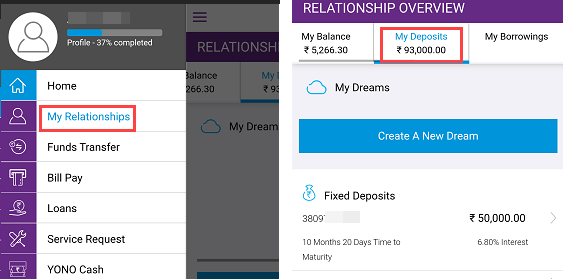
So by following these 3 methods, SBI customers can check SBI MOD balance and statement online.
