Keeping track of your financial transactions is essential for effective money management. For Bank of India (BOI) customers, downloading your last six months’ bank statement through the Omni Neo Bank mobile app is a quick and secure way to access your account history. This guide will walk you through each step to ensure you can easily obtain your statement whenever you need it.
By using the Omni Neo Bank app, you save time, avoid visiting the bank, and gain access to a secure, paperless financial record. Let’s dive into the detailed process for downloading your statement.
Step-by-Step Guide to Download BOI Last 6 Months Statement
Step 1: Open the BOI Omni Neo Bank Mobile App
First, ensure you have the Omni Neo Bank mobile banking app installed on your smartphone. Open the app and log in using your registered credentials, such as your user ID and password. Once logged in, locate the Menu icon, typically found at the top-left or bottom-right corner of the app interface.
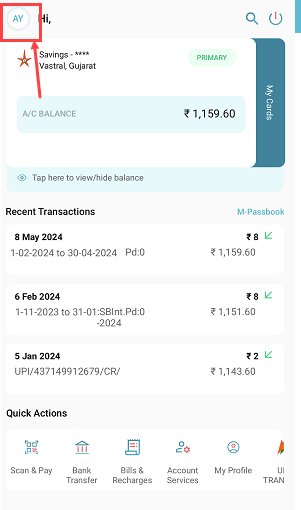
Step 2: Navigate to the Menu and Select Your Account
Tap on My Accounts from the menu options. Select your account number to access its details.
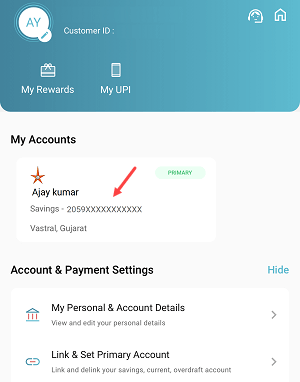
Step 3: Choose the Statement Option
After selecting your account, you will see various account-related options. Tap on the Statements tab, which will direct you to a screen where you can view or customize your account statement.
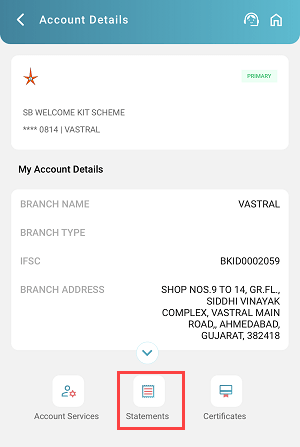
Step 4: Select the Time Frame
In the statement section, you will have the option to select a specific period for the statement. Tap on Last 6 Months to generate the statement for this duration. The app will process your request and display the statement on the screen.
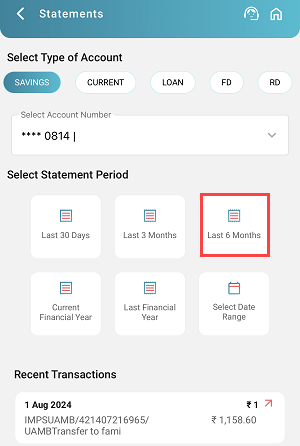
Step 5: Download or Email the Statement
At this stage, you will have two options:
- Tap the PDF button to download the statement directly to your device.
- Alternatively, tap the Email button to send the statement to your registered email address for future access.
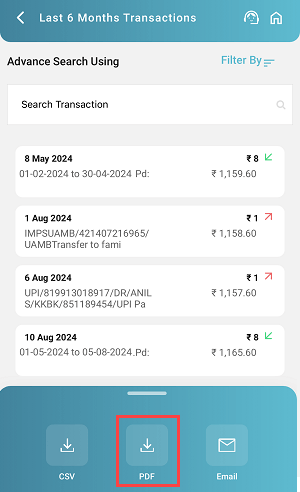
Step 6: Choose the Download Format
If you are downloading the statement as a PDF, the app may ask you to choose between downloading the file with or without a digital signature. Select Download Statement Without Digi Sign to proceed.
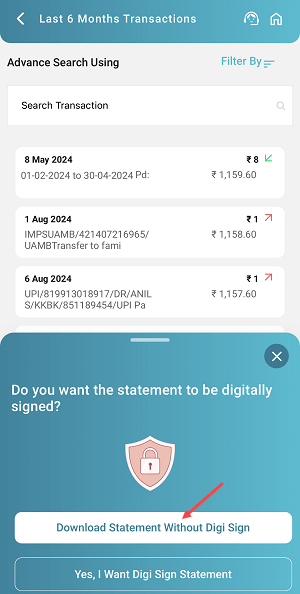
Step 7: Confirm Download and Save the File
The app will confirm that your last six months’ account statement has been successfully downloaded. You can find the saved file in the Downloads folder on your device or your phone’s default document storage location.
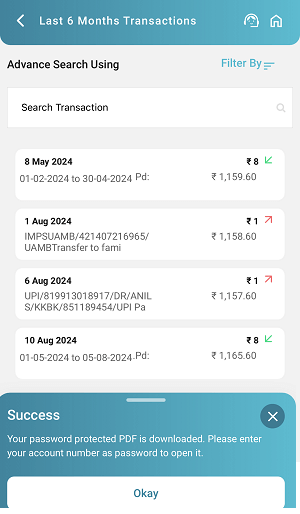
Step 8: Open the Statement File
To access the downloaded PDF, locate it on your device and open the file. You will need to enter your account number as the password to unlock and view the document. Once opened, you can review, share, or print your account statement as needed.
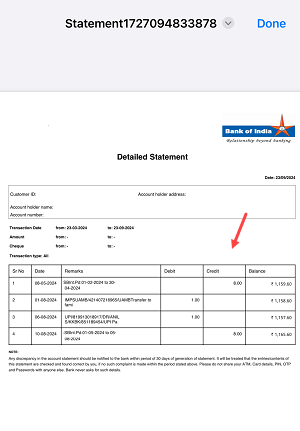
Why Use the Omni Neo Bank App for Statements?
The Omni Neo Bank mobile app is a comprehensive banking solution that simplifies various banking tasks, including viewing and downloading account statements. It eliminates the need for visiting the branch and provides a secure way to manage your finances digitally.
Frequently Asked Questions (FAQs)
Step 1: Is downloading a bank statement through the app free?
Yes, BOI does not charge any fees for downloading account statements via its mobile app.
Step 2: Can I access older statements?
Yes, you can select a custom date range within the app to access statements for previous months or years.
Step 3: What if I don’t know my account password for the PDF?
Your account number serves as the default password for opening the PDF. If you encounter any issues, contact BOI customer support for assistance.
Conclusion
By following these steps, you can easily download your Bank of India last six months’ statement through the Omni Neo Bank mobile app. The app’s intuitive interface and secure access ensure that managing your financial records is both effortless and reliable. Start using this feature today and enjoy the convenience of BOI’s digital banking services.
