Recently Bank of Baroda virtual debit card facility has been launched through mobile banking. Bank of Baroda customers can now generate their virtual debit card online using Mobile banking application and use this card for online usage.
Unlike a physical debit card, this Bank of Baroda virtual debit card can be generated through mobile banking and you can view and manage your debit card online. You can set your own expiry date for your virtual debit card and also select the rupay or visa card variant.
If you want to generate your own Bank of Baroda virtual debit card then follow the below steps:
Generate your Bank of Baroda Virtual Debit Card Online
1# First you need to login to BOB mobile banking application and open the “CARDS” section. Here you can see the “Virtual Debit Cards” option, select this option and proceed.
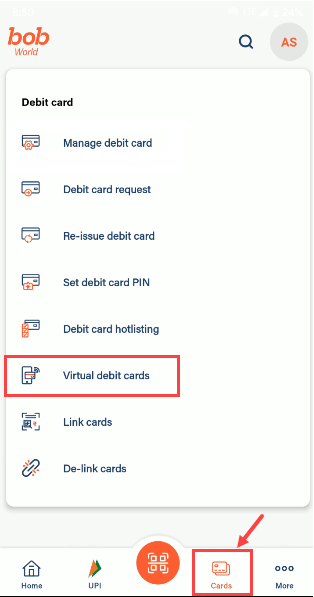
2# Next screen, tap on (+) to make your virtual debit card.
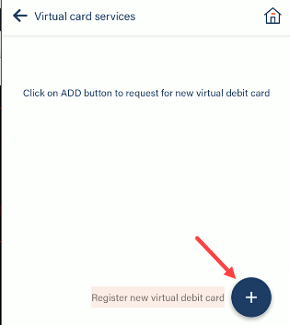
3# Now you need to select your card type (Rupay/VISA), set your expiry month and year, and submit.
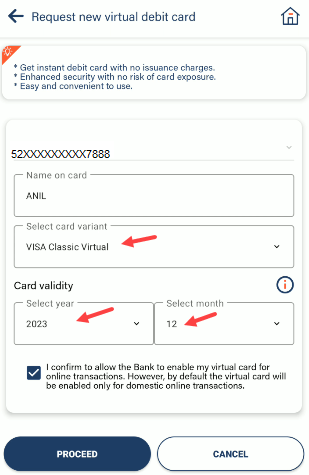
4# Next screen confirms your request.
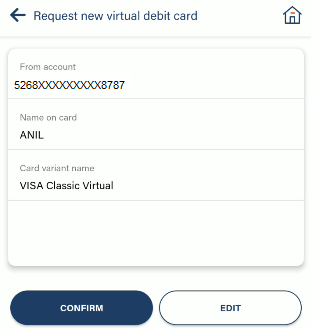
5# That’s all, your virtual debit card is ready.
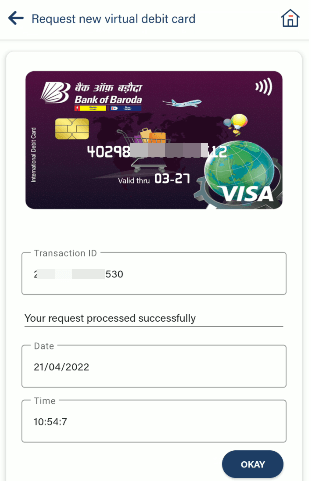
6# To view your created virtual debit card, open the CARDS section and select the Virtual Debit Cards option. Here you can view and manage your virtual debit card. You can control your debit card here like on/off your card, block card, set limit, and manage usage. You can also order a physical debit card for this virtual debit card by selecting the “physical card request” option.
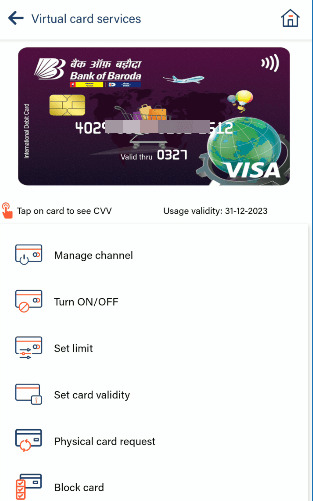
FAQs
Q.1: Do I need to pay any charges for this virtual debit card?
Ans: You can generate your Bank of Baroda virtual debit card without any charges. No charges apply
Q.2: Can I use this virtual debit card online?
Ans: Yes, you can use this virtual debit card for online transactions.
