Are you HDFC Bank customer and want to enable SMS alert facility for your HDFC account? Now HDFC bank customers can activate SMS alert facility online for their saving/current account. You can manage SMS alert service online through net banking and mobile banking.
HDFC SMS alert facility enables you to receive an SMS alert on your registered mobile number & Email ID related to your account like balance alert, balance change alert. Debit/credit alert, cheque related alert, etc.
Here we will tell you how to manage and activate HDFC SMS alert service online using mobile banking.
Manage HDFC SMS alert Service Online
Login to HDFC Mobile Banking (latest application).
After login, open options bar and tap on Your Profile – Manage Alert option as you can see below screenshot.
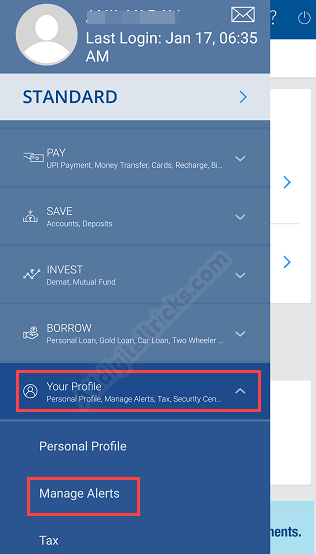
Next screen you can see your registered mobile number and email ID. Now you need to turn ON those alert options that you want to receive. Also, select email or SMS or select the BOTH options if you wish to receive an alert on the registered mobile number and email ID both. Select monthly or weekly frequency and confirm your request.
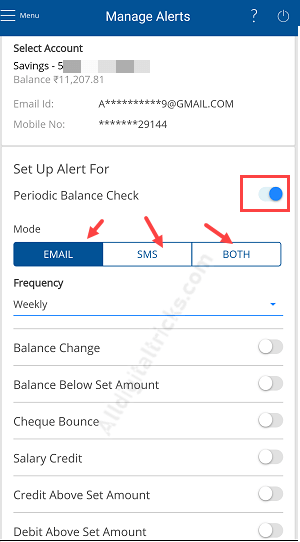
Ok done, now you will receive an SMS alert of selected options on your email ID and registered mobile number weekly or monthly as you selected.
Please note, SMS alert for this transaction will cost only INR 15 once every 3 months. No charges apply if you selected email only alerts.
FAQ
Q.1: I want to receive weekly balance alert on my registered mobile number for my HDFC account, how?
Ans: Just follow the above process and turn ON periodic balance check (weekly) option and select SMS option. You can also select the Email option or both.
Q.2: How to stop SMS alert in the HDFC account?
Ans: Just turn OFF all options in manage alert as mentioned above.
Q.3: I want to receive my HDFC bank alerts on my email address, how?
Ans: You can select Email option in manage alert, if you select an Email option then you will receive your bank alert on your email address only.
