ICICI Bank customers can now view Virtual ATM/Debit card through Mobile Banking. Your physical ATM card is now available in virtual mode through mobile banking. So now you can view your ATM card online by login to mobile banking.
This Virtual ATM/Debit card facility will help you when you want to check your ATM/Debit card number, CVV and expiry month and year online.
ICICI Virtual ATM/Debit card – Check your Debit card Details online
Open ICICI iMobile Banking application and log in to your account.
After login, tap on the Debit card section as you can see in the below screenshot.
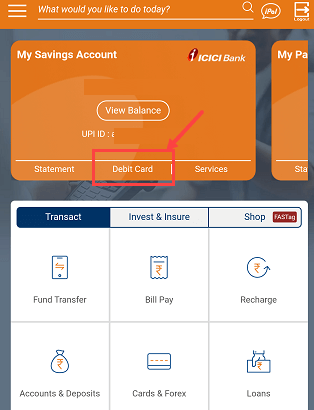
Now you can see your virtual ATM/Debit card. You can view your card number, validity date, and CVV (tap on the show to view CVV).
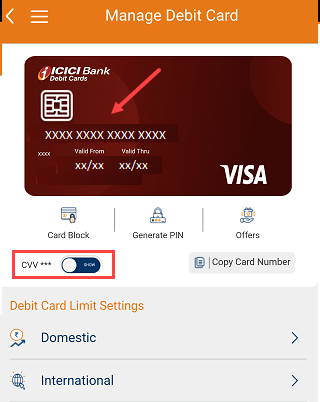
OR
You can also tap on Accounts & Deposits- Saving Accounts – More options – Manage Debit card to view your virtual ATM card.
FAQs
Q.1: How to check my ICICI ATM/Debit card details online?
Ans: ICICI Bank has launched Virtual Debit card facility, so now you can view your ICICI ATM/Debit card details online by login to Mobile Banking. You can see a virtual copy of your ATM/Debit card.
Q.2: How to view my ICICI ATM/Debit card number. expiry date and CVV online?
Ans: Now you can view your ICICI ATM/Debit card number, expiry date, and CVV online by login to Mobile Banking. Just tap on the Debit card section. You can view your virtual debit card.
Q.3: How to view my ICICI ATM- Debit card online?
Ans: ICICI Bank customers can now view their ATM/Debit card online through Mobile Banking. Yes, you can view your ATM Debit card virtual copy by login to Mobile Banking. If you want to pay online and don’t have a physical ATM card then you can open mobile banking and check your Debit card.
