If you want to use your Bank of Baroda Debit card for online transactions and payments then first you need to enable your Debit card for international usage. Don’t worry, now Bank of Baroda customers can activate international transactions for Debit card online through mobile banking.
You can use your Bank of Baroda International Debit card globally like ATM withdrawal, Pos payment and online international payments after activating your card for international transactions. You can also link your card with PayPal and make online domestic/global payments.
- Read also: How to Generate BOB ATM PIN Online
If your Bank of Baroda Mobile Banking is active then you can login to mobile banking and activate your Debit card for international transactions without contacting your bank. Please follow these steps:
Activate International Payments & Transactions for Bank of Baroda Debit card online
Login to BOB M Connect plus mobile banking application.
Now tap on the Cards service. Next, select Manage Debit Card.
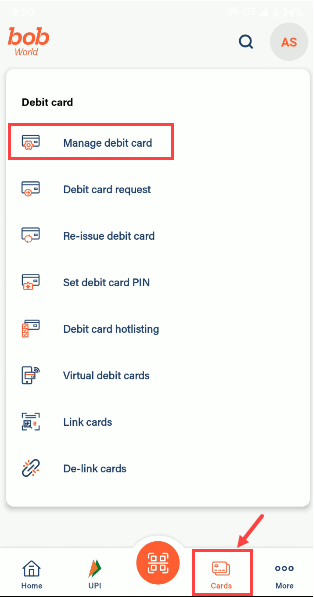
In the Manage Debit card, select Manage Channel.
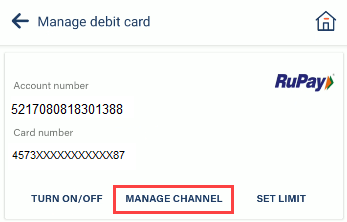
Now you can see the international transaction section. Just turn ON all options like ATM, POS, and online (eCommerce) and submit your request. If you want to use your card for online international payments then you must need to enable “online (eCommerce)” option.
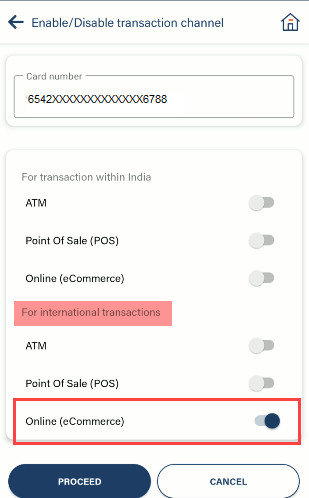
That’s it. You can enable/disable international usage for your BOB ATM/Debit card anytime using Mobile Banking.
FAQs
Q.1: How to activate my Bank of Baroda Debit card for international transactions, Can I activate it online?
Ans: Bank of Baroda now lets you enable/disable international transactions for your Debit card online through mobile banking. If your mobile banking is active then login and enable your card for global transactions.
Q.2: Which BOB Debit card works well for international payments?
Ans: You need to apply for an international chip-based debit card by visiting the branch.
Q.3: Can I link my BOB Debit card with PayPal and make international payments?
Ans: Yes, after activating your BOB Debit card for global usage, you can link your card with PayPal and make international payments.
