Kotak Bank customers can also receive an OTP on registered email ID. For some reason, if you are unable to get OTP on your Kotak registered mobile number then you can easily receive OTP on your email ID.
What is Kotak Bank OTP?
You can secure your online transaction with a One Time Password (OTP). This is a unique password sent to your registered mobile number and e-mail ID every time you make an online transaction or login to net banking. OTP (Six digits dynamic password will be sent on your bank registered mobile number and E-mail address).
If your email ID is registered with your bank account then you can also receive One Time password on your email ID.
How to Receive Kotak Bank OTP on Email ID?
You just need to register your email ID with your Bank account. After successfully email ID registration, you will receive OTP on your registered email ID and mobile number.
Login to Kotak Internet Banking.
After login, click and open Profile/update contact details.
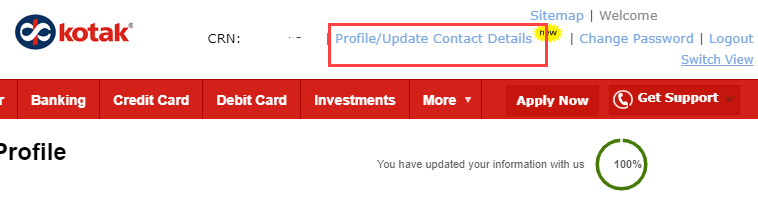
Now you can see the Email ID option in contact details, procced to add email ID.
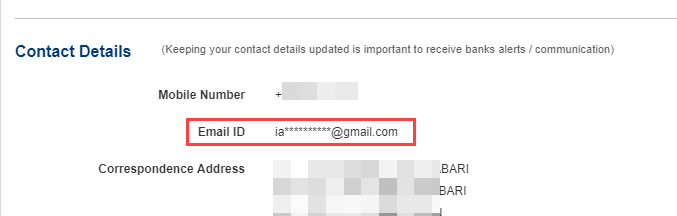
Next screen type your email address and submit.
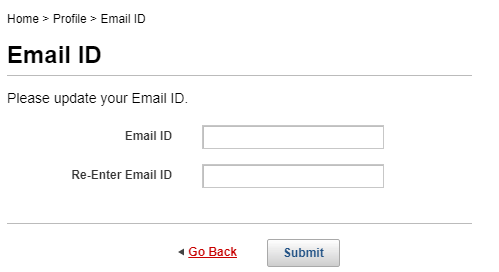
After successfully linking your email ID with the account, you will be able to receive OTP on your registered email address.
FAQ
Q.1: Why I’m unable to get OTP on my Kotak registered mobile number?
Ans: Sometimes it happens due to the server or network issue. restart your phone and then try. You can also register your email address and get OTP on the email ID.
Q.2: How to get OTP on my email ID in Kotak Bank?
Ans: You can register your email ID with Bank and receive OTP on your registered email ID.
Q.3: What happens if I do not receive the OTP?
Ans: One Time Password (OTP) would be instantly sent on your mobile number and email ID registered with your bank account after you have started the transaction. If you do not
receive the OTP, you can request for the OTP to be re-sent to you by clicking
on the link in the below message displayed on the screen-‘Resend OTP’
