Customers of State Bank of India can now link their aadhaar card with bank account online without net banking and mobile banking facility. People who do not have net banking and mobile banking facility can now easily link Aadhaar with their bank account.
Please note, The Supreme Court held that while Aadhaar would remain mandatory for the filing of income tax returns (ITR) and allotment of Permanent Account Number (PAN), it would not be mandatory to link Aadhaar to bank accounts and telecom service providers cannot seek its linking of Aadhaar for mobile connections.
State Bank of India has introduced the new facility to link aadhaar without login to net banking or mobile banking. See step by step process:-
Link Aadhaar With SBI Without Net Banking & Mobile Banking
Before you start let me tell you must have bank account registered mobile number and Aadhaar registered mobile number.
1: First of visit https://www.onlinesbi.com/
Here you have to click on Aadhaar Linking — Update Aadhaar with Bank Accounts (CIF).
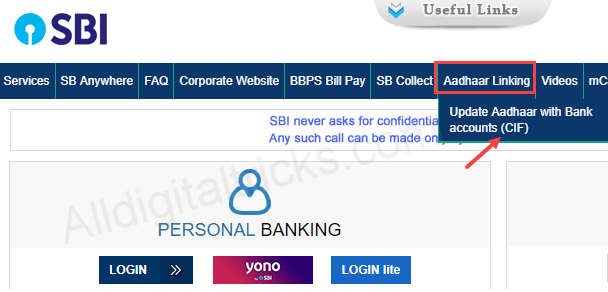
2: Now type your account number in the next screen and submit it.
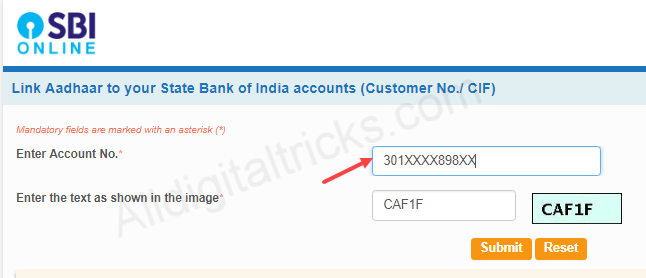
3: In next page, enter One Time Password (OTP) which received on your bank account registered mobile number.
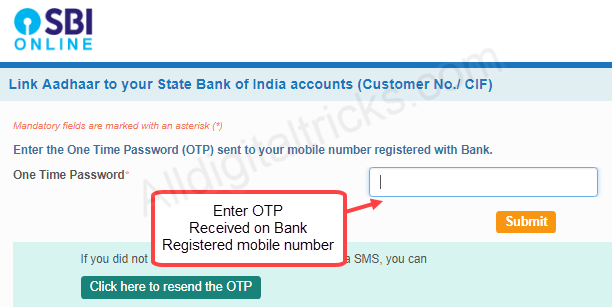
4: In next screen, enter your 12-digit aadhaar number and submit it.
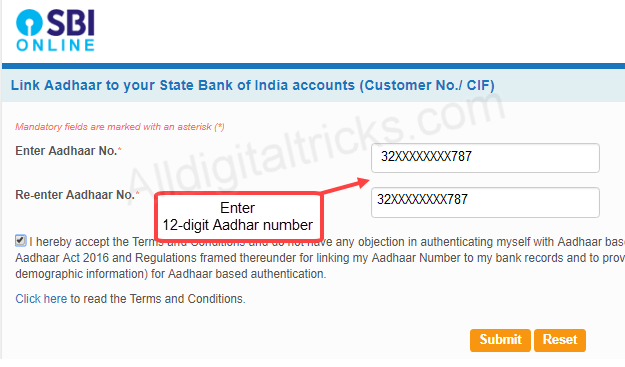
5: You will receive One Time Password (OTP) on your Aadhaar registered mobile number. Enter OTP and submit.

Congratulations, your aadhaar is successfully linked with your sbi account.
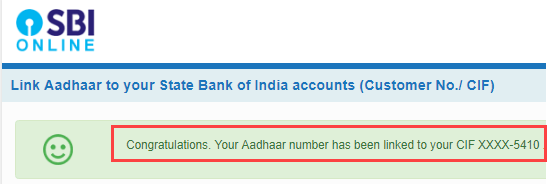
So in this way, SBI customers can now link their aadhaar with bank account online without net banking and mobile banking.
