If you are Federal Bank customer and want to order new Cheque Book then no need to visit Bank, you can request Federal Bank Cheque Book online or by sending an SMS.
The Federal Bank Limited is a major private sector commercial bank headquartered at Aluva, Kochi, Kerala. As on 31 March 2016, Federal Bank has 1252 branches and 1680 ATMs across the country.
You can apply new Cheque book in the federal bank through net banking, mobile banking, and SMS banking, see how:-
Request Federal Bank Cheque Book Online Through Net Banking
You can activate Federal Bank net banking facility online and access online services without bank visit.
To request Cheque Book through net banking:-
1: Log in to Federal net banking account, visit: https://www.fednetbank.com/
2: After login, click on Accounts and in Services tab, select Cheque Book Request.
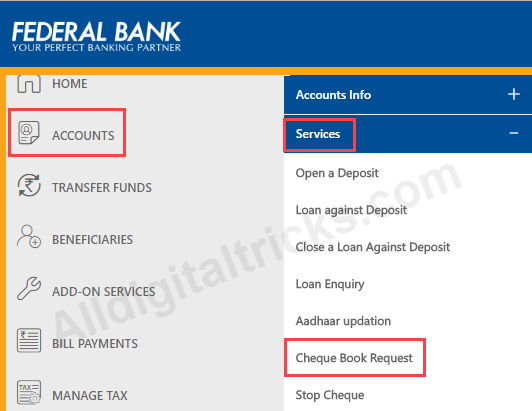
3: Now select the account number, select number of leaves, select the delivery option (Home) and enter the transaction password to confirm your request.
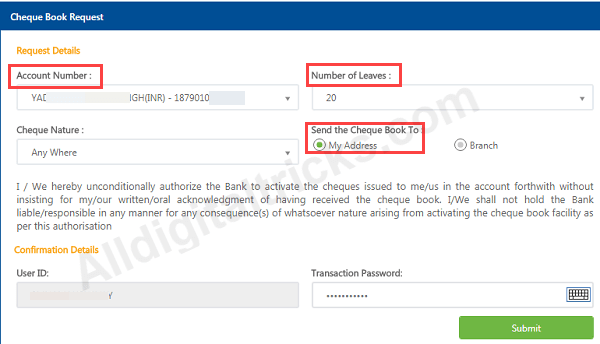
2# Request Federal Bank Cheque Book through Mobile Banking
You can also use Federal Bank mobile banking facility to order a new Cheque Book.
1: Log in to Federal Bank mobile application.
2: After login, tap on More option and select Request ChequeBook.
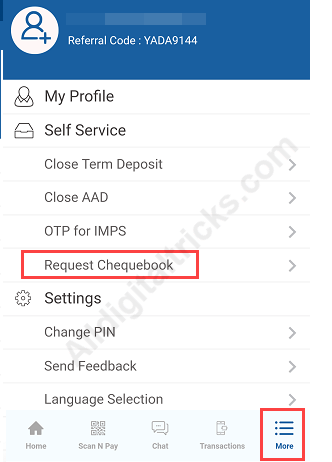
3: Now select your Address in the delivery option and select number of leaves. Now submit your request.
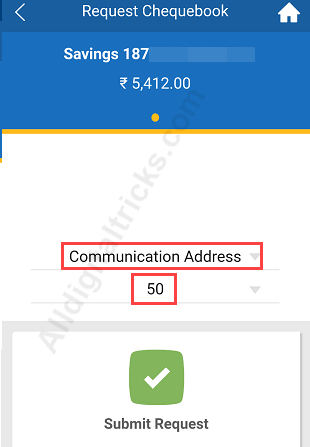
3# Request Federal Bank Cheque Book by SMS
If you don’t have net banking or mobile banking facility then you can use the SMS Banking facility to apply a new Cheque book by SMS.
Just send an SMS from your registered mobile number to order a new Cheque book.
- Type “CBR<space>Account number>” and send to 9895088888 (OR) 5676762
So this is how Federal Bank customers can request Cheque Book online & by SMS without visiting the branch.
FAQ
Q.1: How can I get Cheque book from Federal bank?
Ans: You can get your Federal Bank Cheque Book online using net banking & Mobile banking. You can also send an SMS and request Cheque Book.


