Forgot Corporation net banking login password and transaction password? If yes, then you can reset both passwords online using your Debit card or account information. Corporation Internet banking is a free service to access banking services online. You can activate net banking for your Corporation bank account online without visiting the branch.
If you don’t know your current sign-on password and transaction password of Corp net banking then follow these steps and re-generate new login and transaction password for your net banking account.
Reset Corporation Net Banking Signon & Transaction Password
Open Corporation Bank Internet banking login page and click on Forgot Password.
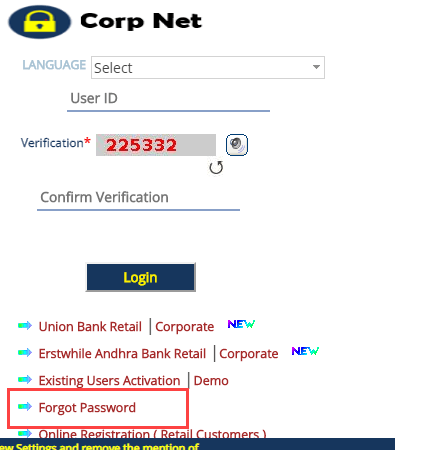
Next screen select Set online and click on continue.
Now enter your net banking User ID and click on continue. (If you don’t know your User ID, please recover it online)
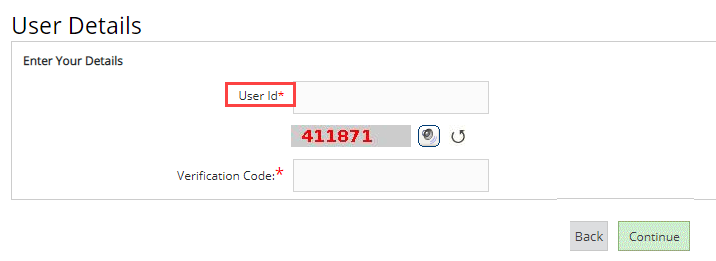
Next screen enter OTP received on your bank registered mobile number.
Now you have 3 options to reset your login and transaction password. Select the online password reset options:
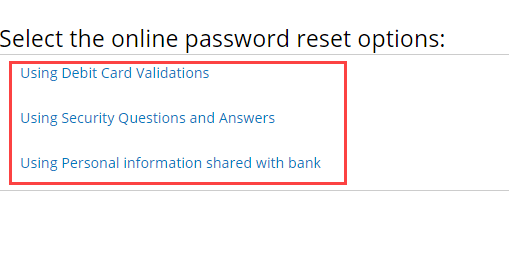
- Using Debit Card Validations: You need to enter your Debit card number, ATM PIN, and expiry month & year.
- Using Security Questions and Answers: If you select this option then you need to enter security questions answers which you have set during net banking activation.
- Using Personal information shared with the bank: If you don’t have a Debit card and don’t know security questions answer then select this option. You just need to enter your account number and date of birth.
After enring, details of the selected option, now enter OTP received on your mobile number.
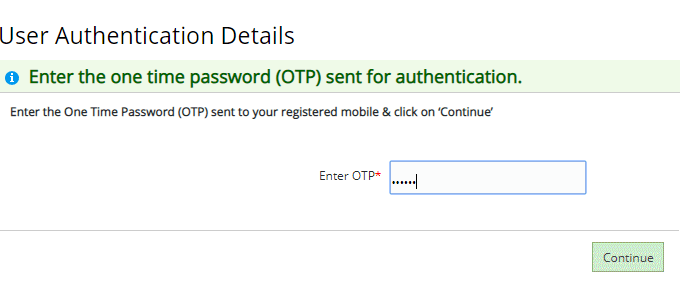
And finally, set your corporation new Signon Password and transaction password.
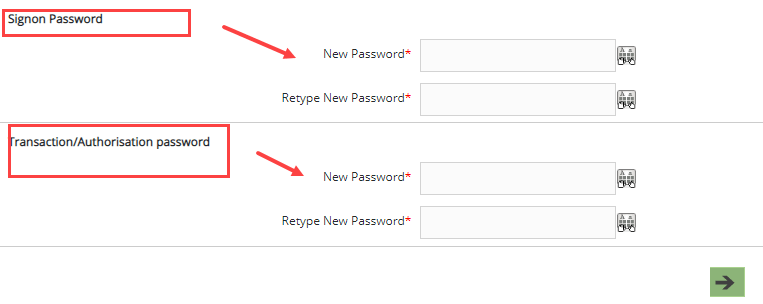
Congrats you have successfully reset your Corporation net banking login and transaction password. You can now login with new passwords.
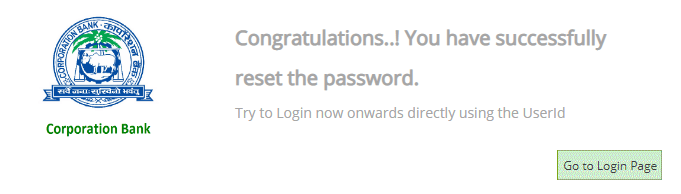
Frequently Asked Questions
Q.1: How can I get my transaction password of the Corporation Bank?
Ans: If you don’t know your transaction password of Corporation net banking then you can reset it by clicking on forgot password. You just need to enter your ATM card or account number and date of birth & OTP received on your mobile number. Please follow the above steps to re-generate a new transaction password.
Q.2: How to reset Corporation transaction password without an ATM card?
Ans: You can select (Using Personal information shared with the bank) option to reset your transaction password using account number, date of birth, and OTP.




