CDSL Easiest offers you to transfer your shares from one demat account to another demat account. To complete the transfer process, you need to enter the OTP and alpha-numeric 8-digit easiest pin.
If you don’t know your CSDL easiest pin then you cannot transfer your shares to another demat account. So here we will explain step by step how to reset CDSL easiest pin when you forgot it.
CDSL Easiest Pin Reset Online
(1) First you need to login to the CDSL Easiest account. Visit (https://web.cdslindia.com) After login, click on “Miscellaneous” from the menu options and then click on the “Reset Pin” option as you can see in the below screenshot.
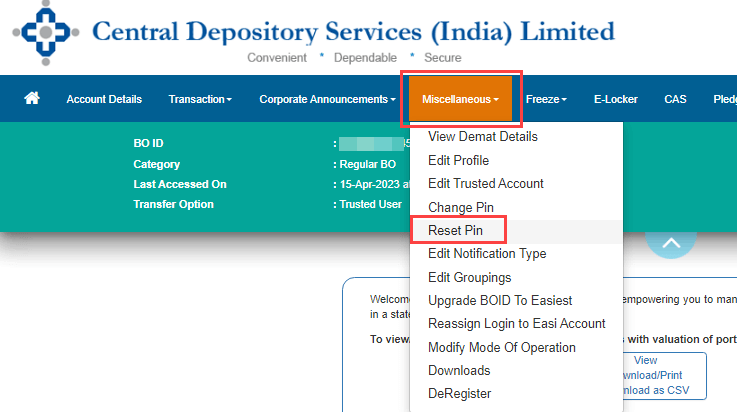
(2) In the reset pin screen, you need to enter the answer of your security question. Type your answer and submit it.
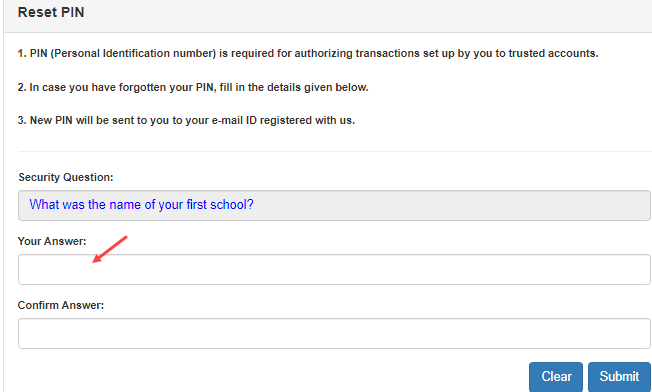
(3) Ok done! your new easiest PIN sent to your registered email ID. Please check your email inbox. You need to change your pin and set your own pin now.
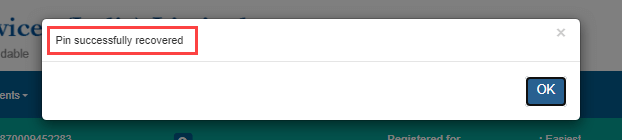
(4) Click on the “Miscellaneous” option and then click on the “Change Pin” option as you can see in the below image.
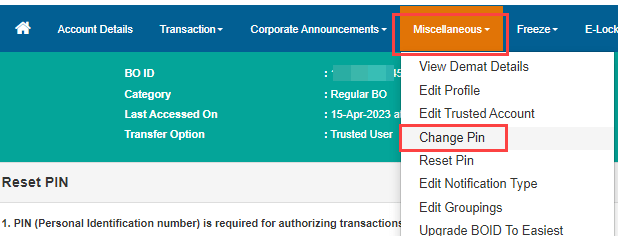
(5) Now change your pin. Enter the alphanumeric pin in the Old Pin column which is received by email and set your own alpha-numeric pin and submit.
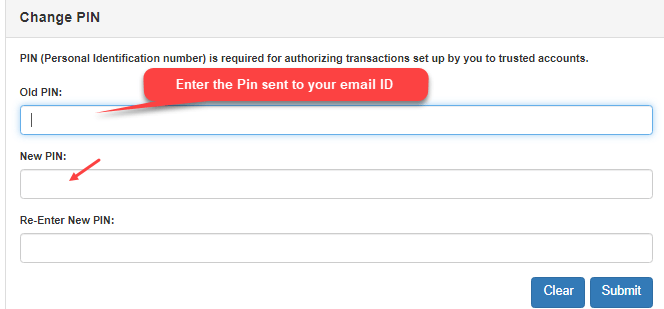
That’s it you have successfully reset your CDSL Easiest pin. Now you can use this pin for share transfer.
But wait if you also forgot your answer of the security question then how you can reset your easiest pin?
The answer is, you need to de-register your current account and register again for easi/easiest. To deregister your account, just click on “Miscellaneous” and select the “DeRegister” option.
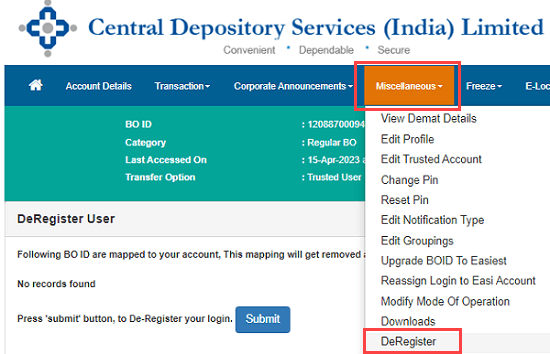
After DeRegister, you need to register your demat account once again and then you can upgrade to easiest and a new pin will be sent to your registered email address.
