SBI Internet Banking users can also receive OTP on email ID. Yes, if your email ID is registered with your bank account then you can also get OTP on your registered email address.
Whenever you process any transaction through net banking, you will receive an OTP on your email ID after activating the OTP facility on your email address.
If you are unable to get OTP via SMS on your registered mobile number then follow the below steps and receive SBI net banking OTP on your email ID.
Receive SBI Net Banking OTP on Email ID
First, you need to register your email ID with your SBI account. You can register your email ID by login to net banking or through SBI YONO.
Now login to SBI Internet Banking.
After login, click on My Accounts & Profile and open Profile Section.
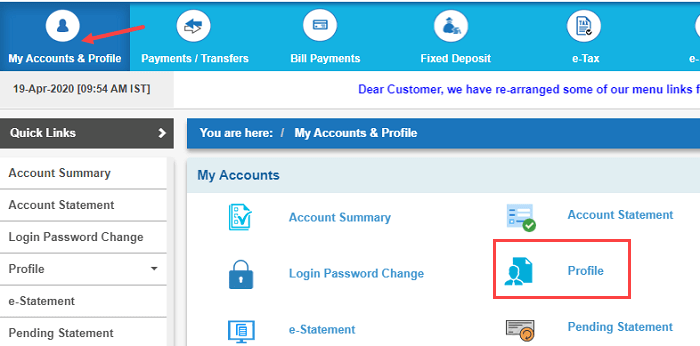
In profile, click on High Security options.
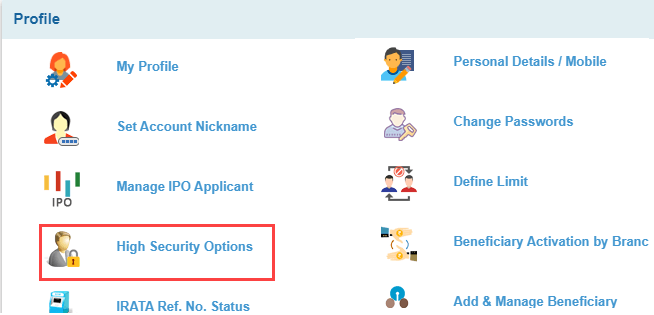
Enter your profile password to access the profile section.
Now, in Mode of Authentication through OTP, select SMS and Email option and submit.
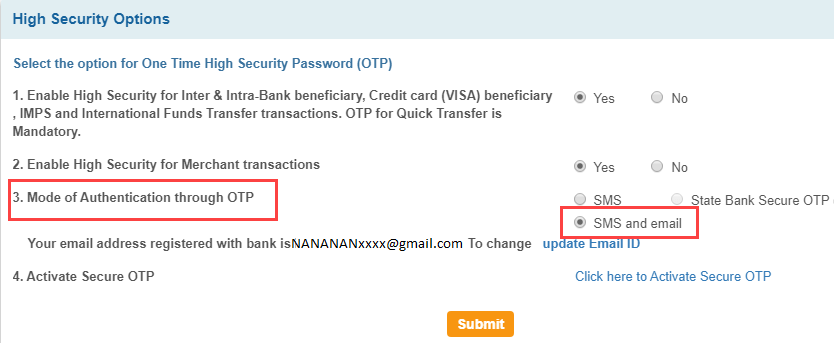
That’s it, now you will receive an OTP (high-security password) on your email ID too.
FAQs
Q.1: Is this possible to send SBI net banking OTP in email?
Ans: Yes, you just need to register your email ID with your SBI account which you do by login to net banking. After linking your email ID, you can open the profile section in net banking and select a high security option. Here you can select SMS and email option in Mode of authentication through OTP.
Q.2: Sometimes I’m unable to get SBI OTP via SMS, is there any other way to receive OTP?
Ans: Yes, you can register your email ID and get OTP on your email address. You can also register SBI secure OTP application and generate OTP online using this application.
Q.3: What is the password to open the SBI OTP file received on my email ID?
Ans: Your registered mobile number is your password which you need to enter to open the OTP file.
