Don’t know your Syndicate Bank customer ID? Here we will tell you 3 methods to know your Syndicate Bank account customer ID.
Syndicate Bank customer ID is an 8-digits unique customer identification number given to you after account opening. It is not your account number. You need to enter this customer ID for net banking registration, e-passbook activation or mobile banking registration.
If you don’t know your Syndicate Bank customer ID then here we will tell you 3 methods to check your customer ID online/offline.
1. Check Syndicate Bank Customer ID on Mobile Banking
If your Syndicate Bank Mobile Banking application is active on your phone then you can easily check your customer ID by login to the Mobile Banking app.
Login to Syndicate Mobile Banking application.
Now tap and open Account View section.
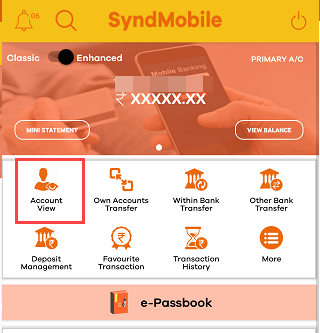
And next screen you can see your Customer ID.
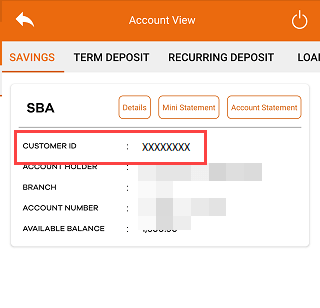
2. View Syndicate Bank Customer ID on e-statement
If you have subscribed email statement or downloaded the account statement PDF file then you can see your customer ID in the statement file.
Open the account statement PDF file. Here you can see your customer ID as you can see below screenshot.
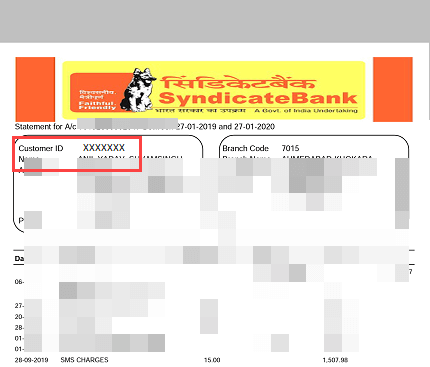
3. Find your Syndicate Bank Customer ID on ePassbook
If Syndicate Bank ePassbook application is active on your phone then you can also find your customer ID by login to ePassbook application.
Open Syndicate Bank ePassbook application.
Now tap on User Profile.
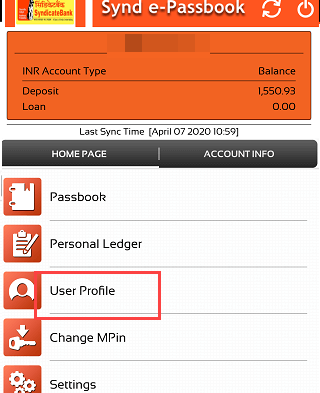
Next screen you can view your customer ID.
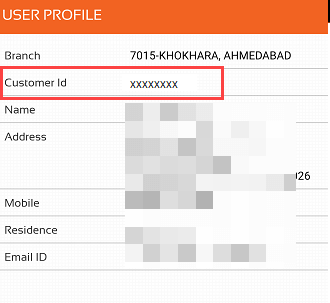
4. Check Syndicate Bank Customer ID on your Passbook
You can also open your Syndicate Bank physical passbook front page where your account details are printed. You can view your customer ID on the physical passbook front page.
FAQs
(1) What is the user ID for Syndicate Bank Internet Banking?
Ans: By default, your Customer ID is your User ID for net banking. You can also change your user ID and set the preferred user ID after login to net banking.
(2) What is customer ID in Syndicate e passbook?
Ans: When you register for Syndicate ePassbook, you need to enter customer ID. Please follow the above methods to get your customer ID or check your passbook front page.
(3) How to get syndicate bank customer id through SMS?
Ans: No, you can not receive customer ID through SMS. Please check your passbook front page or login to Mobile Banking or ePassbook. You can also view the e-statement PDF file to know your customer ID.

