If you want to update your HDFC Bank account or credit card address then you can change or update it online through net banking. Yes, HDFC internet banking lets you change your mail address for your account and credit card.
You just need to enter your current address and submit proof of address self-attested copy using net banking and your address will be changed.
So let’s see step by step, how to update or change HDFC Bank account mail address online through net banking:
Change/update HDFC Bank Account & Credit Card address online
Step 1: Open HDFC internet banking and login to your account.
Step 2: Now click on Update Contact Details option.
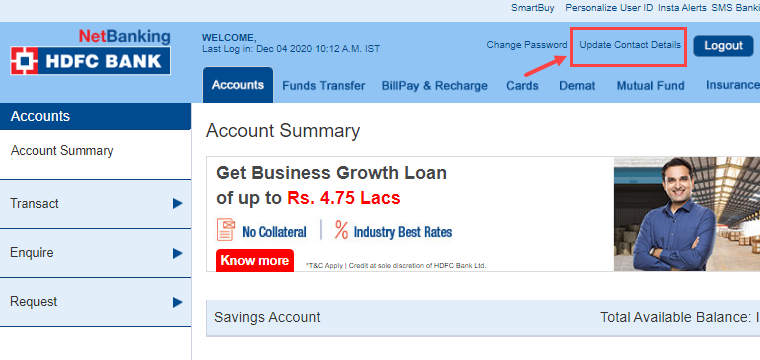
Step 3: Next screen, click on Update Address option and click on Update button as you can see below screenshot.
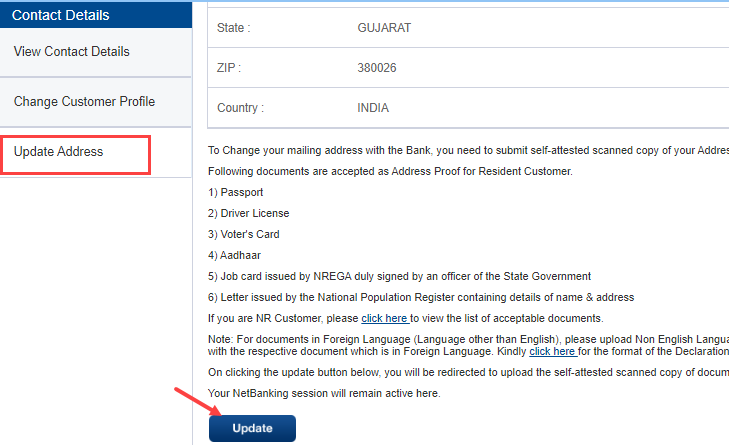
Step 3: In the next screen, enter your current permanent address and upload a self-attested copy of any address proof document. Select any proof of address document from the list and upload the same.
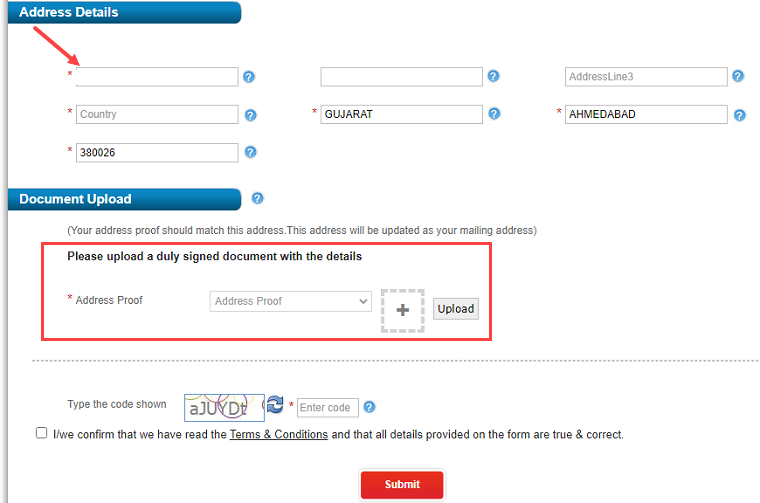
After submitting your request for an address change, the bank will update your mailing address within 10-15 days. The bank will notify you via mobile number or email address.
So this way, HDFC Bank customers can change or update their mailing address online. If your credit card linked with the same bank account then you can also change your credit card address.
FAQs
(1) Which document valid for address proof to change my HDFC account address?
Ans: You can submit your Aadhaar card, voter ID card, driving license, and other address proof documents. If you have an Aadhaar card then submit a self-attested copy (with signature) to the bank.
(2) How to know my address has been changed?
Ans: The bank will send you an email and SMS about your address updation.
(3) How many days it will take to change my address?
Ans: Your request will be fulfilled within 10 working days. You will get an email or SMS when your address will be changed.
