CDSL offers an easy online share transfer facility through Easiest. You can transfer your Demat account shares to another Demat account in a few clicks with CDSL Easiest.
So today we will guide you on how to upgrade your CDSL account from Easi To Easiest. Hope you are already using the CDSL Easi account to view your holding statement. Now follow our step-by-step guide and upgrade your account from Easi To Easiest. Read also: How to Reset CDSL TPIN Online
Upgrade CDSL Easi To Easiest – Complete Guide
(1) Make sure you are already registered for CDSL Easi. If not, then please visit (https://web.cdslindia.com/) and register your BOID with Easi Account and create your login ID and password.
(2) Once you register with CDSL Easi, please login to your Easi account using your login ID and password. After login successfully, click on the “Miscellaneous” option and choose the “Upgrade BOID To Easiest” option.
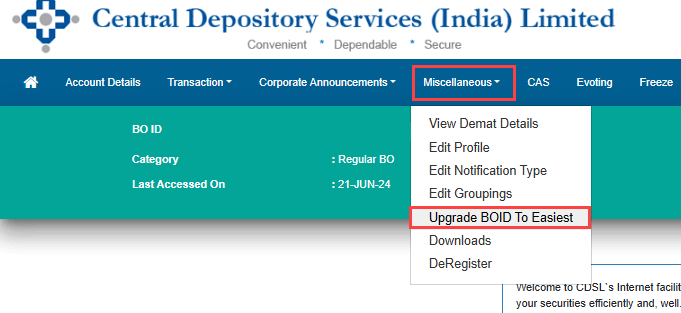
(3) Next screen select the “Trusted Accounts (PIN)” option and click on the submit. We will add a trusted account (other Demat account numbers) for share transfer. You can transfer your shares to these added trusted accounts.

(4) Next screen add trusted BO IDs (Demat account number) which you want to add as a trusted account for share transfer. You can add multiple BO IDs by clicking on the + button. Once you added a trusted BO ID, click on the submit button.

(5) Next screen you will get a popup screen, click on the OK button to receive OTP on your registered mobile number.
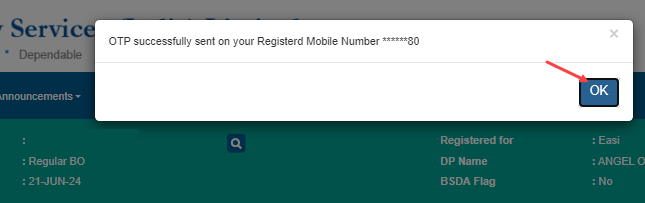
(6) Please enter the OTP and click on the OK button.
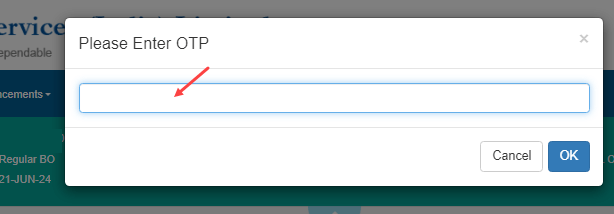
(7) Good! your request to upgrade your CDSL account from Easi To Easiest has been submitted successfully. Now wait for 48 hours. Within two working days, your BO ID will be upgraded to Easiest and you will receive your PIN for share transfer authentication.

(8) After 2 working days your CDSL account will be upgraded from Easi To Easiest. You will receive a confirmation mail.
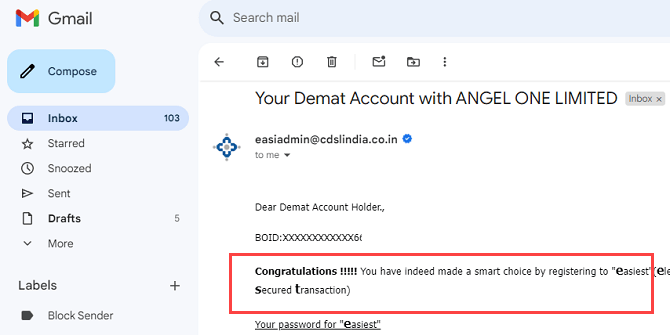
(9) Soon you will receive your PIN which will be used for authentication when you transfer shares to another Demat account (trusted account). You need to change your PIN once you login to your account.
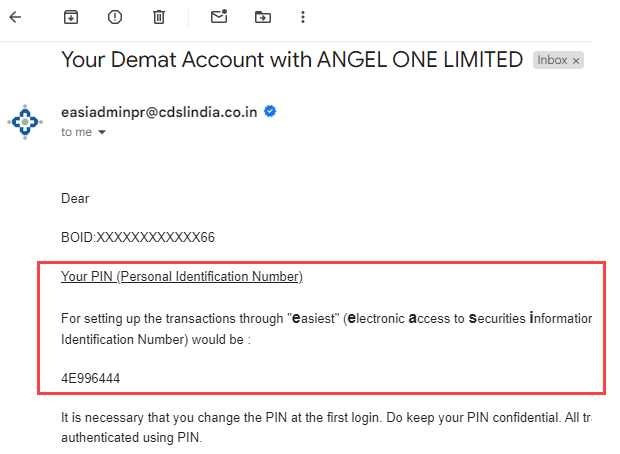
(10) After login in to your CDSL account, click on the “Miscellaneous” option and choose the “Change PIN” option.
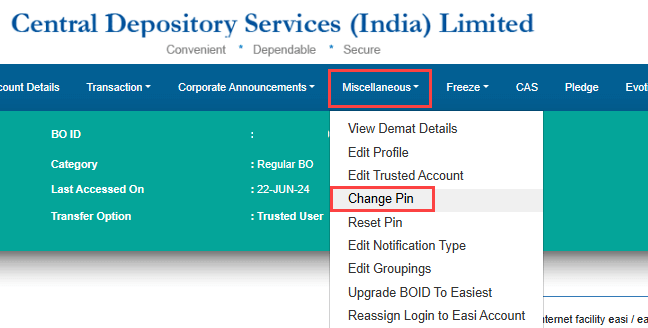
(11) Next screen you can enter your current received via mail and set your own PIN. Please use only capital and numeric letters to create your PIN.
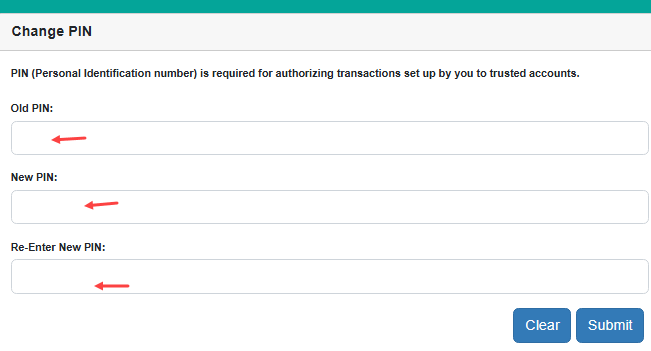
Congratulations, you have been upgraded successfully from CDSL Easi To Easiest. For share transfer, you have already added a trusted account. You can also edit or add new trusted accounts by clicking on the Miscellaneous option.
The second thing you need to add trusted accounts as a beneficiary (BO Linking) otherwise you will receive an error BO linking error during the share transfer. For BO linking, you can go to the Setup option and choose BO Linking – Bo Linking Setup option.
Hope this step-by-step guide will help you to upgrade your CDSL account from Easi To Easiest.
