Instant Messaging service – WhatsApp has added a new Feature in latest update and you will love that feature that is – Text only Status
In WhatsApp latest Text Based Status feature, you can just share Text Based beautiful Status. And most important, you can give your status a new look & feel.
In previous update WhatsApp added the Image based Status feature before this new feature in which you can able to share image based status.
1 To use Text only status feature, you have to tap on Status option.
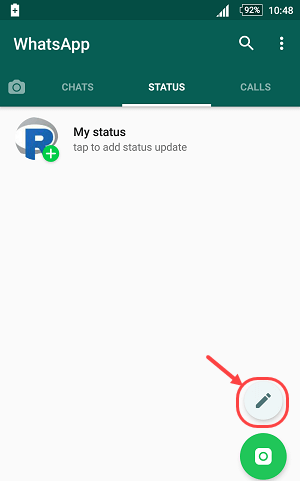
- In Status, you can see the Pencil icon, you have to tap on it.
2 Now you can type your Status Message.
You can also change the status text font and background color.
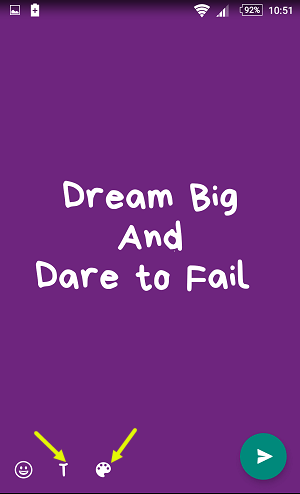
- To change the Status Message text font you have to tap on the T icon in below side. By tapping repeatedly you can change your message text in different fonts.
- You can also change the background color for status, just tap on color pad. By tapping repeatedly, you can change the background in different colors.
After setup your status, just tap on send button.
Your status will remain only for 24 hours and then it will automatically deleted.
You can also see how many people have seen your status. Just tap on Post Status and nest you can see total views. You can also delete you status or also post multiple status.
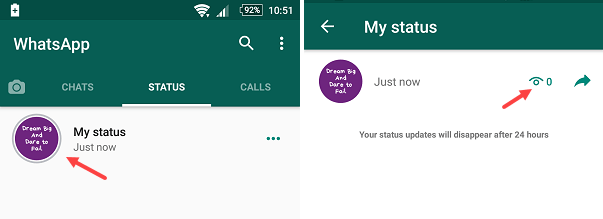
WhatsApp has also added picture to picture in latest update which is available only for Oreo Android version. Unfortunately lower Android version will not get this feature.
In Picture to picture feature, you can resize the video call window during video so you can do other works in whatsapp like chatting with same person, sharing photos or else.
So these two new features are added by WhatsApp this month, which you will find in latest update.
- 20 Best WhatsApp Tips and Tricks You Should know
