Do you know, that you can now transfer up to 50,000 to any bank account from your SBI Bank account through IMPS without adding a beneficiary bank account with the YONO SBI mobile application?
State Bank of India (SBI) offers a range of secure and efficient money transfer services, including IMPS, NEFT and RTGS. With these convenient payment methods, you can easily send money to any bank account within India. Read also: How To Create SBI Virtual Debit Card Online
In order to transfer money using any of the available payment methods, first you need to add the receiver’s bank account as a beneficiary. Without this crucial step, it won’t be possible to send funds to any bank account. Once the bank account has been added as a beneficiary, you’ll be able to initiate the transfer and complete the transaction with ease.
How To use YONO SBI Quick Transfer & Send Money To any Bank Account Without Adding Beneficiary
(1) Open YONO SBI and go to the “YONO Pay” where you can transfer money using NEFT, IMPS and UPI.
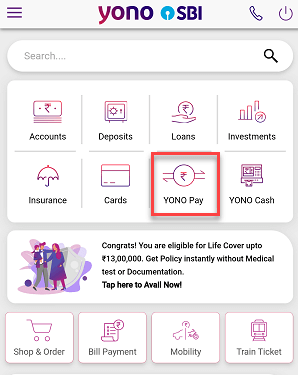
(2) On the YONO Pay dashboard, you can view the “Quick Transfer” option which lets you transfer up to 50,000 to any bank account instantly using IMPS. Just select this option and proceed.
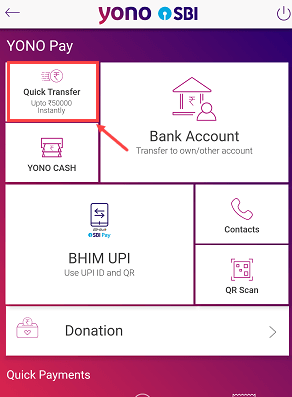
(3) When sending money to a beneficiary bank account with Quick transfer, you’ll need to choose between two options: “SBI” if the recipient’s bank account is with State Bank of India, or “Other Bank” if their account is with a different bank. Be sure to select the appropriate option to ensure a successful transaction.
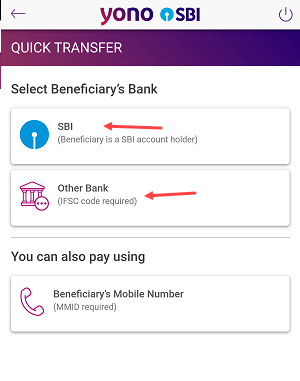
(4) On the next screen you need to enter the account holder’s name, and account number, re-enter the account number, and IFSC code, enter the amount, select the reason for this transfer and submit.
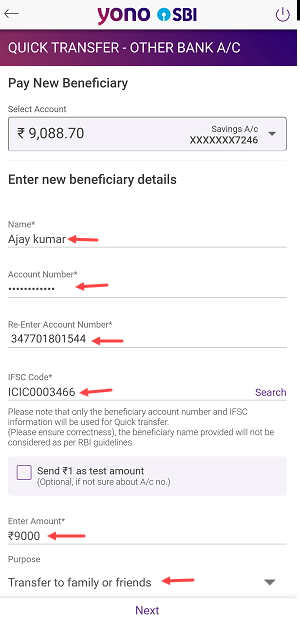
(5) Check your transfer details again and tap on the next button to confirm your transfer.
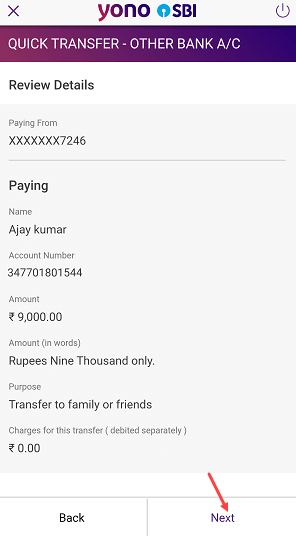
(6) You need to verify your transaction through OTP sent on your account-linked mobile number.
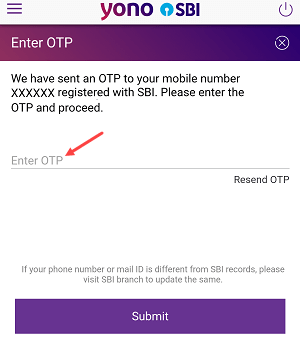
(7) Once you authenticate your transaction through OTP, your Quick money transfer will be successful and the amount you have sent will be credited to the beneficiary bank account within seconds.
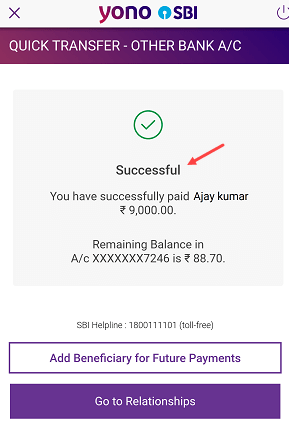
Please note the maximum limit is INR 50,000 for YONO SBI Quick transfer. If you wish to transfer more than 50,000 then you need to add the beneficiary bank account. One more thing, YONO SBI quick transfer is a free service and no charges apply for this transfer facility.
