YONO SBI is now offering a new service that allows you to activate your SBI Debit card from the comfort of your home using your mobile phone. If you have the YONO SBI app on your phone, you won’t need to visit the ATM or bank branch to activate your new SBI ATM card. It’s easy and convenient!
You can instantly get your ATM PIN on the YONO SBI app after activating your SBI Debit card. Read also: How to enable online transactions for SBI Debit Card
Activating SBI Debit Card from YONO SBI Application
If you have the YONO SBI application installed on your phone and active then follow these steps to complete the card activation process:
(1) Use your MPIN or your biometric details to log in to the YONO SBI app. Once you are in, you will find the “Cards” option, click and open the Cards dashboard.
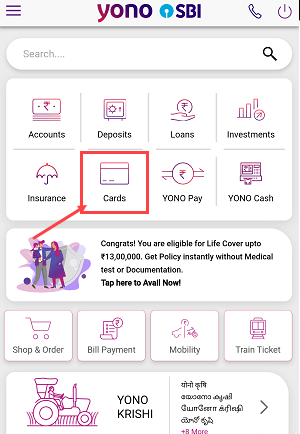
(2) Next screen you have two options Debit Cards and Credit cards. Go to the “My Debit Cards” dashboard to manage your debit card.
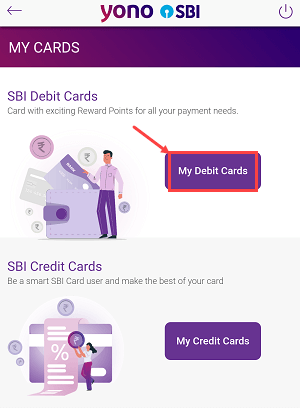
(3) After opening the My Debit Cards dashboard, you will find the “Activate Card” icon at the bottom, simply click and proceed.
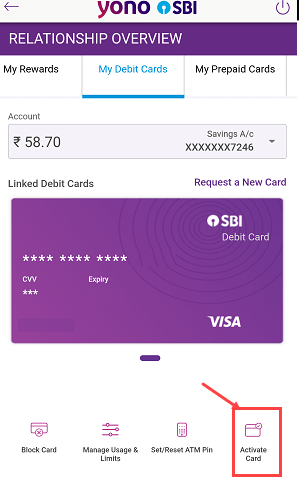
(4) Tap on the Yes to complete the activation process.
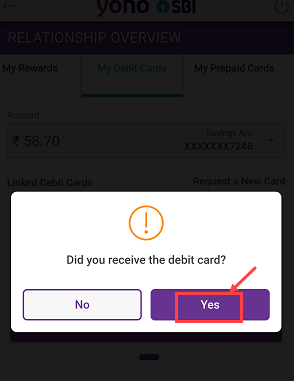
(5) You need to provide your 16-digit Debit Card number on the next screen and tap on the next.
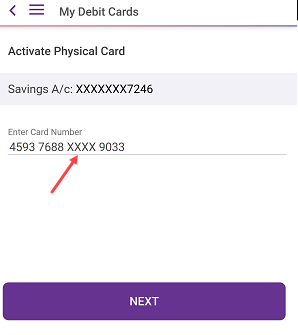
(6) You will need to put in a secret code (OTP) that will be sent to your phone number which you registered with your bank account. Read also: How to get SBI Net Banking OTP on email ID
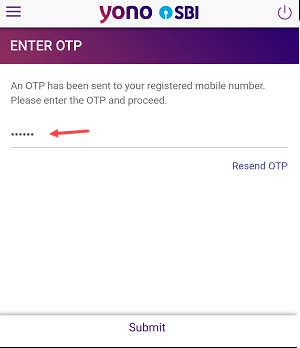
(7) And you are done! Your Debit card has been activated now. You can see a successful screen after completing the verification process through OTP. Read also: How To Activate SBI Secure OTP
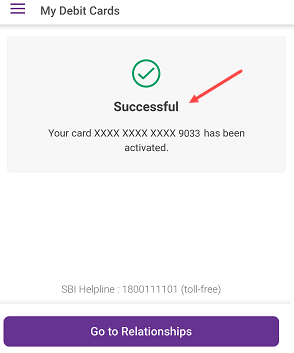
It’s time to create your ATM PIN on the YONO SBI App for your new SBI Debit Card. Once your card is activated, follow these steps to get your ATM PIN instantly.
(8) Go to your Debit Card management dashboard and here at the bottom, you will get the “Set/Reset ATM PIN” icon option.
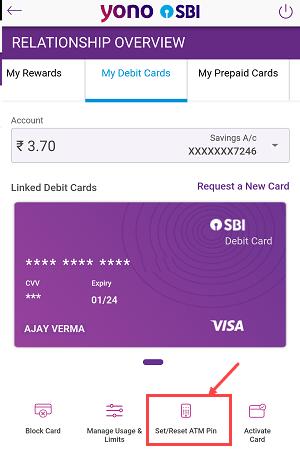
(9) On the next screen, enter a 4-digit number that you would like to use as the ATM PIN for your new Debit card. Once you have rented your desired PIN, press the next button and complete the OTP verification step.
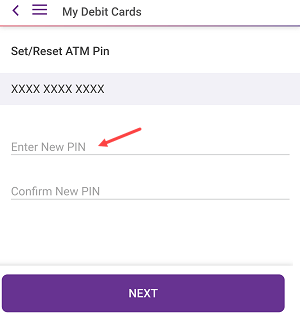
(10) OK so you have activated your SBI Debit Card and ATM PIN on the YONO SBI App.
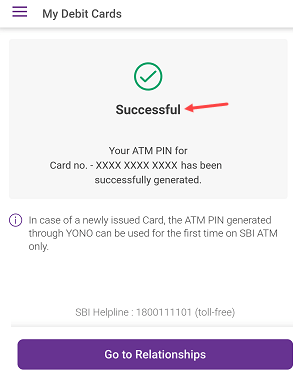
You can manage the usage of your Debit Card from the My Debit Cards section on the YONO SBI App like enable/disable online, ATM and POS transactions and card limits.
So if you have applied for a new SBI Debit Card then you can follow the above step-by-step process to activate your Debit card from the YONO SBI App.
