Now Amazon (India) customers can also pay EMI through Debit card. Yes, Amazon India has also launched EMI on Debit card facility on selected Bank Debit card.
Current;y EMI On Debit card facility available for ICICI Bank, Axis Bank, and HDFC Bank Debit card and Amazon India will add more banks debit cards on this list.
Now you can buy the phone on EMI using the Debit card or other products.
What is Amazon EMI on Debit Card?
Now Amazon India customers can Pay EMI though their Debit card. This facility very helpful for those who don’t have a Credit card. Currently, Amazon India supports HDFC, Axis and ICICI Bank Debit card for EMI.
You just need to Add your Debit card in EMI payment option and select appropriate tenure and continue with transactions. The EMI amount will be automatically debited from your saving account. Make sure you have sufficient balance in saving account.
How To Check Eligibility for EMI on My Debit card?
HDFC Debit Card users can send an SMS from his amazon registered mobile number to know he/she eligible for this facility or not.
- SMS “DCEMI<space>Your HDFC Debit card last 4-digit” and send to 56767
Axis Bank and ICICI Bank Debit card users will receive an SMS or email to know his/her eligibility.
And here is another way to check your Eligibility for EMI on Debit card.
Open Amazon India Application. You can see “Debit EMI (Get Now)” option as you can see below screenshot.
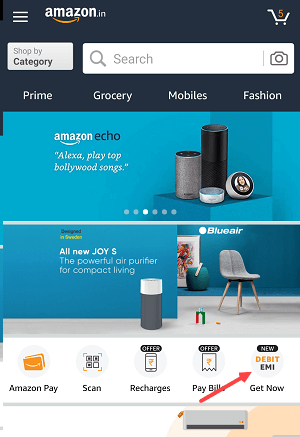
Next screen you can see “Congratulations you are eligible for …..Bank Debit card EMI”
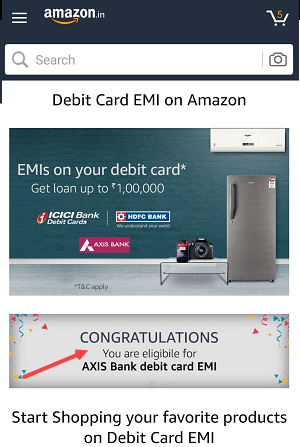
Things Yo Know
- For ICICI and Axis Bank Debit card minimum purchase amount is Rs.8000
- For HDFC Debit card minimum purchase amount is Rs.10,000
- Interest Payable will be built into your monthly installment which you pay
- There is no Additional charges, processing fee or any other hidden charges
How To Avail EMI on your Debit card?
(1) Open Amazon Application, and select your Product.
(2) On the Product page, tap on “Options” to explore EMI options. You can see Debit card EMI options, interest rate, and total cost. Tap on Buy now and proceed.
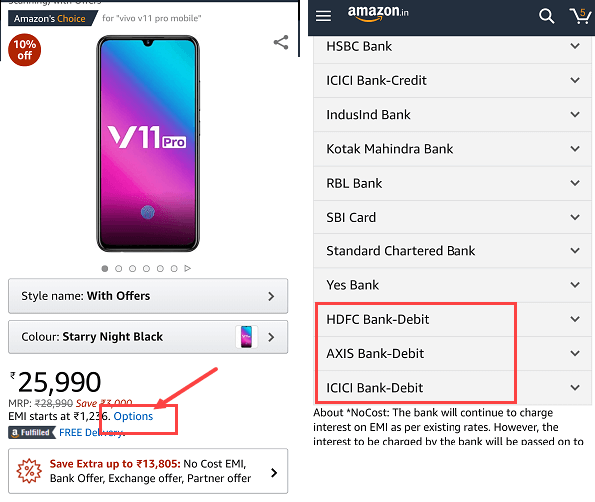
(3) On the Payment page, Select EMI option and Add your Debit card. Now select EMI tenure and complete your order.
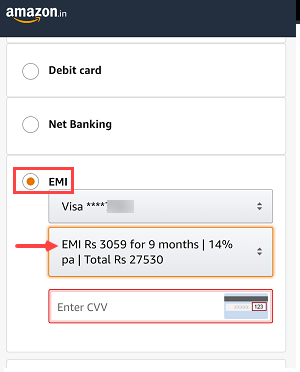
Done!
Your bank will auto-enable standing instruction on your SB A/C to enable debit of monthly payments for EMI. Please make sure you keep sufficient balance in your SB A/C to cover for EMI amount. In case you wish to repay the amount early, you can contact your bank to close the EMI. Your bank might levy additional charges for pre-closure of the loan.
For more details, click
So this is how Amazon India customers can Pay EMI using Debit card and buy phone and other products using Debit card EMI.
