Bank of Baroda (BOB) customers can now register online for email statement (e-statement) facility and get account statement every month on registered email ID. Now you don’t need to visit the bank for passbook printing to check the details of your transaction, you can enable e-statement and check account transaction history through e-statement.
What is Bank of Baroda Email Statement (E-Statement) facility?
Bank of Baroda Email statement is a free service for all customers. You just need to register your email ID with your Bank account to receive your account statement every month on the registered email address. You will receive your account statement in PDF format every month after activating the email statement facility.
Here we will tell you step by step – how to activate Bank of Baroda email statement (e-statement) facility online for your saving account.
How to Activate BOB email statement (Monthly) online
Log in to Bank of Baroda Mobile Banking app (M-connect plus). If you are not registered for mobile banking, kindly register online for BOB mobile banking.
After login, tap and open Request Services option.
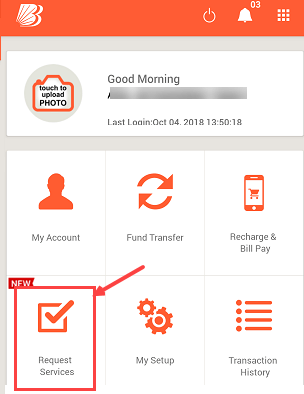
In services, tap on Set Communication Email ID.

And next screen enter your email ID to activate email statement facility. After registering the email ID, you are now registered for an email statement successfully. You will receive your account statement on this email address every month.

FAQ
Q.1. How to open Bank of Baroda email statement (e-statement)?
Ans: The email statement PDF file you receive is password protected. Your registered mobile number is your password, enter it to open the file.
Q.2: How to receive my BOB account statement every month online?
Ans: Just enable an e-statement facility through mobile banking to get an account statement every month on your email ID.
Q.3: Can I receive statement without registering my email ID?
Ans: No, first you need to register your email ID, you will receive an account statement only on the registered email address.
