Do you want to check the last 10 transaction details of your Bank of Baroda account? If yes, then you can view your last 10 transaction history online using mobile banking and net banking.
Bank of Baroda mPassbook application has been discontinued so if you want to know your account transaction history then you can log in net banking or mobile banking check last 10 account transaction history instantly.
Bank of Baroda last 10 transactions details through Mobile Banking
Open Bank of Baroda m Connect Plus Mobile Banking application and log in.
After successful login, tap, and open My Accounts section as you can see in the below screenshot.
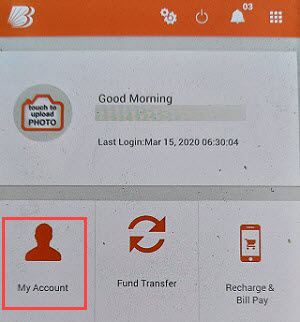
Now tap on the Mini Statement option.
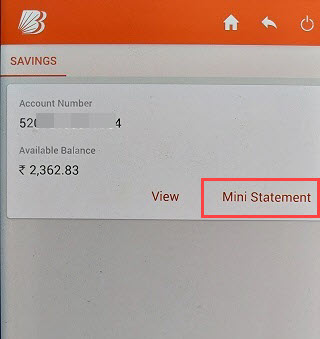
And next screen you can view the last 10 transaction details of your account. You can check your last 10 account transaction history.
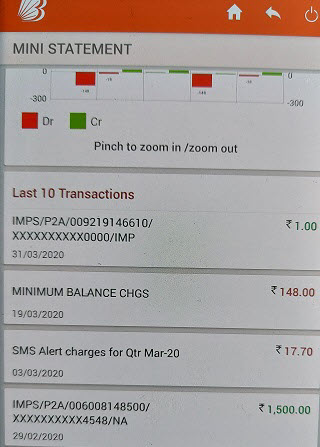
Bank of Baroda Last 10 transaction using net banking
Log in to Bank of Baroda net banking account.
Now click on Accounts – Mini Statement.
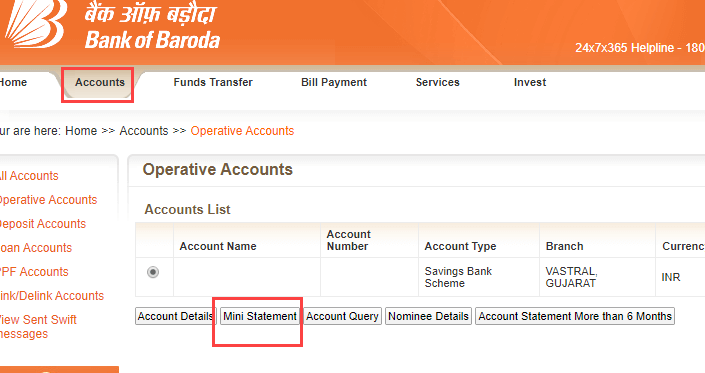
And next screen you can view last 10 transaction history of your BOB account.
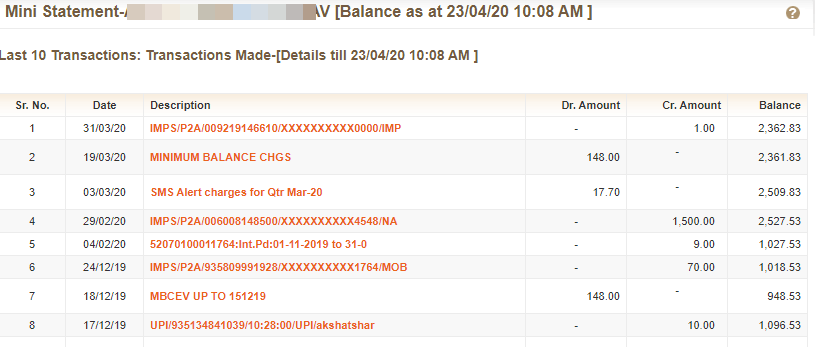
So this is how Bank of Baroda customers can view the last 10 transaction account details online. You can also register your email ID and subscribe email statement facility to get a monthly statement. BOB customers can also download the last 3 months account statement through mobile banking.
FAQs
(1) How to check my BOB account statement without a physical passbook?
Ans: Bank of Baroda customers can use mobile banking and Internet banking online channels to view account statement, the last 10 transaction history. You can also download an account statement in PDF format. BOB customers can also subscribe to email statement facility and receive a monthly statement on email ID.
(2) How to check last 10 transaction details of my Bank of Baroda account?
Ans: Bank of Baroda Mobile Banking and Internet Banking lets you check last 10 account transaction history. Please login to any online banking channels to know transaction history.
