Here we will guide you on how to register and activate Canara Bank Mobile banking facility on your phone. After successful registration for Canara Bank Mobile banking, you can access your Bank account on your phone.
Canara Bank is one of the largest public sector banks owned by the Government of India. Its headquarters is in Bengaluru. It was established at Mangalore in 1906 and one of the oldest public sector banks in the country. As of 30 October 2017, the bank had a network of 6639 branches and more than 10600 ATMs spread across the country.
You can open a regular savings account by depositing Rs.1000 in Canara Bank. With this saving account you will get all banking benefits like ChequeBook, ATM card, passbook, mobile banking, net banking. You can also open zero balance account under PMJDY.
Canara Mobile banking application is available on Android, iOS, you can install it on your smartphone. After activation, you can manage your account online on the smartphone.
See step by step guide and register for Canara bank mobile banking.
Activate Canara Bank Mobile Banking
To avail this facility your mobile number must be registered with your bank account. Second, your ATM card must be active if the card is new then visit Canara ATM and complete one transaction.
Please use Bank registered mobile number SIM card on your phone to verify your number during the registration process.
Now see the process:
1: First of all install Canara Mobile Banking Application on your phone. Both available on play store/apple store
2: After installation, now open the application. First, select your registered mobile number SIM and tap on Next. The application will send an automatic SMS from your number to verify mobile number so make sure you have some balance.
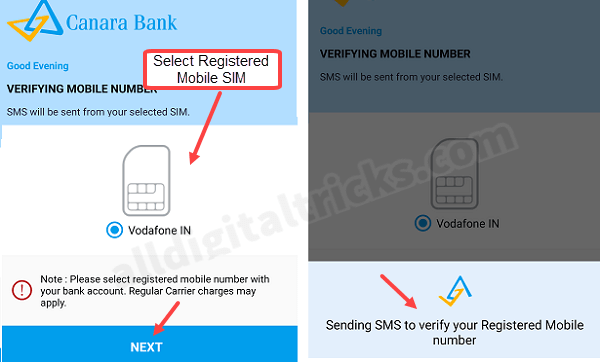
3: Now enter One Time Password receive on your registered mobile number.
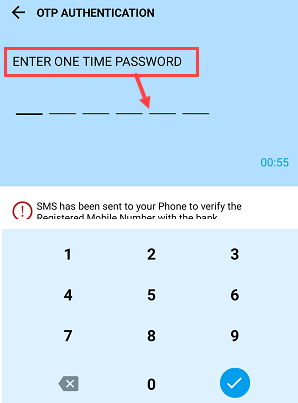
4: And now set your login PIN. Set your login password.
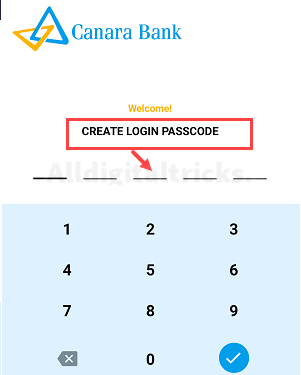
After setting up login passcode, your registration process almost complete. Now you need to login to mobile banking and set MPIN. This MPIN is the second password to authorize the transaction.
5: Login to Canara Mobile Banking application by entering login passcode. Accept terms and conditions (I Agree).
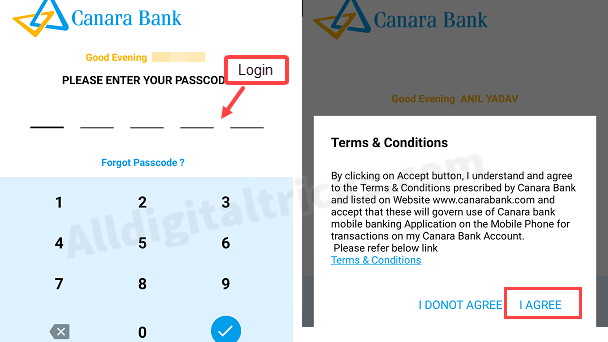
6: After login, now tap and open any available option. You will be asked to set MPIN to access any service.
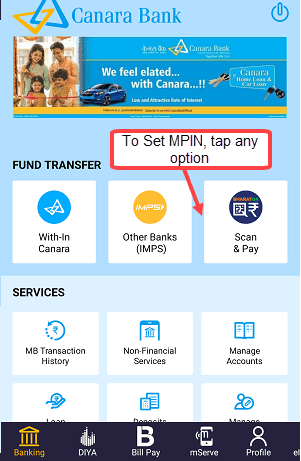
7: Set 6-digit MPIN on next screen and confirm.
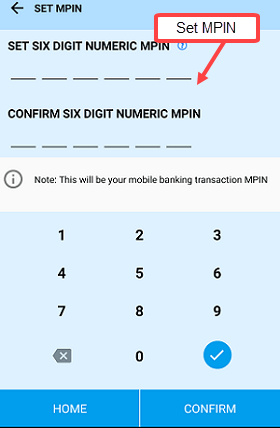
8: After setting up MPIN, you need to validate MPIN by entering your Debit card details. Tap on Set Now.
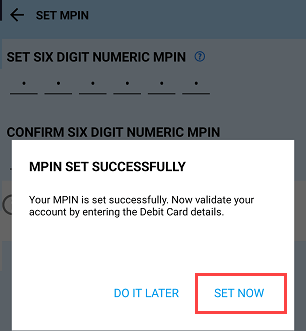
9: And in the last step, enter your Debit card number, expiry date (valid thru) and ATM PIN & tap on Next. Done! Mobile Banking registration complete.
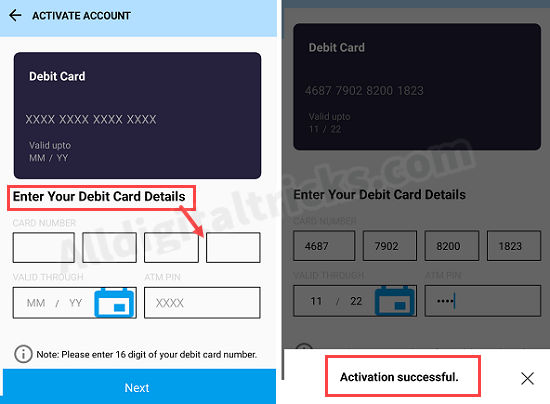
Now you can access all mobile banking features like fund transfer, view balance, request new chequebook etc.
So this is how Canara Bank customers can register for Mobile Banking facility on their phone to access banking services online.
