Now you don’t need to visit Axis Bank or ATM to change your registered mobile number. Yes, the bank has launched this facility on mobile banking so you can update your mobile number online at home.
If you want to register your new mobile number with your Axis Bank account then follow these online steps and change it now.
- You must read this: How to transfer Axis Bank account to another new branch online
Change Axis Bank Account Linked Mobile Number Online
(1) Open Axis Mobile Banking application and proceed to login.
(2) After login, you can see the Services section, here you need to tap on My Profile option as you can see in the below screenshot.
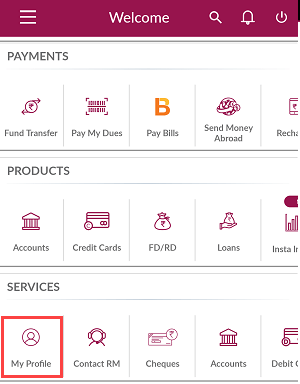
(3) Next screen, you need to tap on “Update” option to change your mobile number.
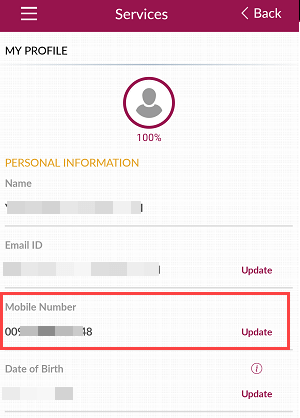
(4) Now select your account number and click on Update mobile number as you can see in the below screenshot.
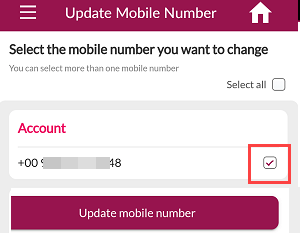
(5) Now type your new mobile number and click on proceed button. That’s it your mobile number is now changed successfully and it will be updated in bank records within 24 hours.
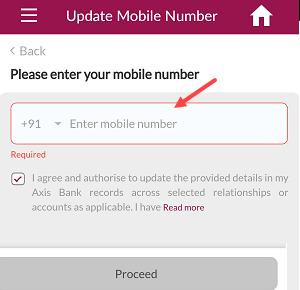
At this time, mobile number change facility is available only on Axis mobile banking application only so you need to activate mobile banking if you are not registered with it. You can also visit your nearest Axis ATM to update your mobile number.
