Do you want to change the registered mobile number of your Aadhaar card? You do not need to go to any aadhaar centers to do this work, you can do this work online in just 10 minutes.
When you apply for Aadhaar card, it is important to register your mobile number, only then you can change/update the details of your Aadhaar card online. If your mobile number is not registered then you can not change your Aadhar card details online.
If your mobile number is registered with Aadhaar card and you want to change that mobile number then you can do this work online.
So let us see how you can change the registered mobile number online of your Aadhaar card.
Change Online Aadhaar Card Registered Mobile Number
For your information, let us know that you can only change the registered mobile number of your Aadhar card, you can not register mobile number. If you want to register your mobile number then you will have to visit Aadhaar center.
To change/update your Aadhaar Registered mobile number, first visit UIDAI official website.
1 After open UIDAI official portal, you can see Update Aadhaar Details (online) link, just click on it.
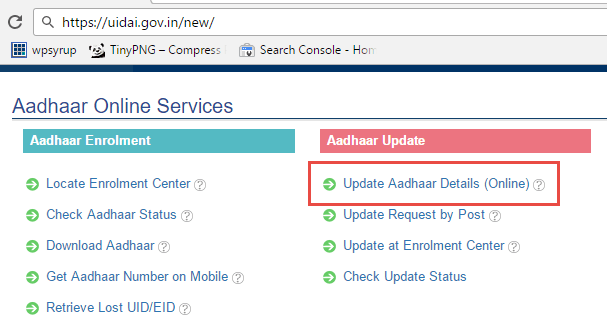
Now new tab will be open in your browser.
2 In new tab, scroll down and click on “To submit your update/ correction request online please CLICK HERE”
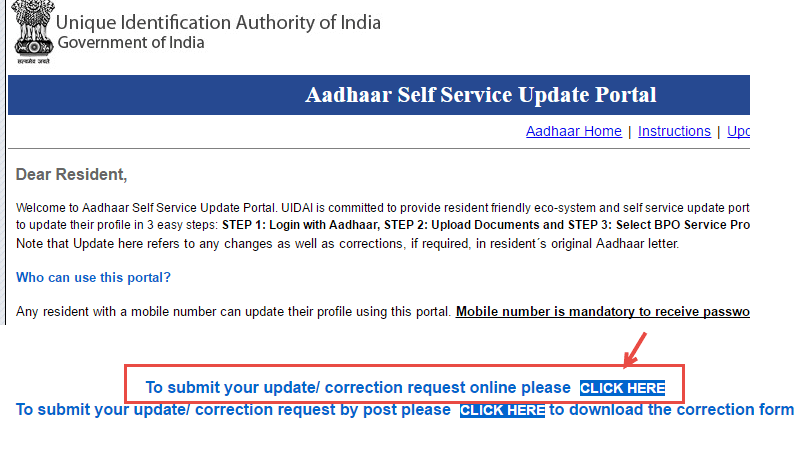
3 In next page enter your 12-digit aadhaar number, text verification and then click Send OTP.
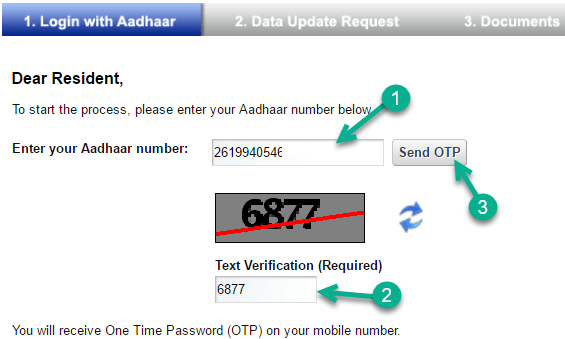
- Now you will receive OTP password on your current registered mobile number.
4 Now enter received OTP password in next screen and click login.
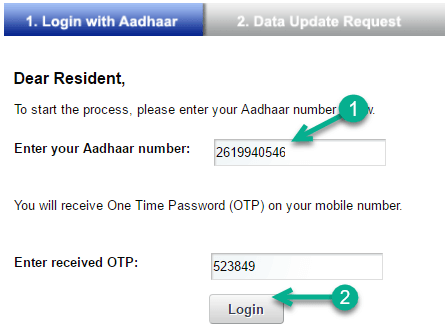
5 Next page you can see different update option like name, DOB, Address etc. Here you need to select Mobile number & click on submit.
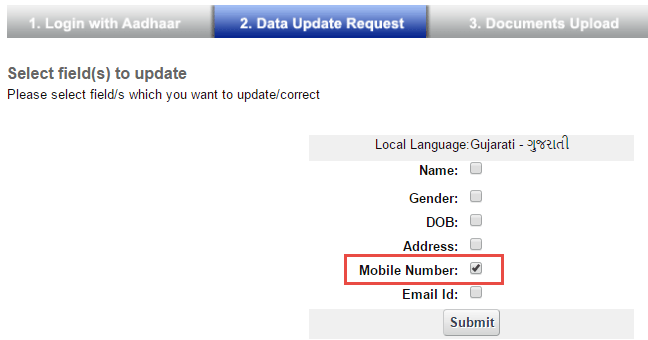
6 Now enter your latest Mobile number in next screen and hit Submit update Request.
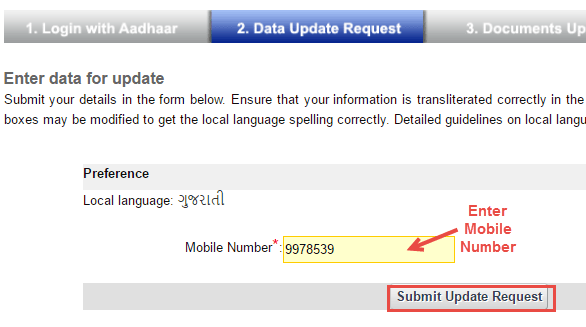
Next screen confirm your Request by clicking on proceed.
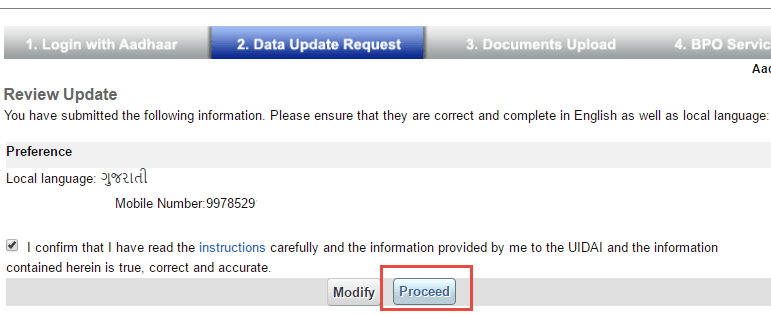
7 And last step, you will receive OTP on your new mobile number, just enter OTP here and click on submit.
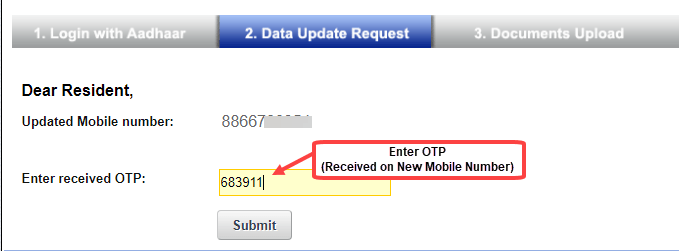
Done! Your Aadhaar card Registered mobile number change Request submitted successfully. You will receive URN number to track your application.

- Must Read: How to Online Change Address in Aadhaar Card
When will my number update?
After submitting an update request, within 7 days your mobile number will be updated. You can check this by entering your URN number.
So this is a simple procedure to Change/update your Aadhaar Card Registered mobile number. Remember, if your mobile number is not registered then you have to register first to update your aadhaar details online.


