If you want to change or update your Axis Bank registered mobile number then it can be done only at ATM or branch.
It is mandatory for all bank account holders to link their mobile number with bank account to receive account-related messages so you can keep your eye on daily account activity.
To use axis bank mobile banking and net banking services, it is necessary to register your mobile number with the bank account. And now you can check Axis Bank account balance through missed call given from registered mobile number.
Here is the step by step process – how to change/ update axis bank registered mobile number through ATM.
Change Axis Bank Registered Mobile Number
1: Visit your nearest Axis bank ATM machine and swipe your card, enter PIN.
2: On the first screen, select Registrations option, press button and proceed.
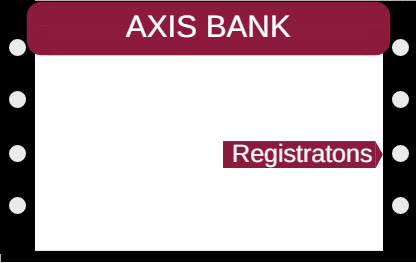
3: In next screen, select Mobile Number Update option.
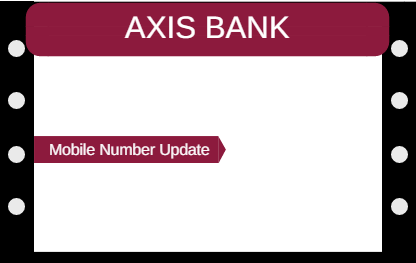
4: You would see the message ‘Your account number 91xxxxxxxxxxxxx is already registered with Axis Bank. Would you like to update your number now?’ Please select ‘Update’ option
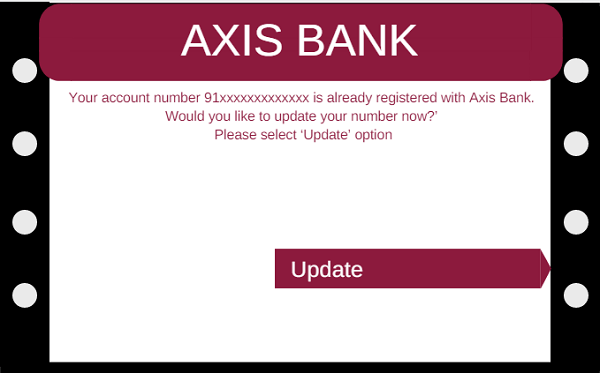
5: Enter the Mobile Number you want to update.
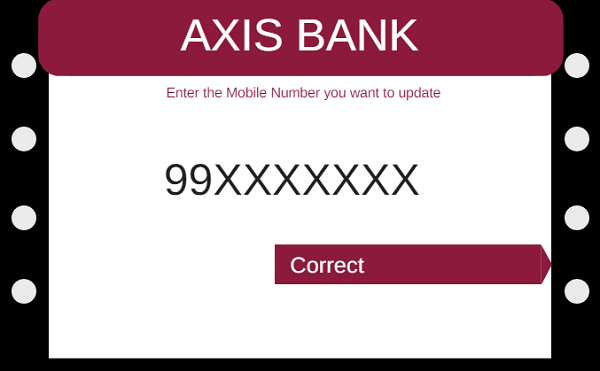
6: Next screen, Re-enter the Mobile Number to confirm.
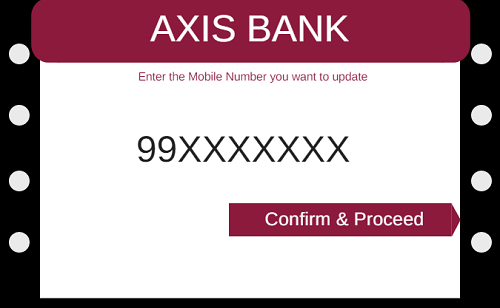
That’s it your mobile number successfully change or updated. You will receive SMS on your both (old/new) mobile number. It will be updated within 24 hours.
Summary:
- Insert your Debit card and enter ATM PIN
- Select ‘Registrations’
- Select ‘Mobile Number Update’
- You would see the message ‘Your account number 91xxxxxxxxxxxxx is already registered with Axis Bank. Would you like to update your number now?’ Please select ‘Update’ option
- Enter the Mobile Number you want to update
- Re-enter the Mobile Number
Update through Branch
You can also update your mobile number by visiting the home branch. You just need to submit a filled customer request form.
So by following these two methods axis bank customers can update the registered mobile number.
FAQ
Q.1: How to re-confirm the registered mobile number?
Ans: You can re-confirm your axis mobile number through ATM and branch.
Q.2: Can I update my number through net banking or mobile banking?
Ans: currently axis mobile number update facility not available through net banking and mobile banking.
Also Read:
