Kotak virtual Debit card facility lets you check your Debit Card details online. Yes, using Kotak net banking, you can view your Debit Card online and check your card number, CVV, and expiry date.
When you pay online through Debit Card, you need to enter your 16-digit card number, expiry date, and CVV. Suppose a physical Debit card is not available during the online payment, you can view your card details and complete your payment.
See how to view your Kotak Bank Debit Card details online through net banking:
Check Kotak Bank ATM/Debit Card Details online
1# You can check your Debit Card details online using net banking, so first login to Kotak net banking: https://netbanking.kotak.com/knb2/
2# After login, click on the “Cards” option and open the “Debit Card” section.
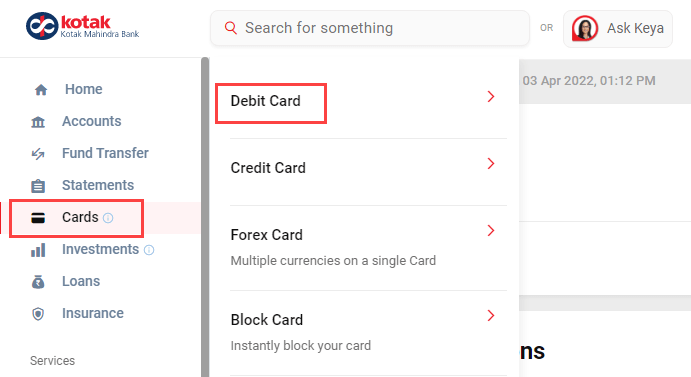
3# In the Debit Card section, click on the “Show Card Details” option as you can see in the below screenshot.
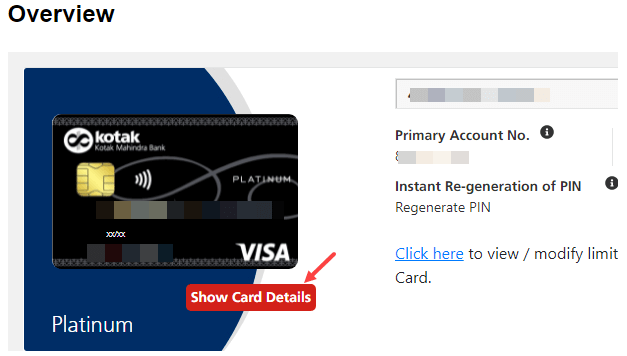
4# You need to enter an OTP received on your linked mobile number and email ID to verify your request. Enter the OTP and click on the next.
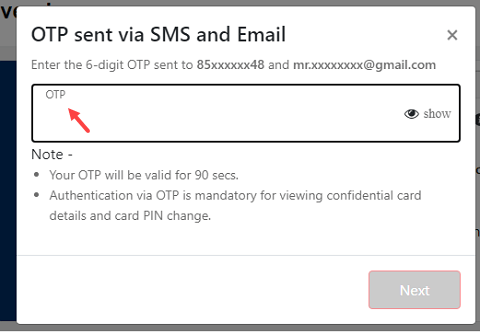
5# After entering the OTP, next you can see your Debit Card number and expiry date. To view your CVV number, click on the “Show CVV” option. After clicking, you can view your 3-digit CVV number.
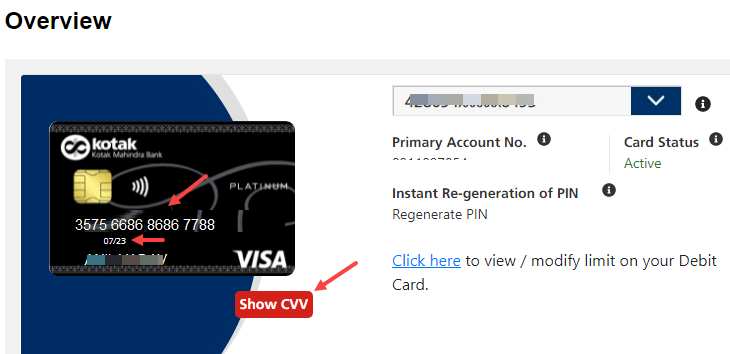
So whenever you want to know your Kotak Bank Debit Card number, expiry date, and CVV, you can login to net banking and check your card details online without a physical Debit Card.
You can call this virtual Debit Card and use it when your physical Debit Card is not available to use for online payments.
