Paytm users can now transfer money from wallet to bank without any charges and fees. Yes, now you don’t need to pay any charges when you send your wallet money to your bank account.
Before that, you need to pay convenience charges when you transfer your wallet amount to any bank account.
If your bank account has an insufficient balance or you want to withdraw your Paytm wallet amount then follow the below steps and transfer your Paytm wallet money to any bank account without paying extra charges and fees.
Paytm Wallet to Bank Account Money Transfer Without Charges
(1) Open the Paytm application and click on “Wallet to Bank” option. OR you can search the wallet option and find this option.
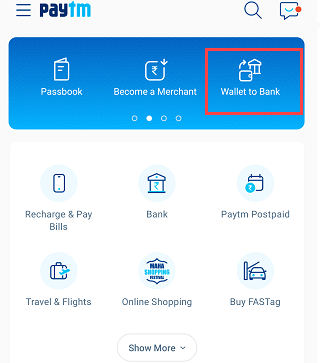
(2) Now enter the amount which you want to send to your bank account.
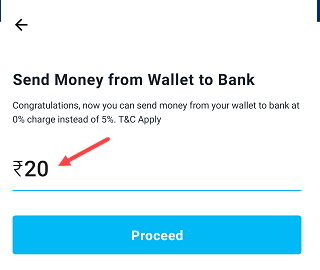
(3) Next screen, enter your bank account number, IFSC code, and account owner name and submit.
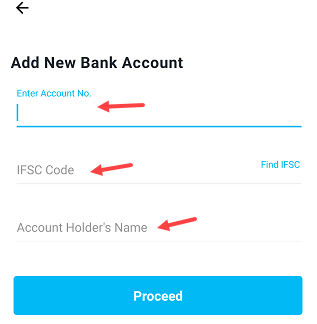
(4) Once again, enter your account number again and confirm it.
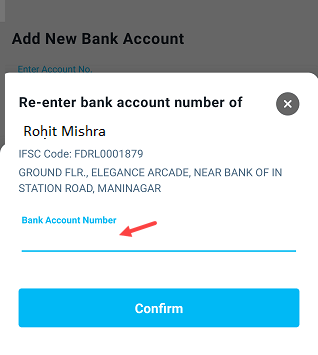
(5) Next screen, you can see 0% charges for the transfer. Click on proceed.
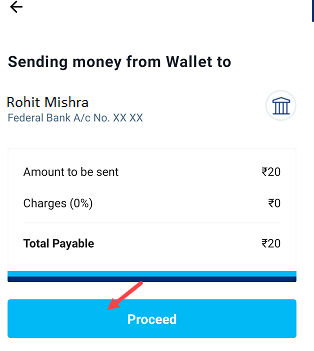
(6) Enter OTP received on your Paytm registered mobile number and submit.
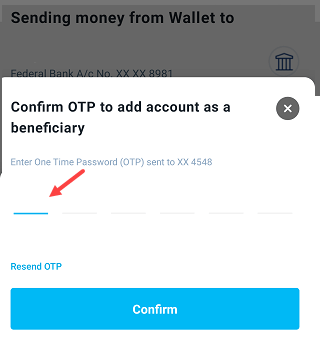
Done! your transaction will be successful and the amount will be credited to your bank account.
Next time when you transfer wallet amount to the same bank account, you don’t need to enter bank account details and OTP. Just select added bank account and transfer your money.
FAQs
(1) Can I withdraw my whole amount from the wallet without any charges?
Ans: Yes, you can send your whole wallet amount to any bank account without any charges.
(2) What is the limit for the Paytm wallet to bank transfer?
Ans: You can transfer a minimum of Rs.20 and maximum Rs.25,000 from wallet to bank.
(3) Full KYC needed to transfer wallet money to the bank?
Ans: Yes, without you will not be able to add money to your wallet or transfer the balance amount to your bank account.

