How to change login ID/User ID in Axis Bank net banking? – If your default axis bank user id is hard to remember and you forgot frequently then its time to change it and personalized with own choice.
What is a Customer ID?
A Customer ID is a 9-digit number which uniquely identifies your relationship with Axis Bank. Your customer id is usually your login id for Internet Banking login.
To know your axis bank account customer id, You can SMS “CUSTID< account no.> to 5676782 from your registered mobile number to get your Login/ cust ID. NRI customers also obtain your customer id by sending an SMS CUSTID <AccountNumber> to +919717000002
Your login id is same as the Customer ID that is mentioned on your welcome letter & in the cheque book that is mailed to you post your account opening.
You can change your User ID (login ID) for Axis Bank net banking, follow this step by step process:-
Change User ID/Login ID in Axis Bank Net Banking
Please note: You can personalize login ID only once.
First you need to login to your Axis Bank net banking account. Visit net banking page and enter your primary User ID and login password. You can also use Debit card and PIN for login.
1: Visit: https://retail.axisbank.co.in/ and login to your account.
2: After login, click on customer ID on the top. You can see Change Login ID option, click on it.
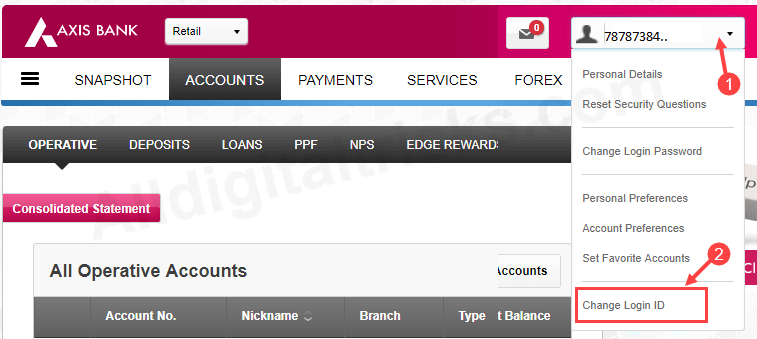
3: Now enter your New Login ID and click next. ( Make sure new personalized Login ID should contain at least an alphabet. Kindly avoid using your name, nickname, date of birth, and other such obvious identifiers)
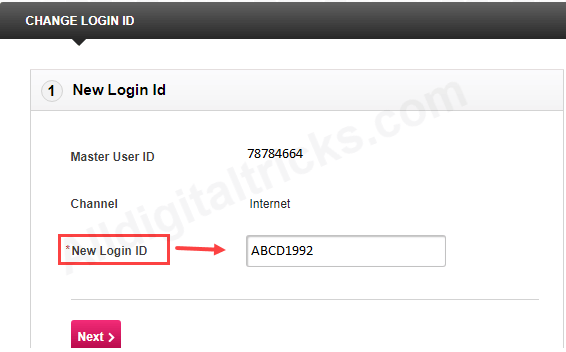
Now confirm your request.
That’s it, your Axis Bank net banking login ID has been changed. Now you can login with your new login ID to access net banking. Please note, you can still login with your primary User ID. Both Login IDs will work.
So this is how you can change Axis Bank net banking Login ID/User ID.
