ICICI customers can change/modify Debit card limit anytime through mobile banking and net banking. You can change the ATM withdrawal limit, POS and online transactions limit.
You can secure your Debit card by setting up ATM withdrawal and an online limit for your card. You can not withdraw or purchase online above limit set by you for your ATM Debit card.
Suppose you have set ATM withdrawal limit 10,000 for your Debit card then you can only withdraw Rs.10,000 per day.
See how you can change/modify ICICI ATM Debit Card limit online.
Change/Modify ICICI ATM Debit Card Limit
Login to ICICI iMobile Banking application.
After successful login, tap and open Services widget.
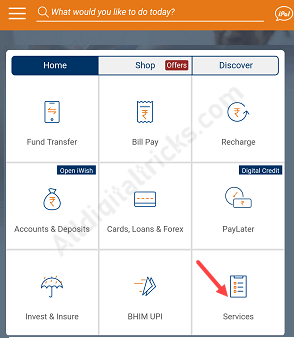
Now select Card Services option and choose Modify Debit Card Limit.
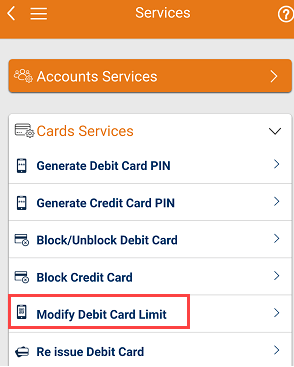
And next screen, set Domestic ATM Withdrawal limit, POS/e-commerce limit. You can also set a limit for international transactions. After setting up a new limit, submit your request.
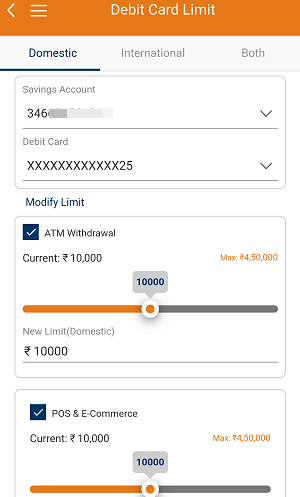
Done! your Debit Card limit has been changed successfully. Now you can use your Debit card in this limit. You can not withdraw or purchase online above this limit using your Debit card.
Increase/Decrease Debit Card limit using Net Banking
You can also use Internet Banking to increase/decrease your ATM/Debit card limit.
Login to ICICI Internet Banking and click on Customer Service – Services Request
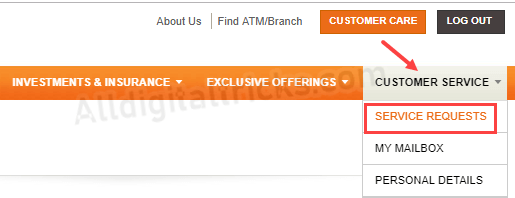
In ATM/Debit Card related service, select Increase/Decrease Debit card limit
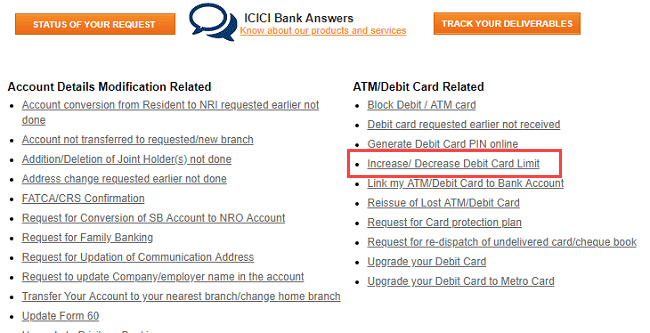
And next screen select your Account number, select your Debit card and set the limit for Domestic, online transactions, and international transactions.
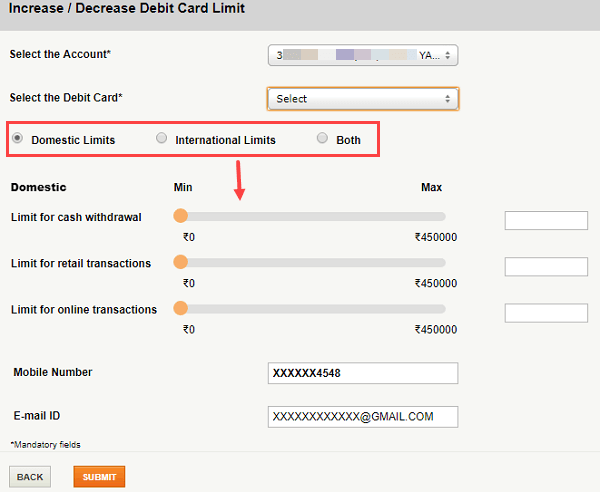
ICICI Bank customers can change/modify Debit card limit anytime by following this online method. You can also use ICICI net banking and set the limit for your ATM Debit card.
Read Also:
