ICICI Bank customers can also request OTP for net banking by SMS. If you are unable to receive One Time Password then you can manually request OTP by sending an SMS from your registered mobile number.
Normally when you process any transaction through ICICI net banking, you will receive an OTP on your registered mobile number automatically. But if you are facing any issue and not able to receive OTP automatically and then you can send an SMS and request OTP.
- Read also: How to use ICICI WhatsApp Banking
Request ICICI Net Banking OTP by SMS
Process any transaction through net banking and when it will be asked to enter OTP and if there is a delay in receipt of OTP, you can send a request by sending an SMS and get OTP via SMS.
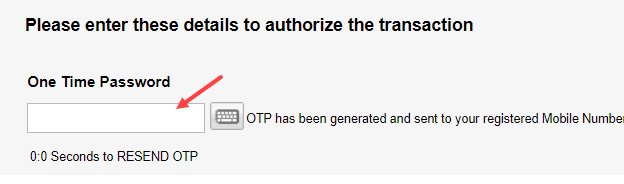
- Send “IBOTP” to 5676766 or 9215676766. The request should be sent from the bank registered mobile number only (SMS charges apply).
- After sending this SMS from your registered mobile number, you will get OTP via SMS.
FAQs
Q.1: ICICI Bank OTP not received?
Ans: If you are unable to get OTP in ICICI Bank then click the Resend OTP option and request another OTP via SMS. You can also send an SMS and request OTP manually.
Q.2: Can I get ICICI Bank OTP via email?
Ans: No, currently you will receive your ICICI OTP via SMS on your registered mobile number.
Q.3: What is OTP in ICICI net banking?
Ans: It is a secondary one-time transaction password that you need to enter to complete any transaction like fund transfer or update any details.
Q.4: Can I send OTP request SMS from any mobile number?
Ans: No, you need to send OTP request SMS from your bank registered mobile number only. When you will be asked to enter OTP, then you can send an SMS and request a One-time password.
