Kotak Mahindra Bank customers can register new mobile number online with Kotak Bank account. If you lost your current number or get a new mobile number then follow below-mentioned methods and register new mobile number with your Kotak Bank account.
By registering mobile number with your Kotak Bank account, you will be able to receive all banking transactions related alerts and OTP. You can also check Kotak Bank account balance with a missed call when you register mobile number.
Register New Mobile Number Online in Kotak Bank
To register a new mobile number in Kotak Bank, you need to login on net banking or mobile banking.
Register Mobile Number using Mobile banking
Kotak Mobile Banking one of the best online banking facility available for all Kotak Bank customers. You can manage your Bank account and access many online banking services through Kotak Mobile banking.
To register a new mobile number with your Bank account:
Login to your Kotak Mobile Banking.
After login, tap and open Service request tab and next open Profile section.
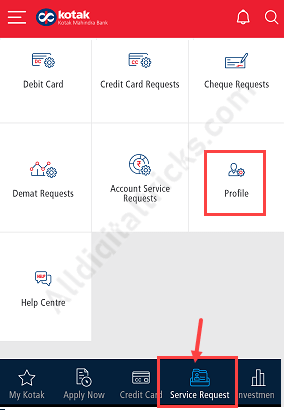
In the profile section, you can see Mobile Number Update.
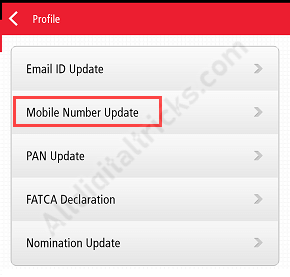
Next screen, enter your new mobile number and next screen confirm your request.
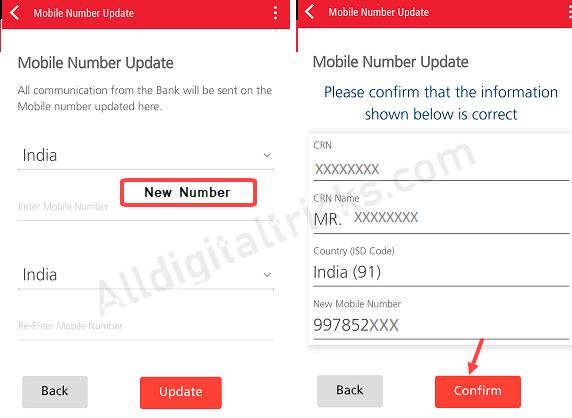
And finally, select Debit Card option and enter your card details and submit your request. (You can also select OTP option if you have your current registered mobile number)
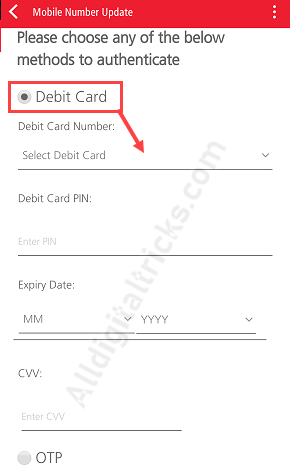
After submitting the request, your new mobile number will be registered with your bank account within 24 hours.
Register New Mobile Number using Net Banking
Kotak Bank customers can also use net banking facility to register a new mobile number online.
Login to Kotak Internet Banking: https://www.kotak.com/j1001mp/netapp/MainPage.jsp
After login, click on Profile/Update contact Details.
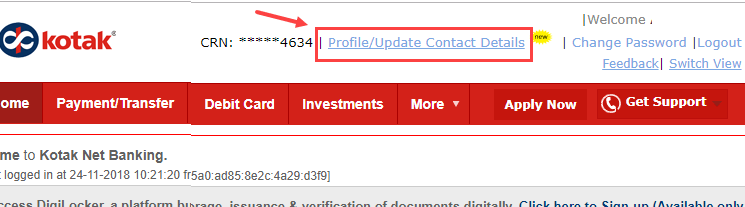
In Profile update section, click on Edit in mobile number option.
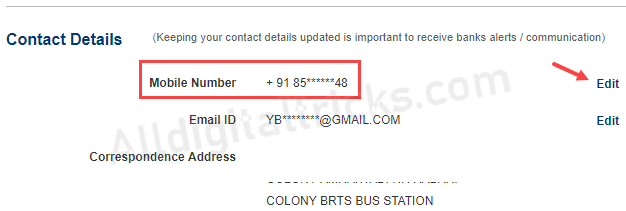
Now enter your new mobile number and submit.
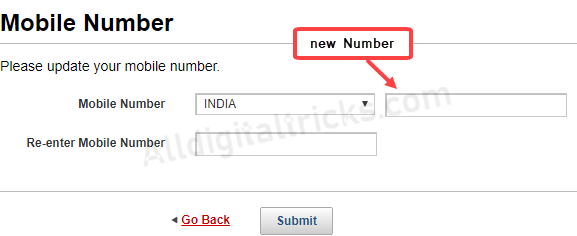
Next screen, select Debit Card option and enter your card details and submit your request. (You can choose OTP option if your current registered mobile number is active)
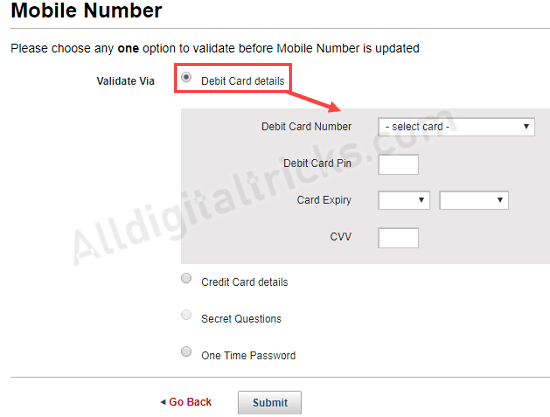
So by following these methods, Kotak Mahindra Bank customers can register new mobile number online with their Kotak bank account.
