Kotak One Time transfer facility enables you to transfer money without adding a beneficiary. You can transfer up to 50,000 from your Kotak Bank account to any bank account without adding a beneficiary.
Normally, to send money from your Kotak Bank account to another bank account, you need to add receiver bank account as a beneficiary. After adding a beneficiary, you can send money to the beneficiary.
If you want to send money from your Kotak Bank account to another bank account without adding a beneficiary, then you can use Kotak One-time transfer facility and transfer up to 50,000 per day.
Kotak Money Transfer Without Adding Beneficiary using Mobile Banking
Login to Kotak Mobile Banking and tap on Payments tab.
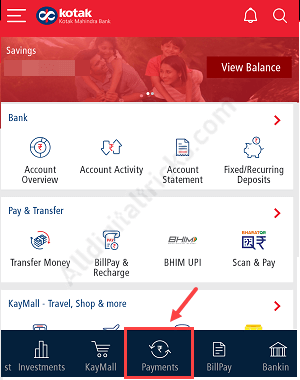
Next screen select Send Money option and choose One Time Transfer.
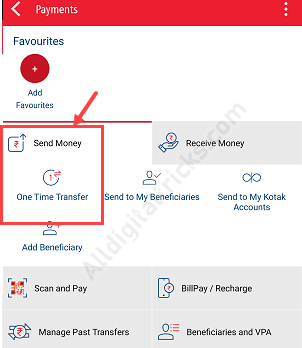
And now select the Account Number option.
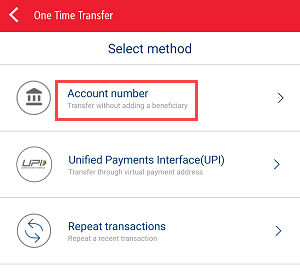
Next screen, select receiver Bank, enter IFSC code and enter account number, name and amount.
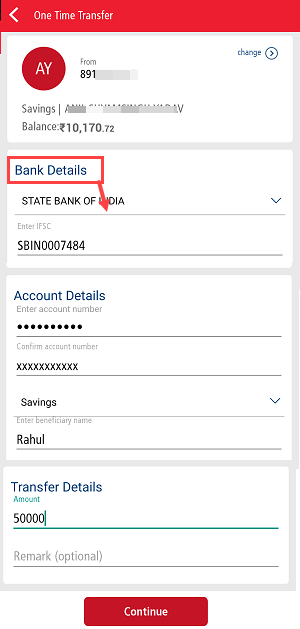
And finally, select ONE TIME IMPS (Immediately) option.
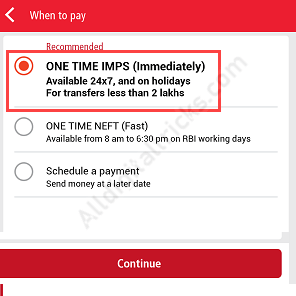
Done! Your money will be successfully transferred to the beneficiary account.
Kotak Money Transfer without Adding Beneficiary through Net Banking
Kotak Bank customers can also use net banking for fund transfer without adding a beneficiary.
Login to Kotak Internet Banking: https://www.kotak.com/
After login, click on Payment/Transfer. Now click on Send money & choose One Time Transfer (Without Adding Beneficiary)
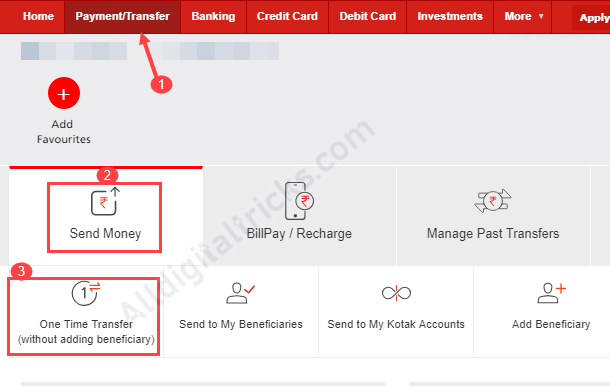
Now select receiver Bank, enter IFSC code, enter Account number, account type (saving/current), name and amount. Click on continue.
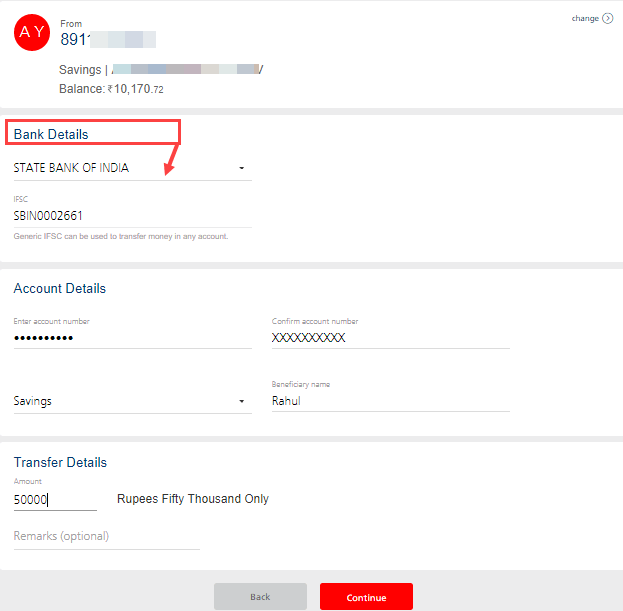
And finally select ONE TIME IMPS (Immediately) option and click on Confirm & pay.
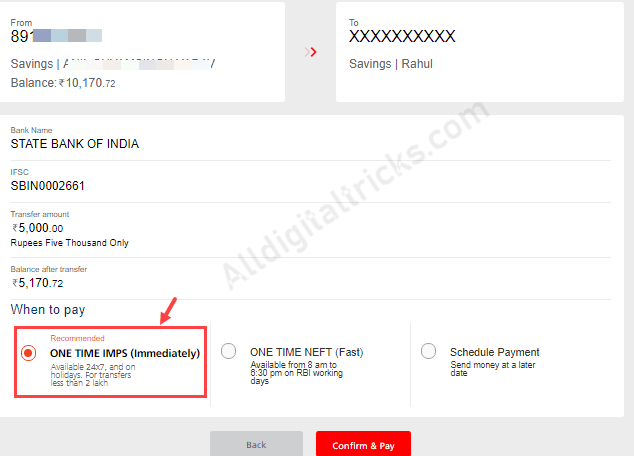
Done! you have successfully transferred money to receiver’s bank account. It will be credited to receiver account instantly.
So no need to add beneficiary when you transfer money within 50,000 limits in Kotak Bank. If you want to transfer above 50,000 then you need to add receiver bank account as a beneficiary.
More Kotak Bank Related Articles:
