Kotak Mahindra Bank customers can change net banking login User ID and set own custom user id to login net banking.
Normally to login kotak net banking, you need to enter your CRN number. But you can now set your own Customer ID and login without entering CRN number by choosing Nickname option.
What is Nickname option in Kotak Internet Banking?
Nick Name is an alternative to CRN to simplify access to Net Banking. It is easy to remember and does not require you to disclose your CRN. You can create your Nick Name in Profile section after logging into Net Banking.
You can choose a Nickname for your Net Banking account which can be used as a Login ID for Net Banking.
- Related Topic: 3 ways to Know Kotak Mahindra Bank CRN Number
Change Login Customer ID for Kotak Net Banking | Login Using Nickname
After setting up your Nickname for Kotak Net Banking, you don’t need to remember CRN number. Just enter your Nickname and login to Internet Banking.
To set your Nickname for Kotak Internet Banking:
Login to Kotak Internet Banking: https://kotak.com/
After login, click and open Profile/Update Contact Details.
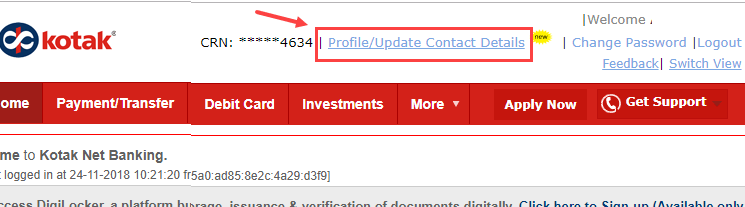
In profile, you can see Nickname option. To set your Nickname, click on Add.
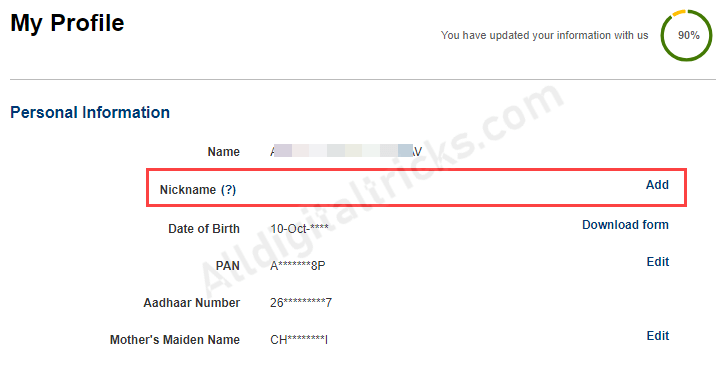
And finally set your own Nickname (Custom user ID) which you can easily remember & click on submit.
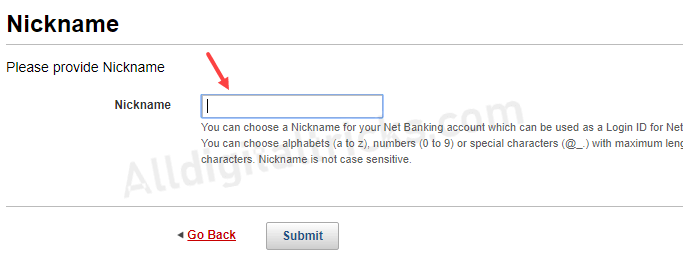
That’s it, you have successfully added Nickname for your Kotak Net Banking. Now you can use this Nickname instead of CRN number to log in Internet Banking.
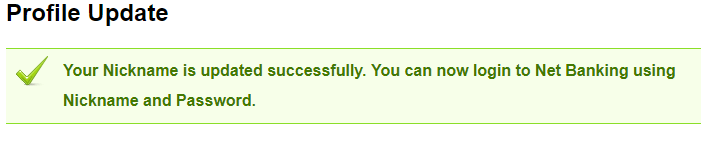
To log in using Nickname, select Nickname option in Kotak Net Banking login page and enter your login password.
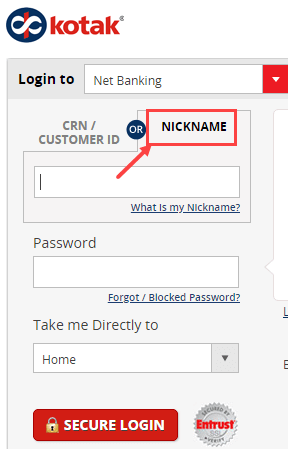
So this is how Kotak Mahindra Bank customers can customize net banking user id and set their own Customer ID for Internet Banking login. No need to remember CRN number.
